Hi,I will show you how to low your ping(reducing lags) with 2 Methods.
Method 1
Go to start button(button left)
Click on Run and Type "cmd"
Press "ENTER''
From here type in this exact code
"ipconfig /flushdns" Press "ENTER"(Leave Space after ipconfig)

Easy Method
2nd Method
First step you need to check your ping at:
http://www.speedtest.net/

Then
Go to Address and Type 192.168.1.1 And insert your Id(Identity/User Name) & Password

Advanced > Adsl / Dsl > Change your mode: You can try either G.Dmt OR G.lite

>>>>

The Router will be restarted
Everytime you find your ping High you can try this method And it will make it lower.
Go to http://www.speedtest.net/ and check your ping again
Some Tips:
1)This happens due to the other programs using the bandwidth at the same time.You have to make sure that no applications try to use internet at the same time you playing.
Use the "Resource Monitor" OR "Task Manager" to identify the processes that use the network.
How to identify the processes that use the network:
1) Open Resource Monitor / Task Manager
2)You can find all the processes that use your bandwidth
3)Right click on any of then you can "END" / "End Task" those.
2)Disable all automatic updates.
3)Close any intensive programs (torrents,VoIP,Video Streams,etc)
For Windows 8.1 users this tutorial might help:
https://www.youtube.com/watch?v=bu55uRewgrY
Hope it will make your ping better and reduces your lag
Method 1
Go to start button(button left)
Click on Run and Type "cmd"
Press "ENTER''
From here type in this exact code
"ipconfig /flushdns" Press "ENTER"(Leave Space after ipconfig)

Easy Method
2nd Method
First step you need to check your ping at:
http://www.speedtest.net/

Then
Go to Address and Type 192.168.1.1 And insert your Id(Identity/User Name) & Password

Advanced > Adsl / Dsl > Change your mode: You can try either G.Dmt OR G.lite

>>>>

The Router will be restarted
Everytime you find your ping High you can try this method And it will make it lower.
Go to http://www.speedtest.net/ and check your ping again
Some Tips:
1)This happens due to the other programs using the bandwidth at the same time.You have to make sure that no applications try to use internet at the same time you playing.
Use the "Resource Monitor" OR "Task Manager" to identify the processes that use the network.
How to identify the processes that use the network:
1) Open Resource Monitor / Task Manager
2)You can find all the processes that use your bandwidth
3)Right click on any of then you can "END" / "End Task" those.
2)Disable all automatic updates.
3)Close any intensive programs (torrents,VoIP,Video Streams,etc)
For Windows 8.1 users this tutorial might help:
https://www.youtube.com/watch?v=bu55uRewgrY
Hope it will make your ping better and reduces your lag








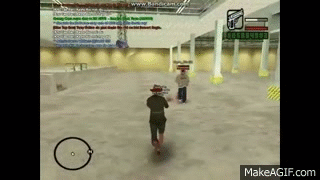

Comment