I recently made a tool for mIRC called 'Script Center'. It acts like an appstore for phones, it is used to find and install scripts onto mirc without having to even look at the code or copy and paste anything, it does it all for you. If you have mIRC and you want to try it out, you can get the tool from this link: http://pastie.org/private/tdcr1sylqtqy6grxr1cswg
Video: https://www.youtube.com/watch?v=umnLg84ic5s
Installing:
You will have to manually paste the code from that link (above) into your mIRC Script editor remote (If you need help with that let me know, im more than happy to help). The code provided in the link is only the installer/updater, and not the entire Script Center, the code is only used to install and update the script center. Once you have the code in your mIRC remote, you can type /installsc
Installing may take a few seconds, so give it time to install all necessary files. Once installed, you can open the tool by typing /sc or right clicking on any channel/query window. The 'Script Center' text should appear in the right click menu. If you open up the Script Center menu and the script list is empty, close it and open it again after 10 seconds or so. It takes time to update the list to the latest version.
Once you've done all that, you have it installed!
Use:
Once you're on the Script Center menu, you can click on a script in the script list, this script is available for you to download at any time. You can examine the scripts details by looking at information provided on the right hand side (click on more details for the full details of the script).
The script list is where you'll find all scripts available on the Script Center, and every script varies. Some are designed just for fun and games, others make big changes to mIRC, and some are helpful for making scripts, but the type of script is also listed in the information, and the description will hopefully let you know if it's the type of script you want. The description will also tell you how you use the script, so very helpful to read that.
Once selected in the script list, click on the 'install' button to install. You can simply remove it at any time by clicking the 'uninstall' button. The script will have installed, but not loaded, so click on 'load/unload scripts' button. This will bring up a list of all loaded and unloaded scripts. Click on an unloaded script and click 'load' to load it up, from there you can use it. The 'loaded scripts' list in the main menu will let you know which installed scripts you have installed.
It's as simple as that! After you have installed a script and loaded it up, you can use it! If you have made a script for mIRC and you want to publish it onto Script Center, there is a 'Publish script' button up top, there you can specify your script version, name, and a short description. You can also inspect it, to check for any possible problems in your script (just checks for minor stuff like vague variable names).
The script list is regularly updated, so more and more scripts will be made available all the time! Please leave feedback, and report any bugs, thanks! All queries, suggestions and more can be asked here or on the #scriptcenter irc channel.
All queries, suggestions and more can be asked here or on the #scriptcenter irc channel.
Link: http://pastie.org/private/tdcr1sylqtqy6grxr1cswg
Main Menu Screenshot: http://oi57.tinypic.com/htd9g9.jpg
Script Center mIRC channel: #scriptcenter
Expect a bug or two, but I have tested and it seems to work fine at the moment. Any bugs related to a script that you downloaded from the script list is not my responsibility since I'm not the author, I only deal in bugs in Script Center.
NOTES: You can only install the Script Center when I am on mirc, so if you type /installsc and it doesn't work, it may be because I am not online at that time
Video: https://www.youtube.com/watch?v=umnLg84ic5s
Installing:
You will have to manually paste the code from that link (above) into your mIRC Script editor remote (If you need help with that let me know, im more than happy to help). The code provided in the link is only the installer/updater, and not the entire Script Center, the code is only used to install and update the script center. Once you have the code in your mIRC remote, you can type /installsc
Installing may take a few seconds, so give it time to install all necessary files. Once installed, you can open the tool by typing /sc or right clicking on any channel/query window. The 'Script Center' text should appear in the right click menu. If you open up the Script Center menu and the script list is empty, close it and open it again after 10 seconds or so. It takes time to update the list to the latest version.
Once you've done all that, you have it installed!
Use:
Once you're on the Script Center menu, you can click on a script in the script list, this script is available for you to download at any time. You can examine the scripts details by looking at information provided on the right hand side (click on more details for the full details of the script).
The script list is where you'll find all scripts available on the Script Center, and every script varies. Some are designed just for fun and games, others make big changes to mIRC, and some are helpful for making scripts, but the type of script is also listed in the information, and the description will hopefully let you know if it's the type of script you want. The description will also tell you how you use the script, so very helpful to read that.
Once selected in the script list, click on the 'install' button to install. You can simply remove it at any time by clicking the 'uninstall' button. The script will have installed, but not loaded, so click on 'load/unload scripts' button. This will bring up a list of all loaded and unloaded scripts. Click on an unloaded script and click 'load' to load it up, from there you can use it. The 'loaded scripts' list in the main menu will let you know which installed scripts you have installed.
It's as simple as that! After you have installed a script and loaded it up, you can use it! If you have made a script for mIRC and you want to publish it onto Script Center, there is a 'Publish script' button up top, there you can specify your script version, name, and a short description. You can also inspect it, to check for any possible problems in your script (just checks for minor stuff like vague variable names).
The script list is regularly updated, so more and more scripts will be made available all the time! Please leave feedback, and report any bugs, thanks!
 All queries, suggestions and more can be asked here or on the #scriptcenter irc channel.
All queries, suggestions and more can be asked here or on the #scriptcenter irc channel.Link: http://pastie.org/private/tdcr1sylqtqy6grxr1cswg
Main Menu Screenshot: http://oi57.tinypic.com/htd9g9.jpg
Script Center mIRC channel: #scriptcenter
Expect a bug or two, but I have tested and it seems to work fine at the moment. Any bugs related to a script that you downloaded from the script list is not my responsibility since I'm not the author, I only deal in bugs in Script Center.
NOTES: You can only install the Script Center when I am on mirc, so if you type /installsc and it doesn't work, it may be because I am not online at that time






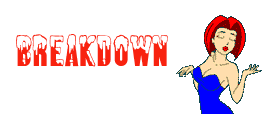
Comment