Today we released v22 of the GamerX Custom IMG File.
It is available in two versions:
* Normal = Vehicles, Skins and Objects
* Lite = Objects Only
You can easily install the GamerX Custom IMG File by using the Auto-Updater tool:
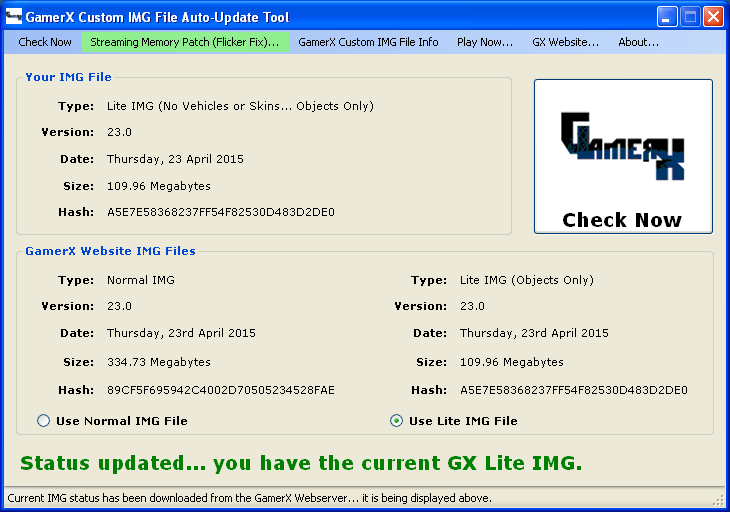
The Auto-Updater tool automatically downloads, extracts and installs the IMG version of your choice (normal or lite) and keeps it up to date. Click here to learn how to install it.
In v22 we added 25+ new objects:

The picture above is of some new objects (drums, microphone, amps and stage) in the GamerX Custom IMG File v22
We also added two new skins: SpongeBob Squarepants and Digital Man.
Finally, we also added two new enterable building interiors:

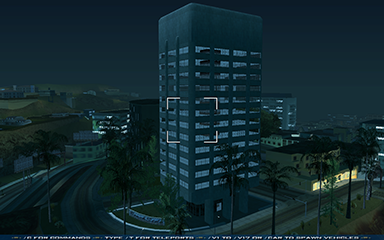
The picture above is of the new /LSBeachSide enterable building in the GamerX Custom IMG File v22


The pictures above are of the new /SFBuilding1 enterable building in the GamerX Custom IMG File v22
You can get more information about the GamerX Custom IMG File by clicking here.
You can also view the forum thread about the GamerX Custom IMG File by clicking here.
It is available in two versions:
* Normal = Vehicles, Skins and Objects
* Lite = Objects Only
You can easily install the GamerX Custom IMG File by using the Auto-Updater tool:
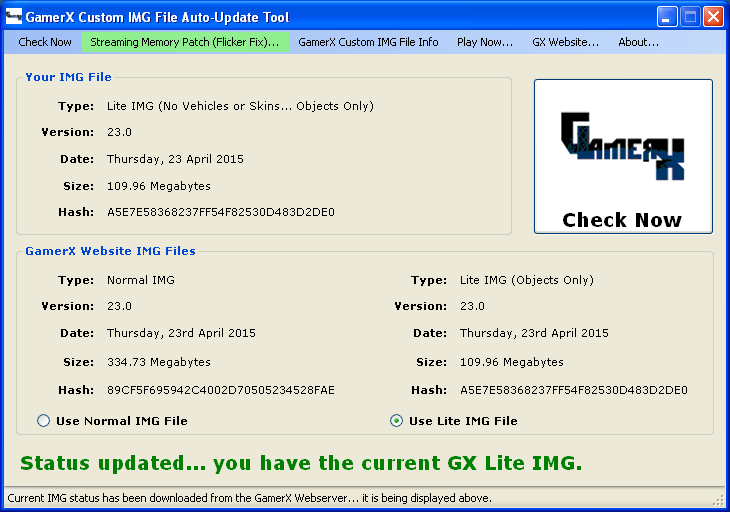
The Auto-Updater tool automatically downloads, extracts and installs the IMG version of your choice (normal or lite) and keeps it up to date. Click here to learn how to install it.
In v22 we added 25+ new objects:

The picture above is of some new objects (drums, microphone, amps and stage) in the GamerX Custom IMG File v22
We also added two new skins: SpongeBob Squarepants and Digital Man.
Finally, we also added two new enterable building interiors:

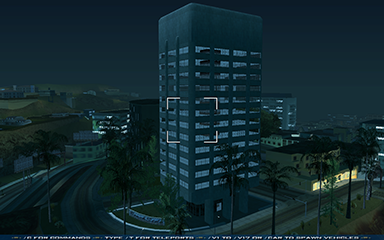
The picture above is of the new /LSBeachSide enterable building in the GamerX Custom IMG File v22


The pictures above are of the new /SFBuilding1 enterable building in the GamerX Custom IMG File v22
You can get more information about the GamerX Custom IMG File by clicking here.
You can also view the forum thread about the GamerX Custom IMG File by clicking here.




Comment