We released another update... this time I worked on a lot of admin related stuff but there is also some other stuff for normal players.
The list of changes is as follows:
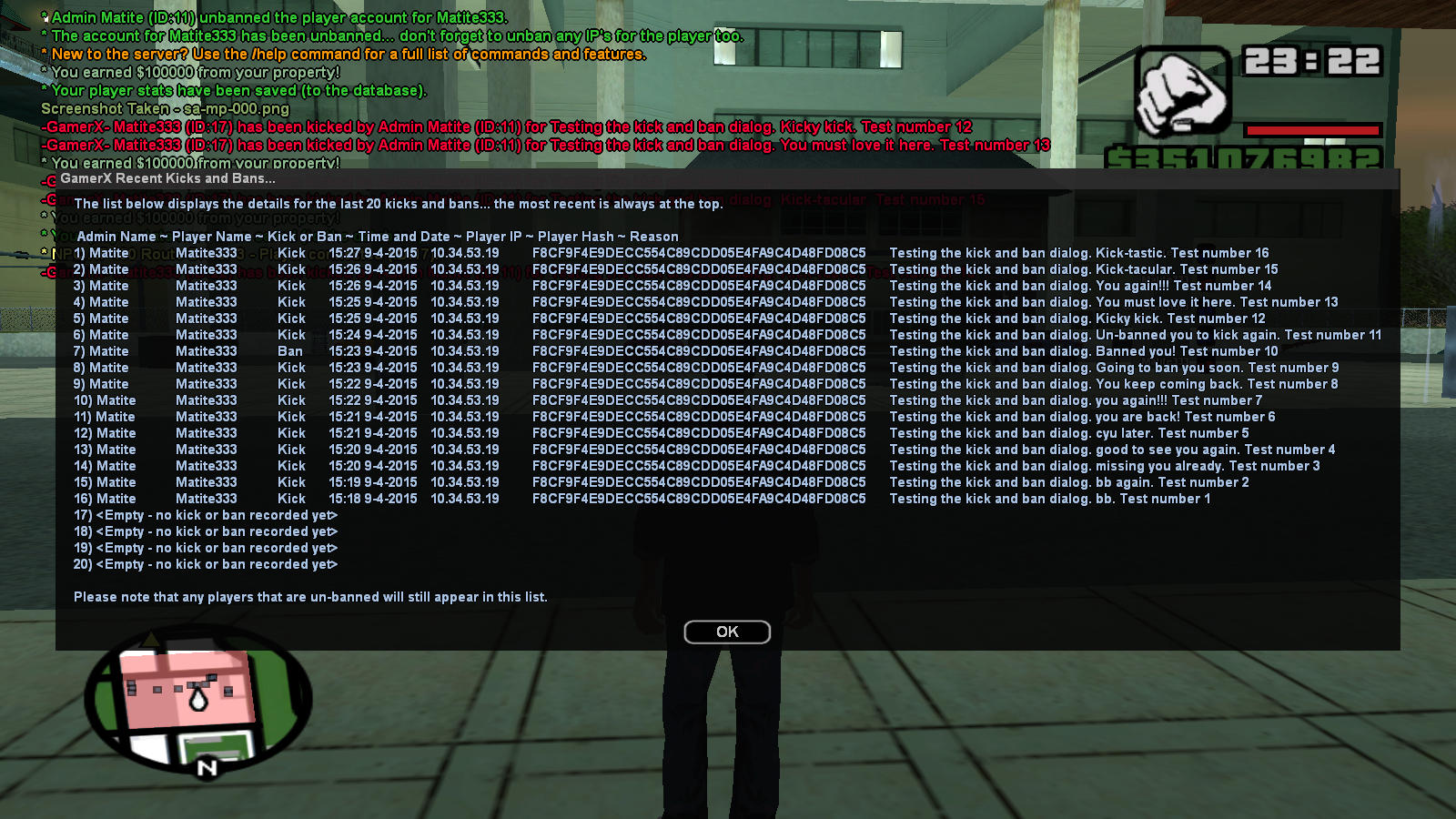
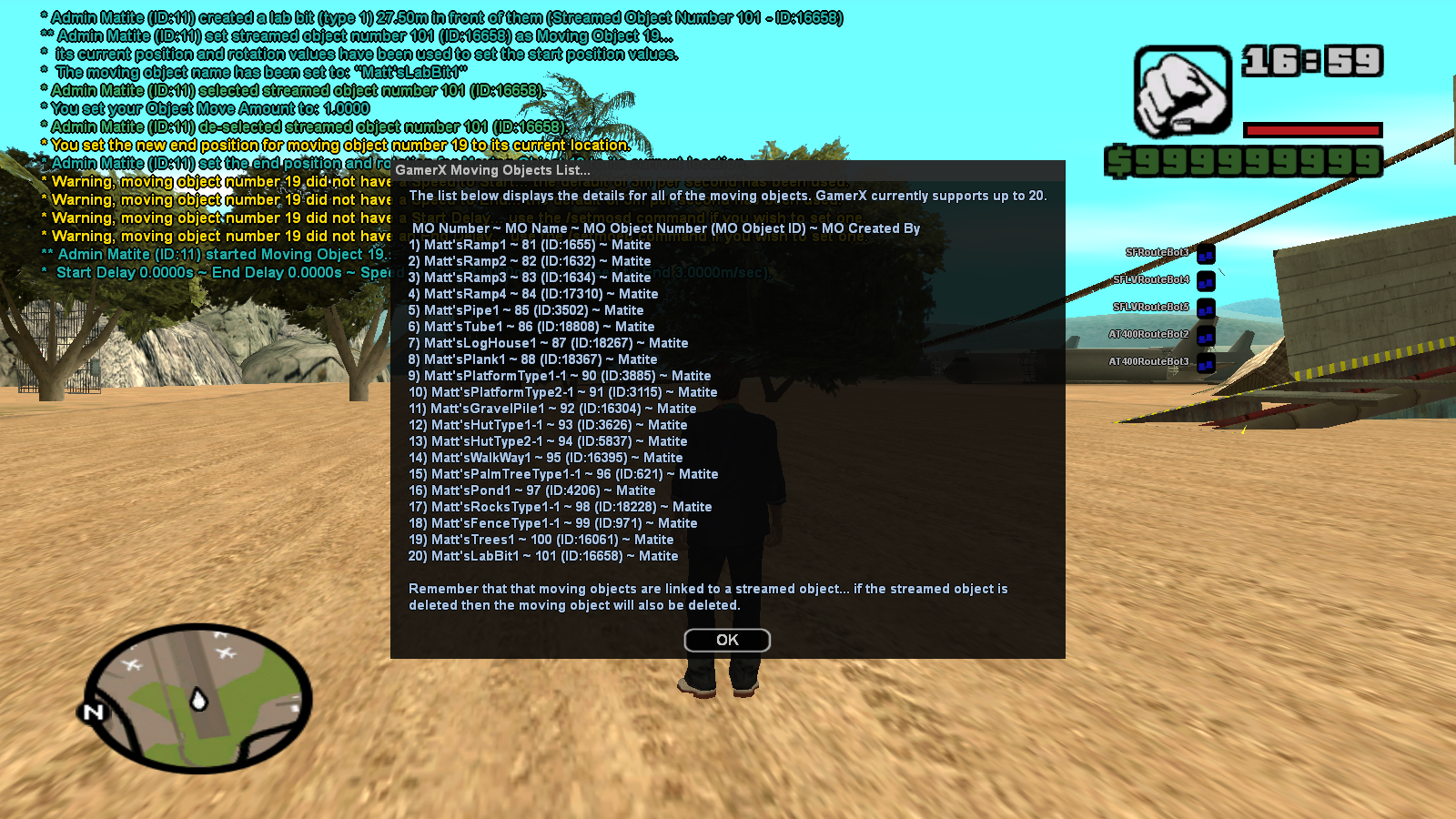
Please report any bugs here:
http://gamerxserver.com/forum/forumd...17-Bug-Reports
See you ingame!

Note: we had to do an emergency update to v4.4.5 to fix a string overflow error related to the message displayed in chat when a player was renamed to GXTempName.
The list of changes are as follows:

The list of changes is as follows:
GamerX v4.4.4 - restarted 10am 15th April 2015 (GMT+10)
* Fixed the text displayed in the property textdraw (from "every 2 minutes" to "per minute")
* Updated the /properties (/props) command to support the new properties (/props 26)
* Renamed the /elixer command to /elixir
* Fixed an old elusive bug which caused the interior to not match for passengers in a vehicle when
the driver joined a race outside and the start checkpoint was in an interior
* Fixed the racing code so it always makes the player face the next checkpoint when they join a race
(except when they join a race that has a starting grid)
* Added code to the /roadtripstart (/rts) command to enable the road trip leader to specify a vehicle
model that players must use in the road trip (their vehicle is automatically respawned to the
specified model when they type the /rt command)
* Edited the automatic dynamic vehicle de-spawn timer code so if a TP is within 25m of their vehicle it
will not de-spawn and if a registered or un-registered player is within 5m of their vehicle it will
not de-spawn (it was sometimes de-spawning when the player chose a new vehicle and they were
forced to stand next to it as the new vehicle spawned)
* Updated the Happy Hour code to allow godmode and auto-fix for players who are not using a Happy Hour
vehicle. If they spawn one then godmode and/or auto-fix will be automatically disabled for them
* Updated the /togglehappyhour (/thh) level 5+ admin command so it also de-spawns any Happy Hour
vehicle the player is not currently in (previously any player not in the HH vehicle was able to
keep using the vehicle)
* Updated the /happyhourvehicles (/hhv) command so it does not allow a Happy Hour vehicle to be
spawned when the player is in a red spawn zone area
* Added code to the /v command so it does not allow a Happy Hour vehicle to be spawned when the
player is in a red spawn zone area
* Added code to the /v5, /v6, /v10 and /v13 commands so they do not allow a Happy Hour vehicle to be
spawned when the player is in a red spawn zone area
* Added the /nosatchels (/nsa) level 3+ admin command to remove all satchels from players within
100m of the admin that uses the command
* Added the /armourradius (/armorradius or /ara) level 3+ admin command to give armour to all players
within the specified radius
* Added the /kicksandbans (/kab) level 3+ admin command to display a dialog with details for the most
recent kicks and bans (made by ingame admins, IRC admins or automatically)
* Edited the report command: even if the player is reported 5 times and auto-kicked the details of the 5th
report will still be displayed to the admins
* Added the /denytext (/dte) level 3+ admin command which can be used to display a black screen with
the specified text to the target player (it prevents them from seeing the normal screen)
* Updated the "actions" filtserscript so it shows a chatbubble above the players head when they use
the /ca (clear animations) command
* Edited the /refreshplayerobjects (/rpo) command so level 3+ admins can silently refresh a players
player objects if they wish (when silent mode is used the target player is not notified)
* Renamed the /pallo teleport command to /donijol as he changed his name again
* Added the /kalifa command to teleport to Kalifa's House in Idlewood LS
* Added the /frezer command to teleport to Frezer's House in Mulholland
* Added the /prowanted command to teleport to ProWanted's House in Prickle Pine LV
* Added the /blackbird command to teleport to Blackbird's House at Verona Beach in LS
* Added the /givegunsplayer (/ggp) level 3+ admin command to give a Desert Eagle, Sawnoff, Shotgun,
Tec9 and M4 with 2 ammo each to the target player (for checking ammo and no-reload cheaters)
* Added the /togglehealme (/thm) level 3+ admin command to enable or disable the target players ability
to use the /healme command. This setting is not saved so if they rejoin they will be able to use the
command again.
* Updated the /healme command so it displays a message to the admin if the admins health is already
full (previously it would only display this message to non-admins)
* Updated the /healme command so it displays a message if the player has godmode enabled
* Changed the /forcedapo (/fdapo) level 6+ admin command to level 5+
* Added code to display the name a player joined with when they are automatically renamed to GXTempName
(it also echoes the details to IRC for admins to review)
* Updated the /track2 (/tr2) command so it displays the players streamed object status (/tso command)
* Updated the /track2 (/tr2) command so it displays in colour when they player has godmode enabled
* Updated the /track2 (/tr2) command so it displays in colour when they player has auto-fix enabled
* Added the /ts3 command to display information about the GamerX TeamSpeak 3 server to a player or
when an admin uses the command it displays information in chat for all to see
* Added the /ndb level 3+ admin command to display the following text to all players in the chat area:
"Do not use drive-by in the red spawn zone areas"
If the admin specifies a player name or ID it will display the message to the specified player only.
* Added the /nwb level 3+ admin command to display the following text to all players in the chat area:
"Do not use weapon bugs (eg C-Bug or 2 Shots) in the red spawn zone areas"
If the admin specifies a player name or ID it will display the message to the specified player only.
* Added the /nsb level 3+ admin command to display the following text to all players in the chat area:
"Do not use speed boost to ram people in the red spawn zone areas"
If the admin specifies a player name or ID it will display the message to the specified player only.
* Added anti-spam to the /tps command (the player is kicked if they try to spam it)
* Added chat bubble text above the players head when they use the /180 or /90 vehicle commands
* Updated the code for an admin double clicking on a players name on the scoreboard: if the admin is in
spec mode it will spec the player otherwise it will goto them
* Added some text to the duel invitation sent to a player that tells them they can use the /ID command
to ignore all duel invitations
* Updated the level 4+ admin moving (streamed) objects code to support object rotations too... be
aware that to rotate an object and have it remain in the same position a small translation (movement)
value will be required. You can set the moving object end point to 1cm higher than the start point in
the Z plane then adjust the moving object speed to start and speed to end values accordingly (eg 0.01)
* Updated the /norockets (/nr) level 3+ admin command so it removes the rocket launcher from the player
even if they are not currently holding the weapon
* Updated the /nogrenades (/ng) level 3+ admin command so it removes the grenades from the player even
if they are not currently holding the weapon
* Updated the /nosatchels (/nsa) level 3+ admin command so it removes the satchels from the player even
if they are not currently holding the weapon
* Added the /movingobjectlist (/mol) level 4+ admin command that displays a dialog containing a list of
all moving objects
* Fixed a minor bug with the /to (total objects) command which would cause it to skip moving object
number 0 when counting how many moving objects the admin had created
* Renamed the /skreen teleport command to /Adriana
* Updated the /resetvehiclemodes (/rvm) command so admins can use it to silently reset the specified players vehicle modes
* Fixed the text displayed in the property textdraw (from "every 2 minutes" to "per minute")
* Updated the /properties (/props) command to support the new properties (/props 26)
* Renamed the /elixer command to /elixir
* Fixed an old elusive bug which caused the interior to not match for passengers in a vehicle when
the driver joined a race outside and the start checkpoint was in an interior
* Fixed the racing code so it always makes the player face the next checkpoint when they join a race
(except when they join a race that has a starting grid)
* Added code to the /roadtripstart (/rts) command to enable the road trip leader to specify a vehicle
model that players must use in the road trip (their vehicle is automatically respawned to the
specified model when they type the /rt command)
* Edited the automatic dynamic vehicle de-spawn timer code so if a TP is within 25m of their vehicle it
will not de-spawn and if a registered or un-registered player is within 5m of their vehicle it will
not de-spawn (it was sometimes de-spawning when the player chose a new vehicle and they were
forced to stand next to it as the new vehicle spawned)
* Updated the Happy Hour code to allow godmode and auto-fix for players who are not using a Happy Hour
vehicle. If they spawn one then godmode and/or auto-fix will be automatically disabled for them
* Updated the /togglehappyhour (/thh) level 5+ admin command so it also de-spawns any Happy Hour
vehicle the player is not currently in (previously any player not in the HH vehicle was able to
keep using the vehicle)
* Updated the /happyhourvehicles (/hhv) command so it does not allow a Happy Hour vehicle to be
spawned when the player is in a red spawn zone area
* Added code to the /v command so it does not allow a Happy Hour vehicle to be spawned when the
player is in a red spawn zone area
* Added code to the /v5, /v6, /v10 and /v13 commands so they do not allow a Happy Hour vehicle to be
spawned when the player is in a red spawn zone area
* Added the /nosatchels (/nsa) level 3+ admin command to remove all satchels from players within
100m of the admin that uses the command
* Added the /armourradius (/armorradius or /ara) level 3+ admin command to give armour to all players
within the specified radius
* Added the /kicksandbans (/kab) level 3+ admin command to display a dialog with details for the most
recent kicks and bans (made by ingame admins, IRC admins or automatically)
* Edited the report command: even if the player is reported 5 times and auto-kicked the details of the 5th
report will still be displayed to the admins
* Added the /denytext (/dte) level 3+ admin command which can be used to display a black screen with
the specified text to the target player (it prevents them from seeing the normal screen)
* Updated the "actions" filtserscript so it shows a chatbubble above the players head when they use
the /ca (clear animations) command
* Edited the /refreshplayerobjects (/rpo) command so level 3+ admins can silently refresh a players
player objects if they wish (when silent mode is used the target player is not notified)
* Renamed the /pallo teleport command to /donijol as he changed his name again
* Added the /kalifa command to teleport to Kalifa's House in Idlewood LS
* Added the /frezer command to teleport to Frezer's House in Mulholland
* Added the /prowanted command to teleport to ProWanted's House in Prickle Pine LV
* Added the /blackbird command to teleport to Blackbird's House at Verona Beach in LS
* Added the /givegunsplayer (/ggp) level 3+ admin command to give a Desert Eagle, Sawnoff, Shotgun,
Tec9 and M4 with 2 ammo each to the target player (for checking ammo and no-reload cheaters)
* Added the /togglehealme (/thm) level 3+ admin command to enable or disable the target players ability
to use the /healme command. This setting is not saved so if they rejoin they will be able to use the
command again.
* Updated the /healme command so it displays a message to the admin if the admins health is already
full (previously it would only display this message to non-admins)
* Updated the /healme command so it displays a message if the player has godmode enabled
* Changed the /forcedapo (/fdapo) level 6+ admin command to level 5+
* Added code to display the name a player joined with when they are automatically renamed to GXTempName
(it also echoes the details to IRC for admins to review)
* Updated the /track2 (/tr2) command so it displays the players streamed object status (/tso command)
* Updated the /track2 (/tr2) command so it displays in colour when they player has godmode enabled
* Updated the /track2 (/tr2) command so it displays in colour when they player has auto-fix enabled
* Added the /ts3 command to display information about the GamerX TeamSpeak 3 server to a player or
when an admin uses the command it displays information in chat for all to see
* Added the /ndb level 3+ admin command to display the following text to all players in the chat area:
"Do not use drive-by in the red spawn zone areas"
If the admin specifies a player name or ID it will display the message to the specified player only.
* Added the /nwb level 3+ admin command to display the following text to all players in the chat area:
"Do not use weapon bugs (eg C-Bug or 2 Shots) in the red spawn zone areas"
If the admin specifies a player name or ID it will display the message to the specified player only.
* Added the /nsb level 3+ admin command to display the following text to all players in the chat area:
"Do not use speed boost to ram people in the red spawn zone areas"
If the admin specifies a player name or ID it will display the message to the specified player only.
* Added anti-spam to the /tps command (the player is kicked if they try to spam it)
* Added chat bubble text above the players head when they use the /180 or /90 vehicle commands
* Updated the code for an admin double clicking on a players name on the scoreboard: if the admin is in
spec mode it will spec the player otherwise it will goto them
* Added some text to the duel invitation sent to a player that tells them they can use the /ID command
to ignore all duel invitations
* Updated the level 4+ admin moving (streamed) objects code to support object rotations too... be
aware that to rotate an object and have it remain in the same position a small translation (movement)
value will be required. You can set the moving object end point to 1cm higher than the start point in
the Z plane then adjust the moving object speed to start and speed to end values accordingly (eg 0.01)
* Updated the /norockets (/nr) level 3+ admin command so it removes the rocket launcher from the player
even if they are not currently holding the weapon
* Updated the /nogrenades (/ng) level 3+ admin command so it removes the grenades from the player even
if they are not currently holding the weapon
* Updated the /nosatchels (/nsa) level 3+ admin command so it removes the satchels from the player even
if they are not currently holding the weapon
* Added the /movingobjectlist (/mol) level 4+ admin command that displays a dialog containing a list of
all moving objects
* Fixed a minor bug with the /to (total objects) command which would cause it to skip moving object
number 0 when counting how many moving objects the admin had created
* Renamed the /skreen teleport command to /Adriana
* Updated the /resetvehiclemodes (/rvm) command so admins can use it to silently reset the specified players vehicle modes
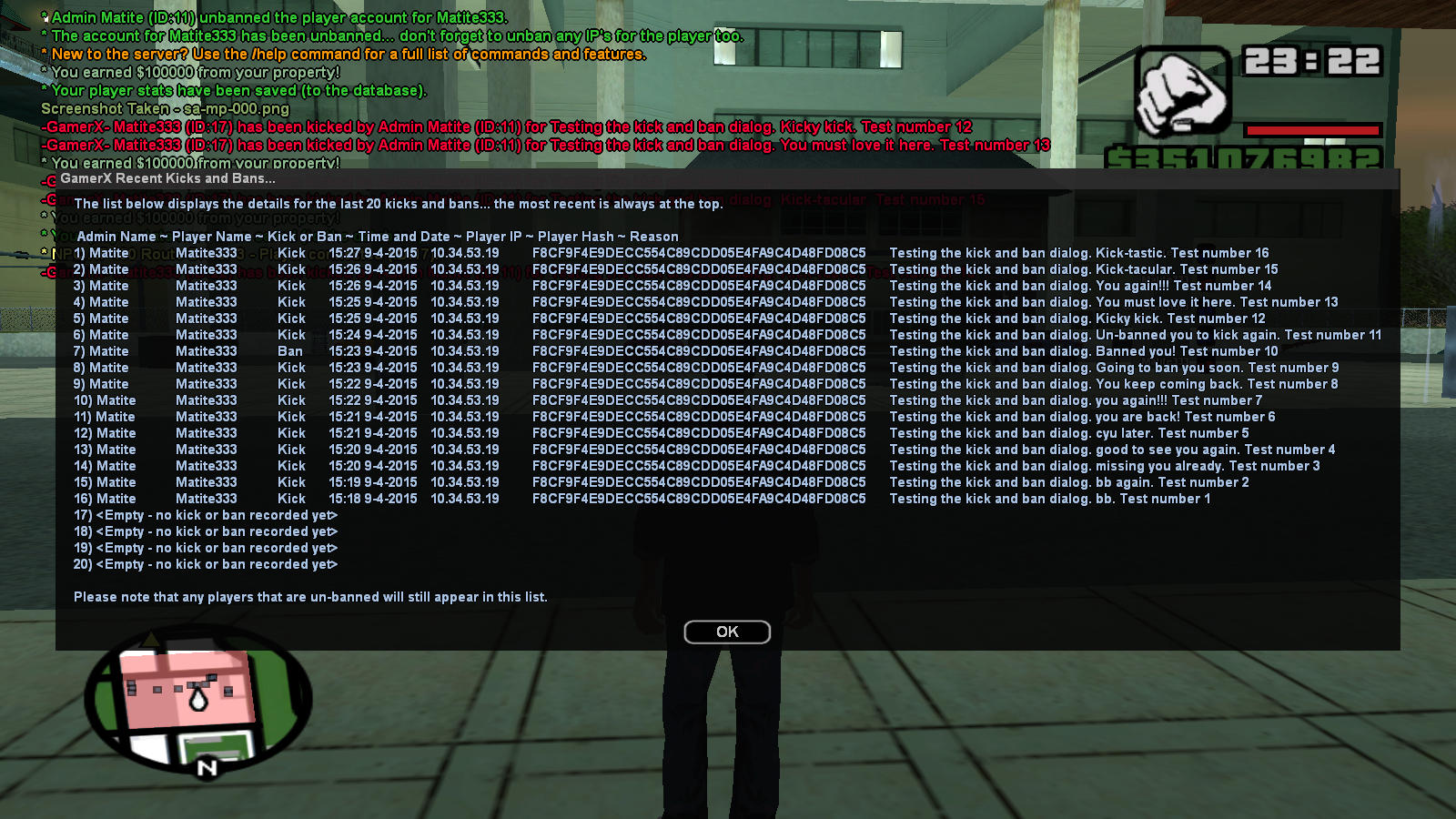
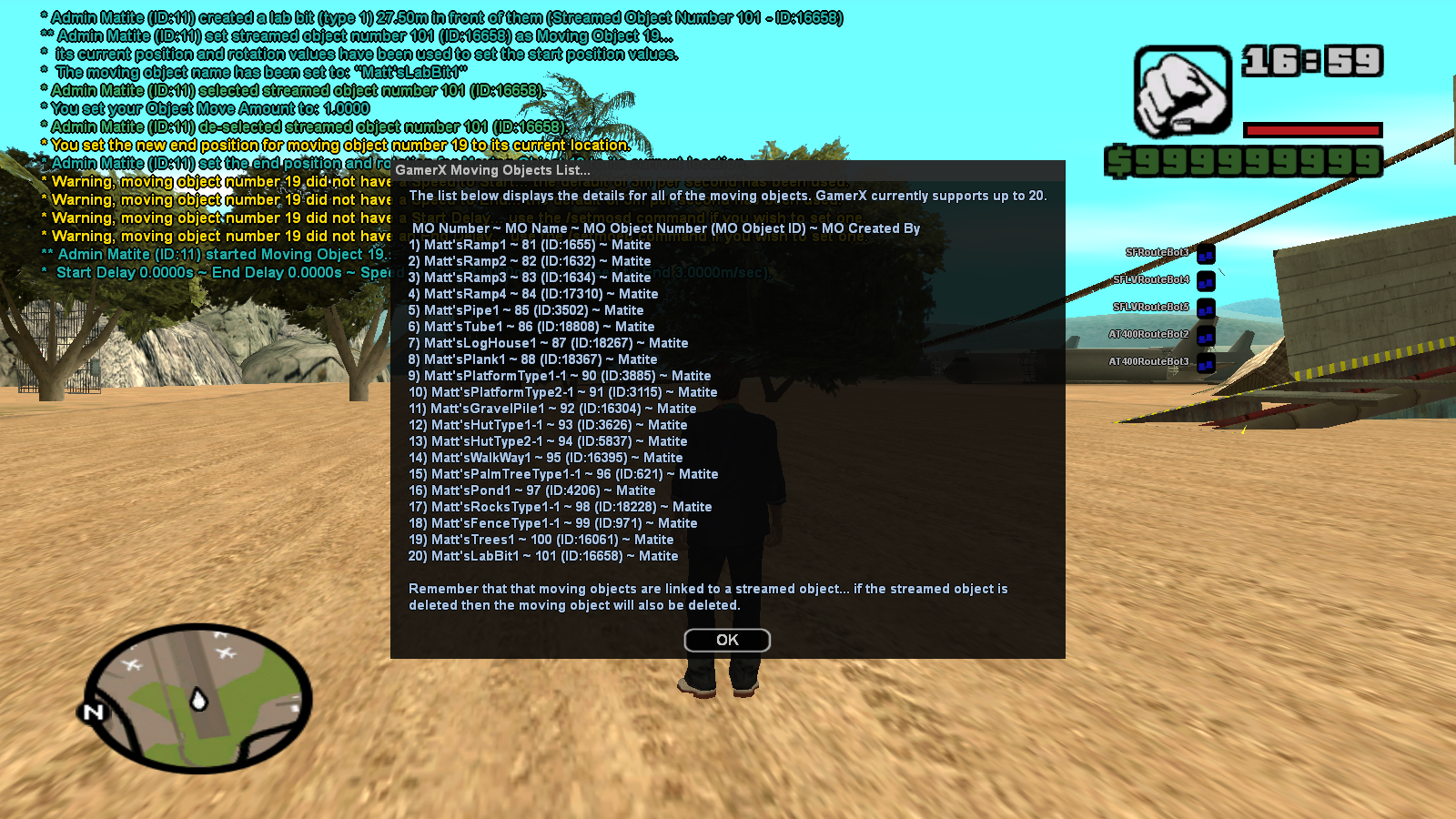
Please report any bugs here:
http://gamerxserver.com/forum/forumd...17-Bug-Reports
See you ingame!

Note: we had to do an emergency update to v4.4.5 to fix a string overflow error related to the message displayed in chat when a player was renamed to GXTempName.
The list of changes are as follows:
GamerX v4.4.5 - restarted 10:30am 15th April 2015 (GMT+10)
* Fixed a string overflow error that was corrupting strings when a players name was changed to GXTempName
* Fixed a string overflow error that was corrupting strings when a players name was changed to GXTempName






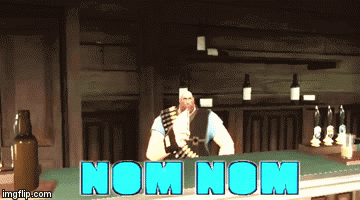
 !!!
!!!






Comment