Originally posted by Tarantula
View Post
name is soolllaimane with three l





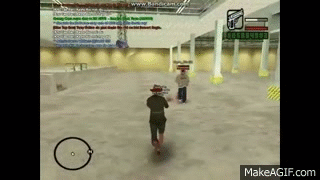










There are currently 7 users online. 0 members and 7 guests.
Most users ever online was 15,681 at 08:23 AM on 17-06-20.

Comment