This page displays most of the objects available for use in GTASA categorised into groups and all of the objects added in SA:MP (from 0.3c to current).
You can also click here to view these objects on another GamerX page.
Note: The images were created by Lilou/Millie... if you take them to use on your site please credit her for the work she has done.
-----------------------------------------------------------------------------------------
GTASA Objects
Beach and Sea
General

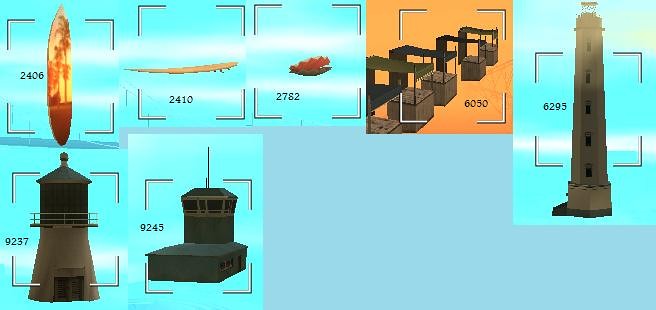
Ships, Docks and Piers
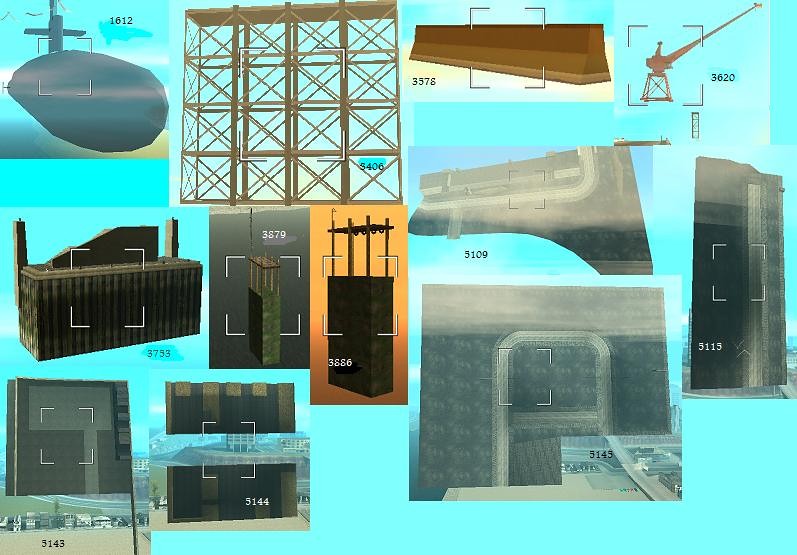
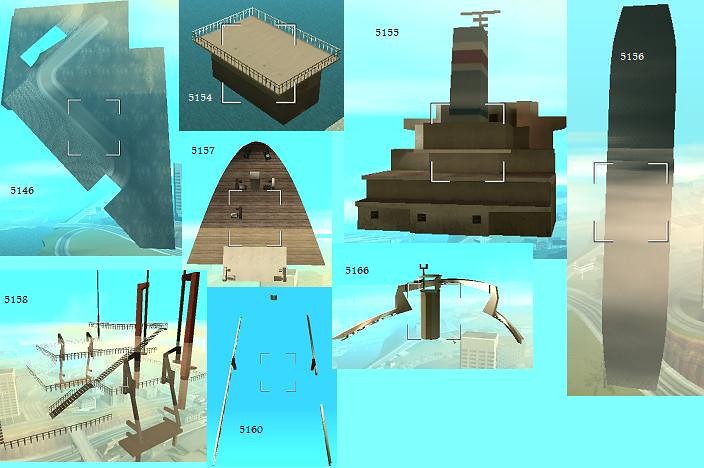
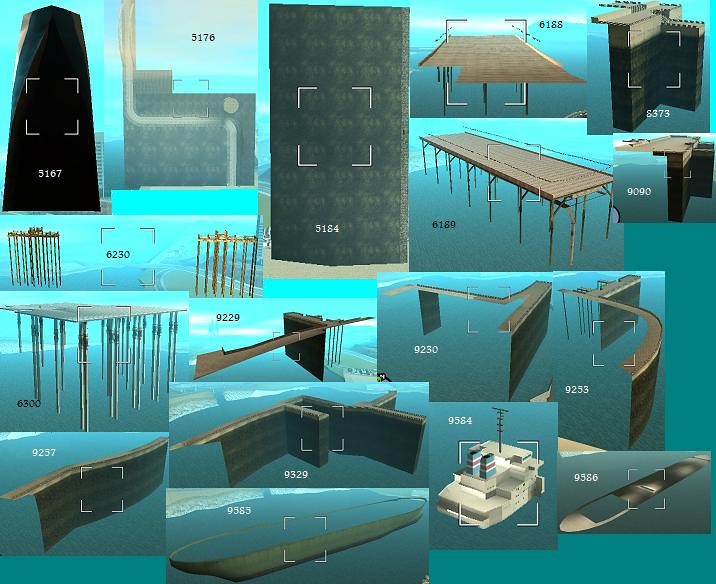

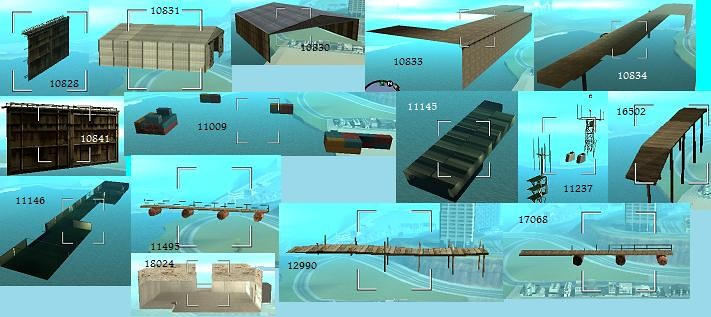
Buildings
Bars, Clubs and Casinos



Factories and Warehouses

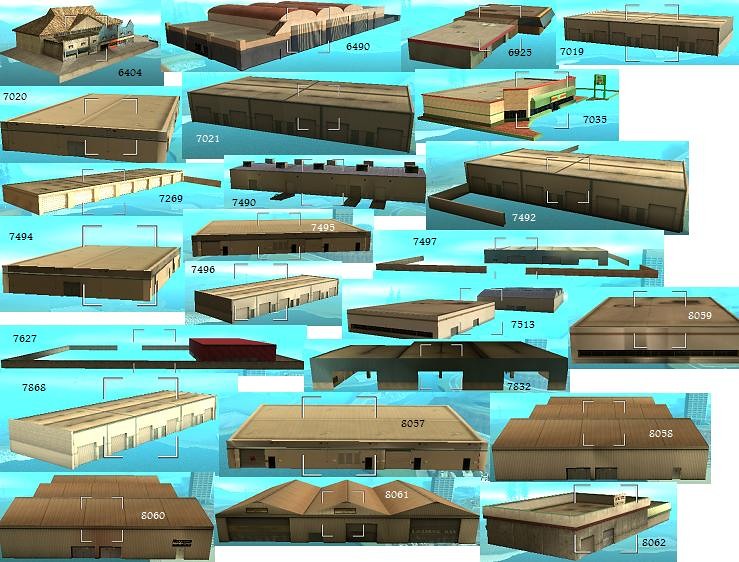

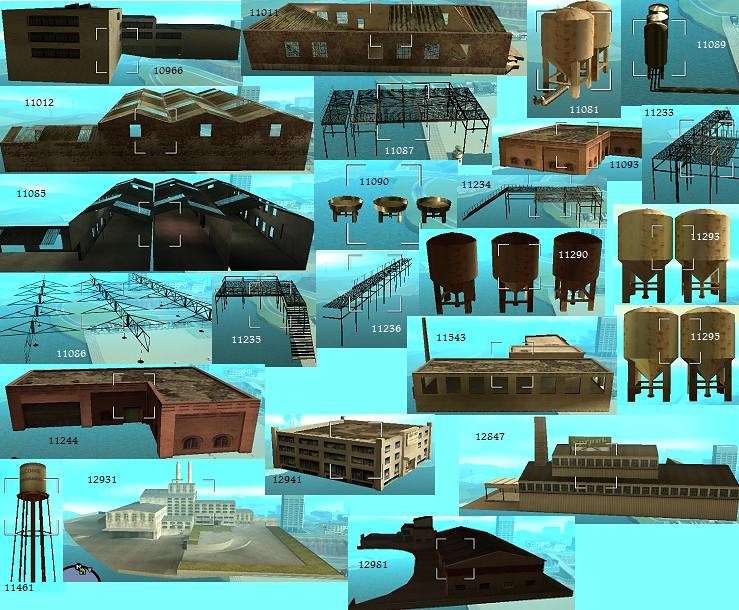

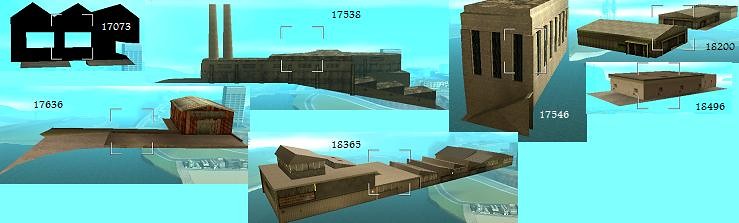
Offices and Skyscrapers
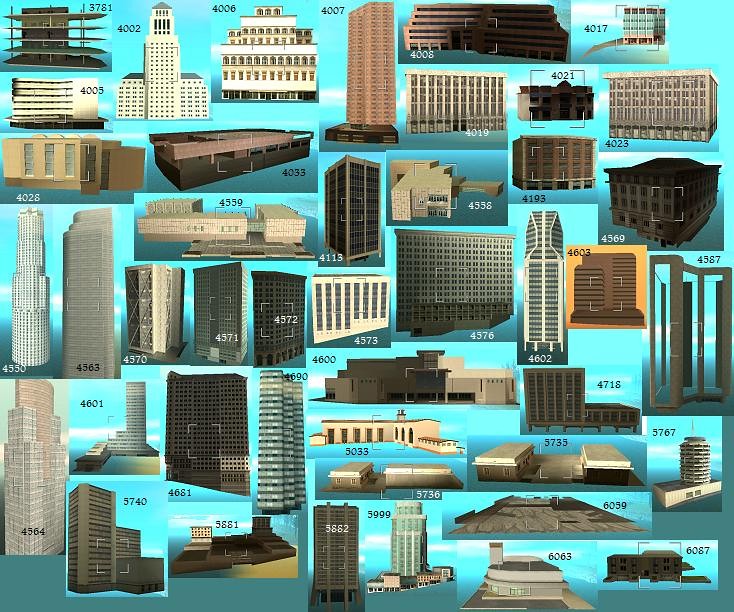

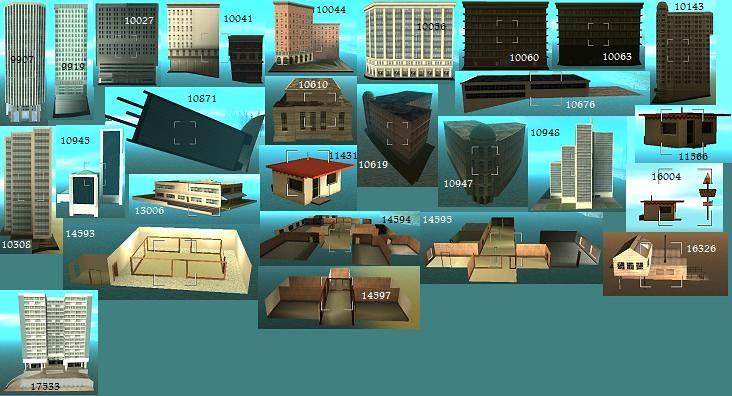
Other Buildings
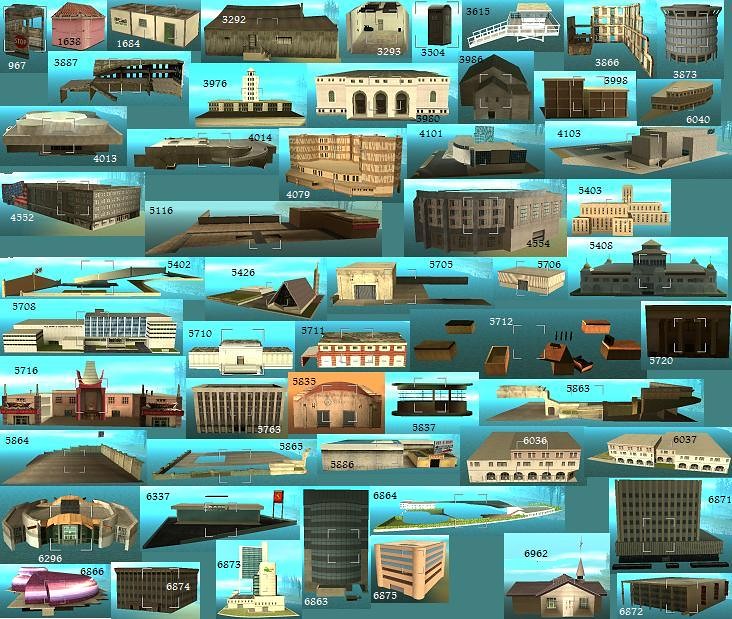
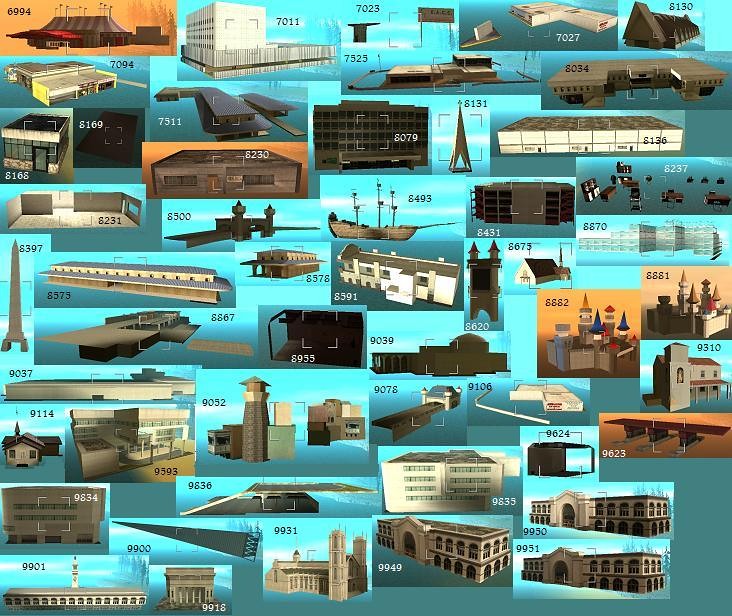
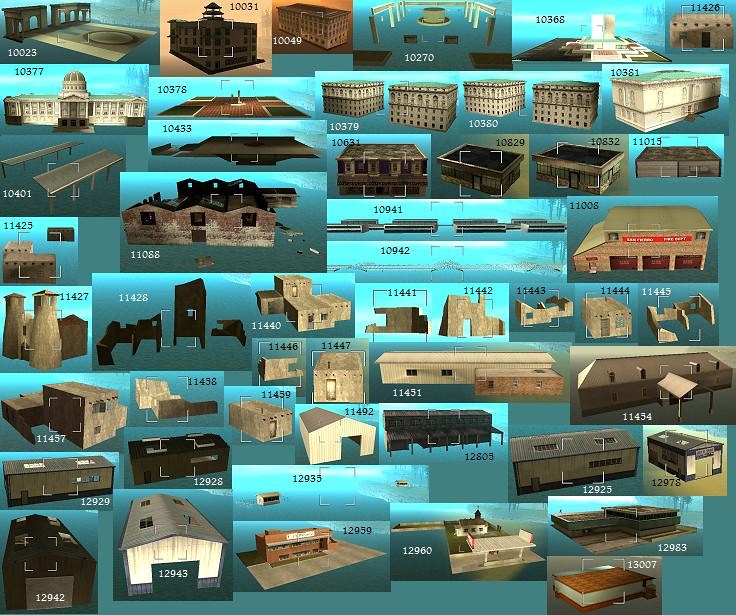
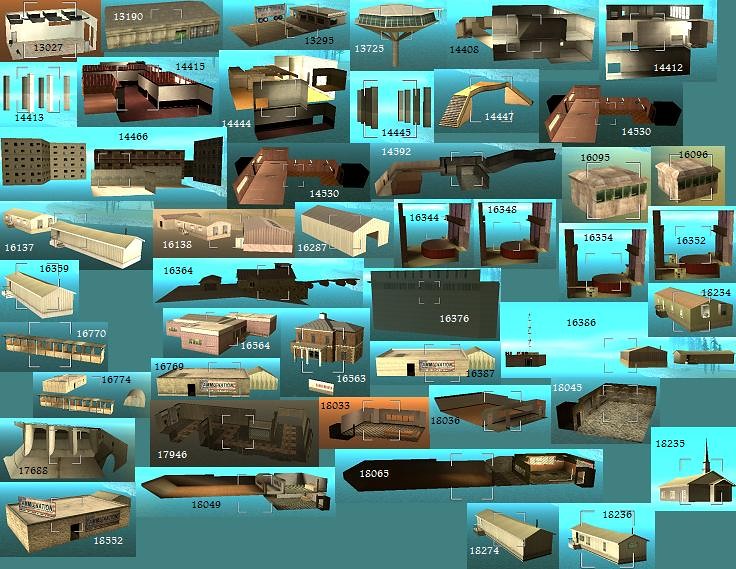
Restaurants and Hotels

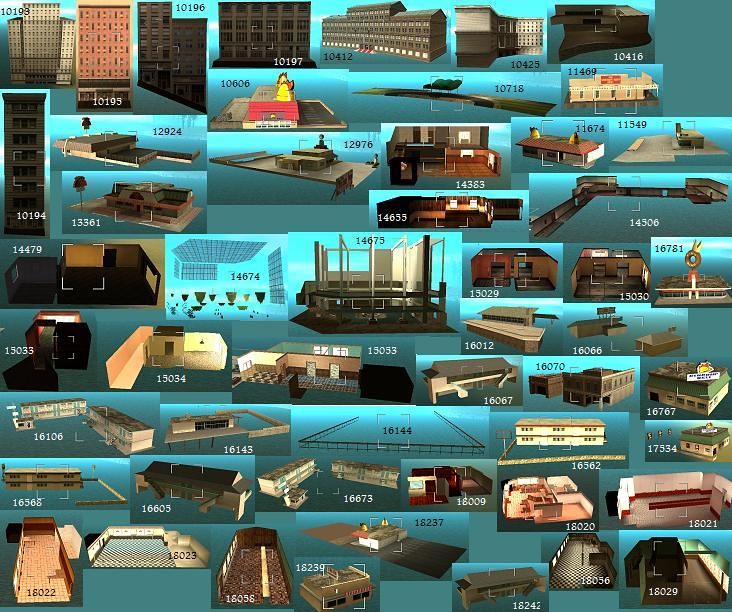
Sports and Stadiums
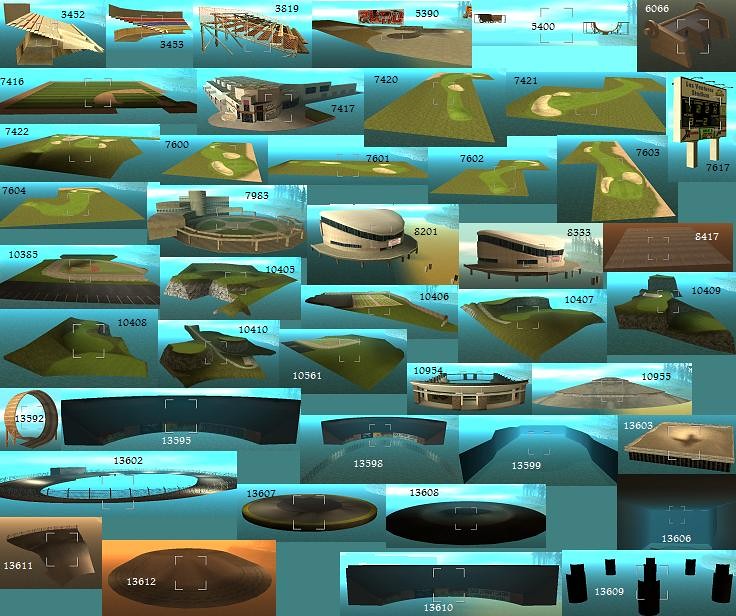
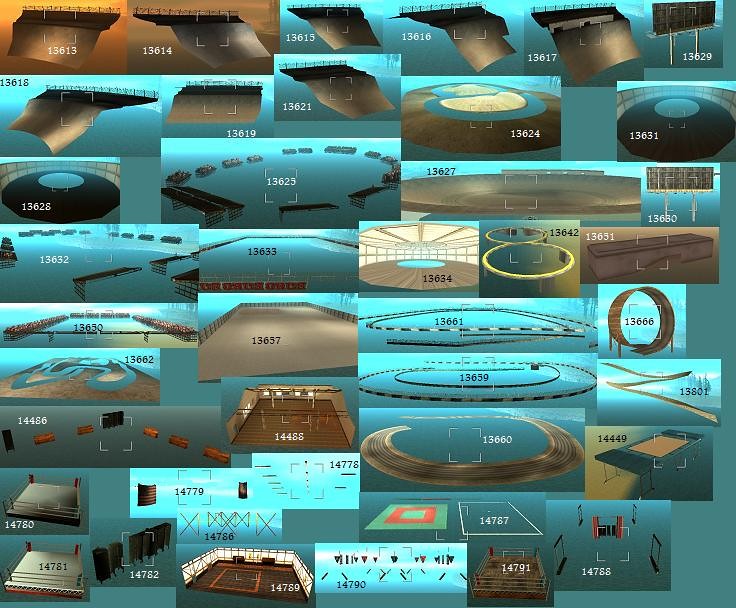
Industrial
Cranes
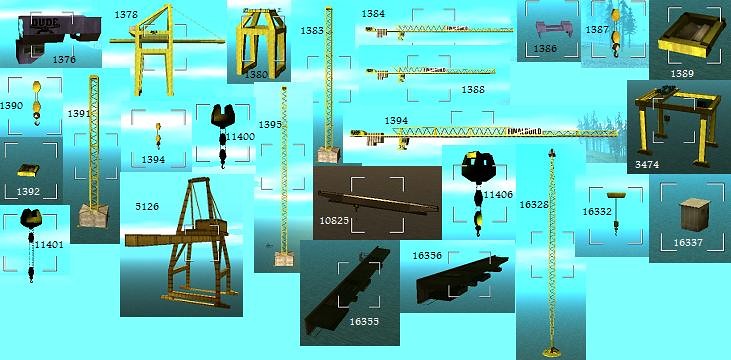
Crates, Drums and Racks


General
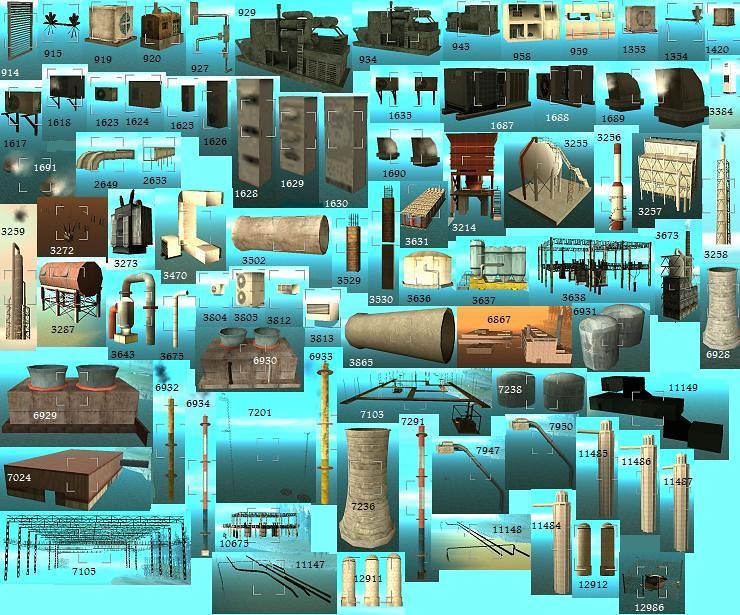

Interior
Bar Items

Casino Items


Clothes

Doors and Windows
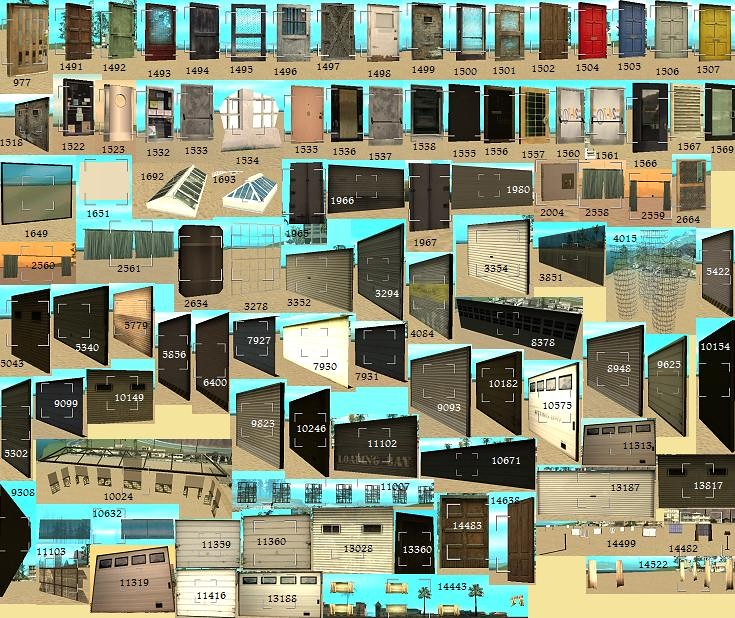

Furniture
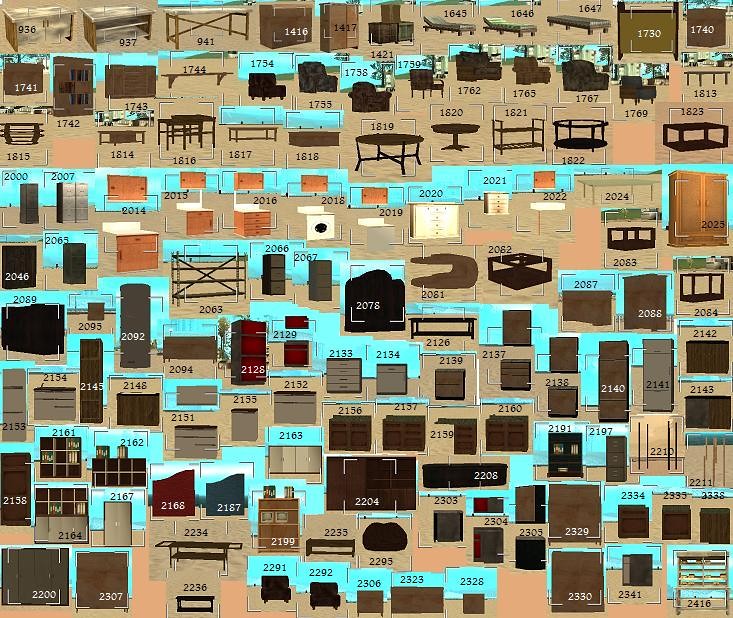


Household Items
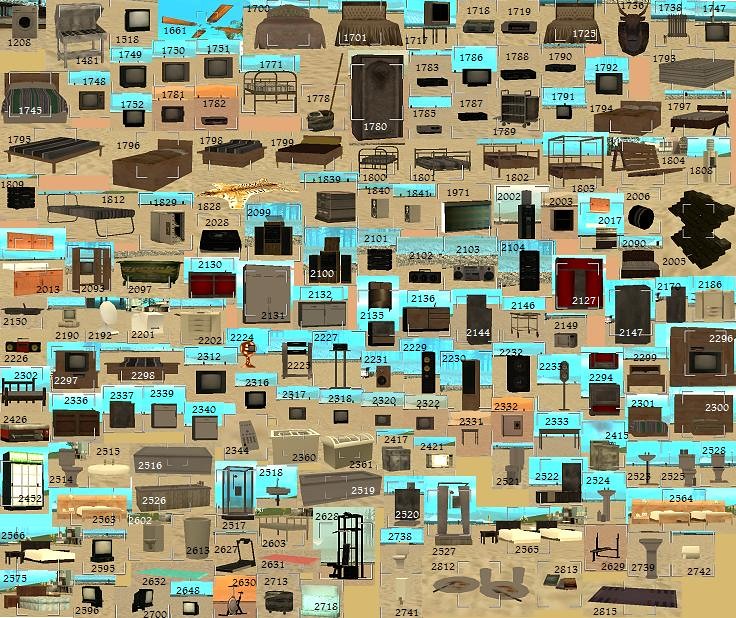
Shop Items
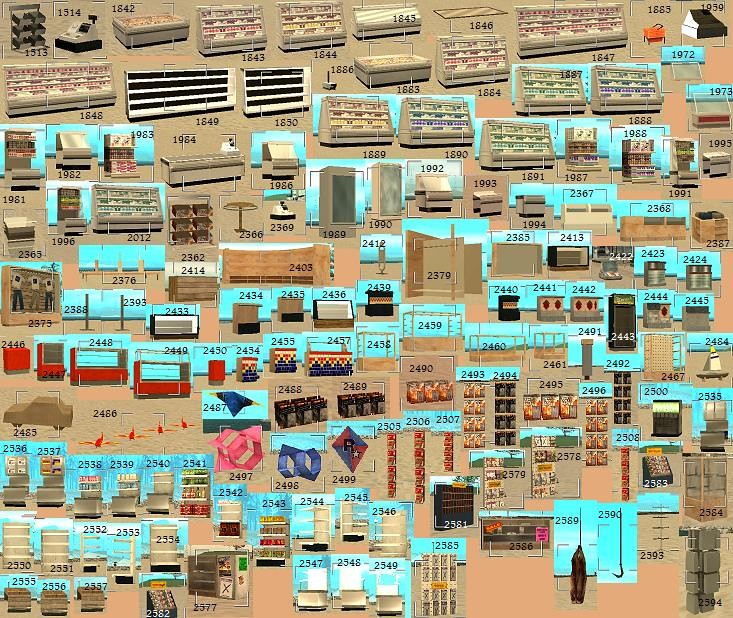
Tables and Chairs
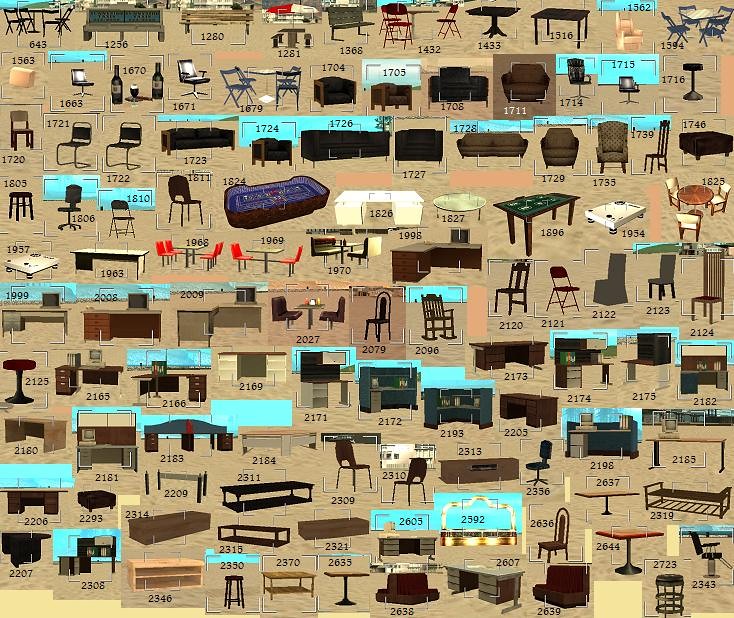
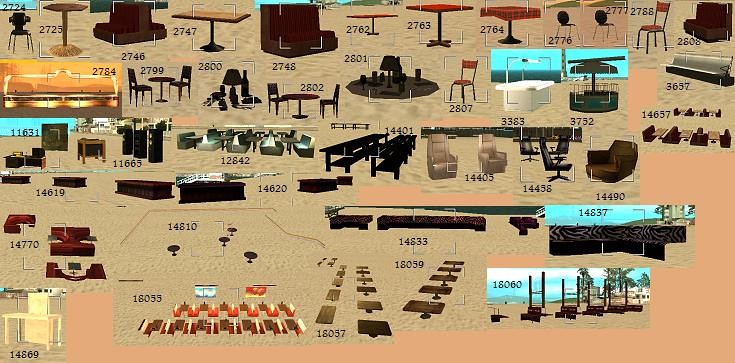
Miscellaneous
Food and Drinks

Ladders, Stairs and Scaffolding
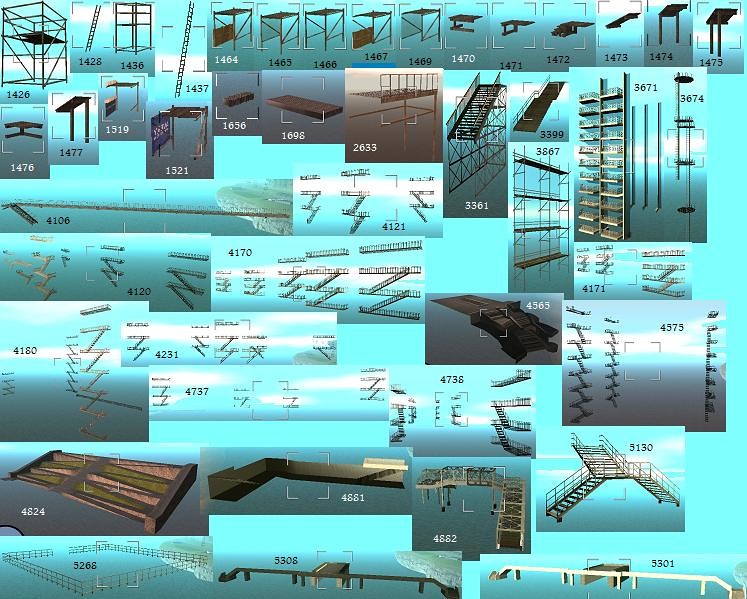
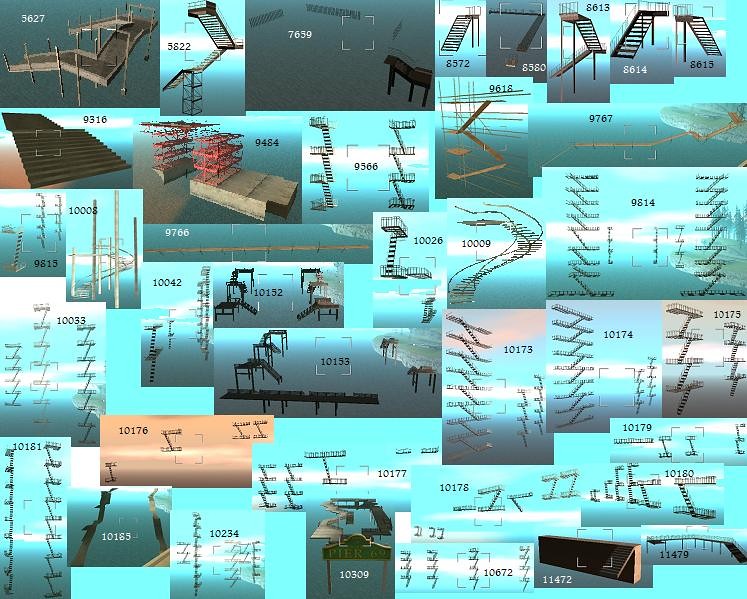
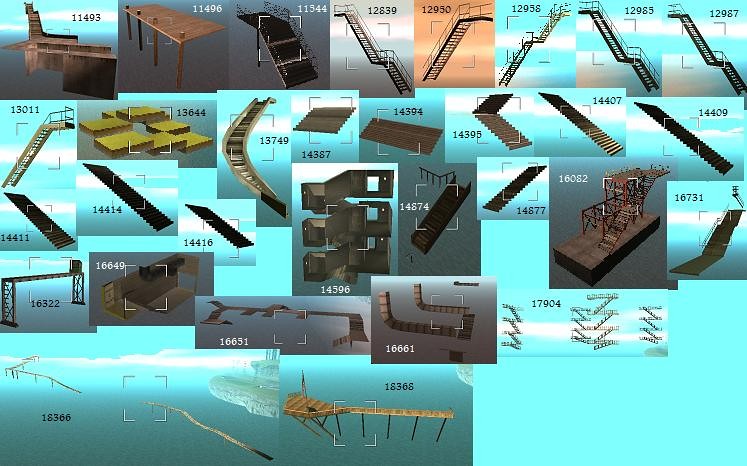
Military
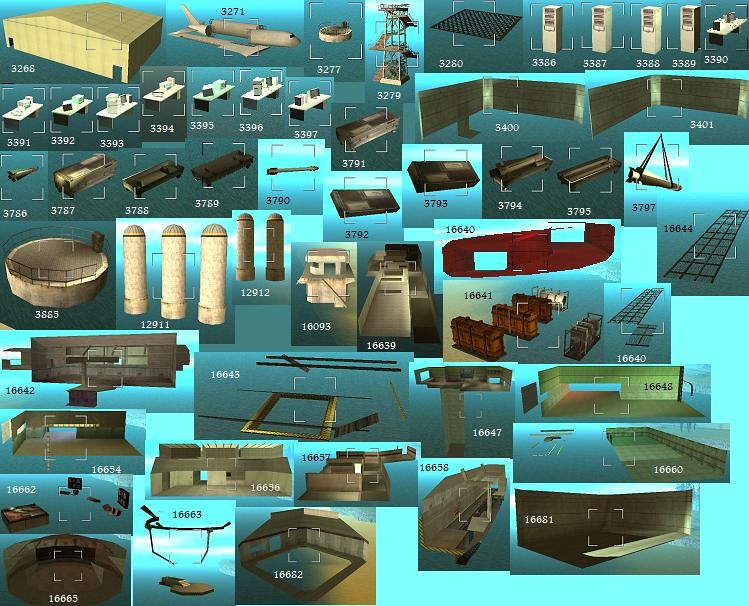
Pickups and Icons

Special
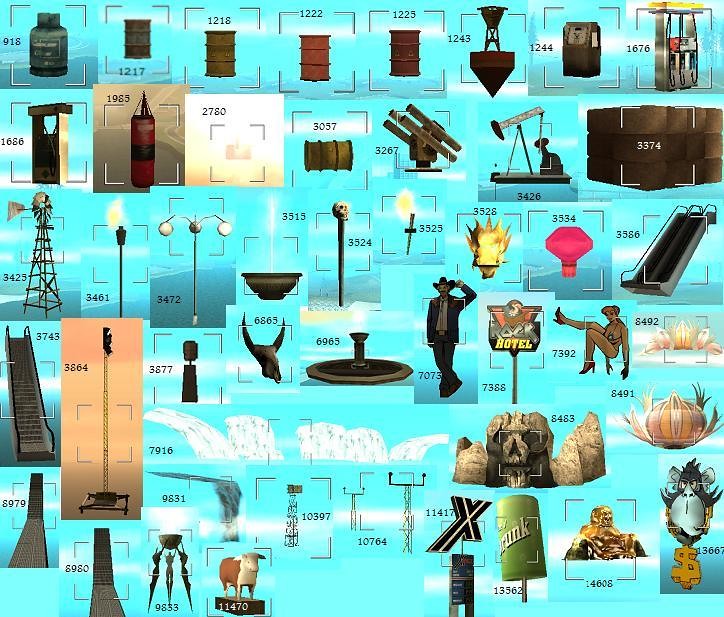
Street and Road Items
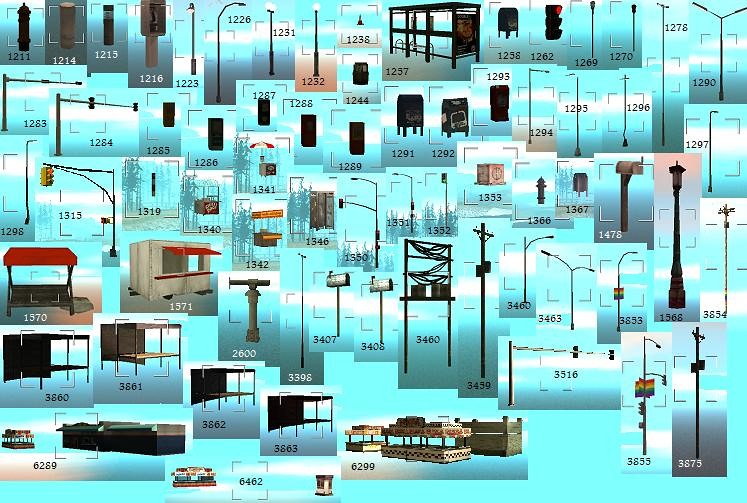
Trash


Nature
Plants
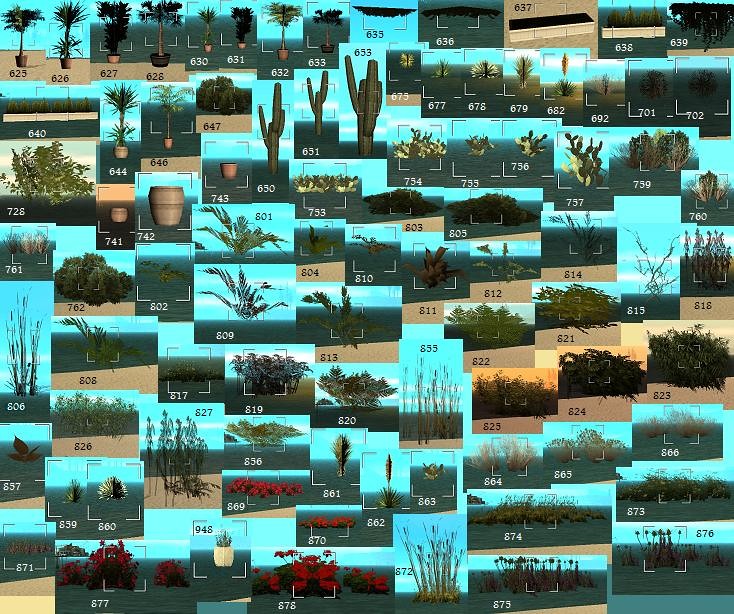
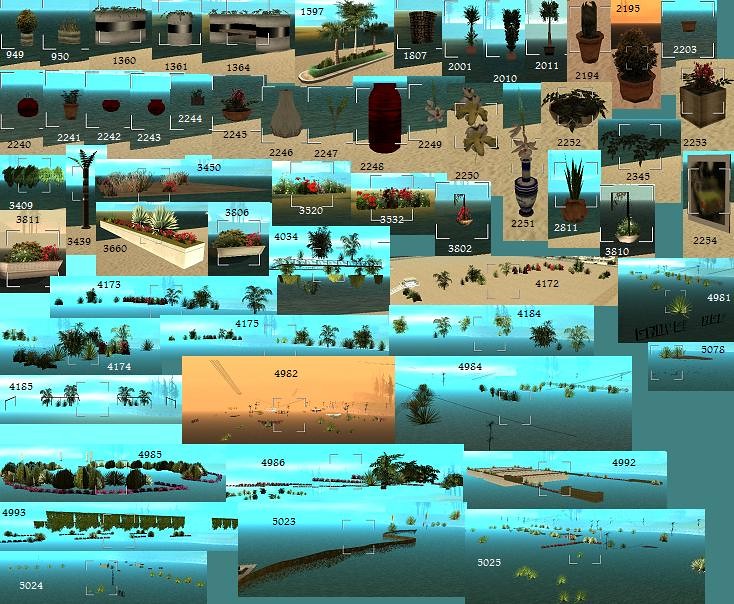
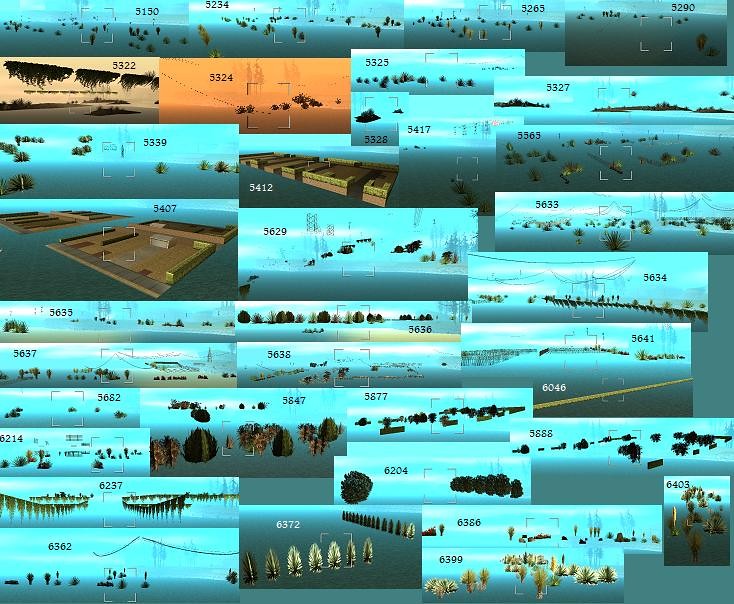
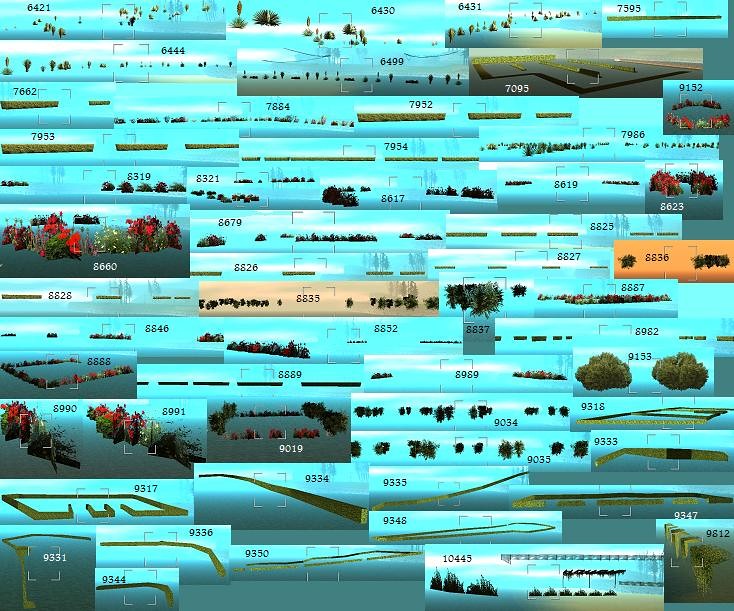
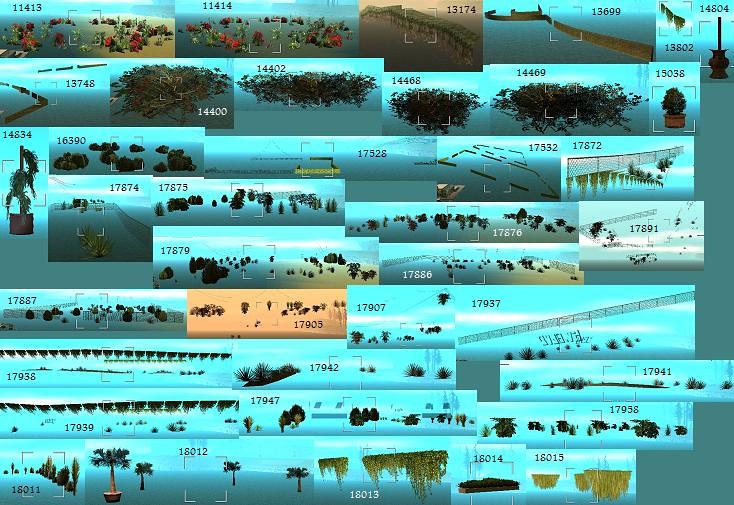
Rocks

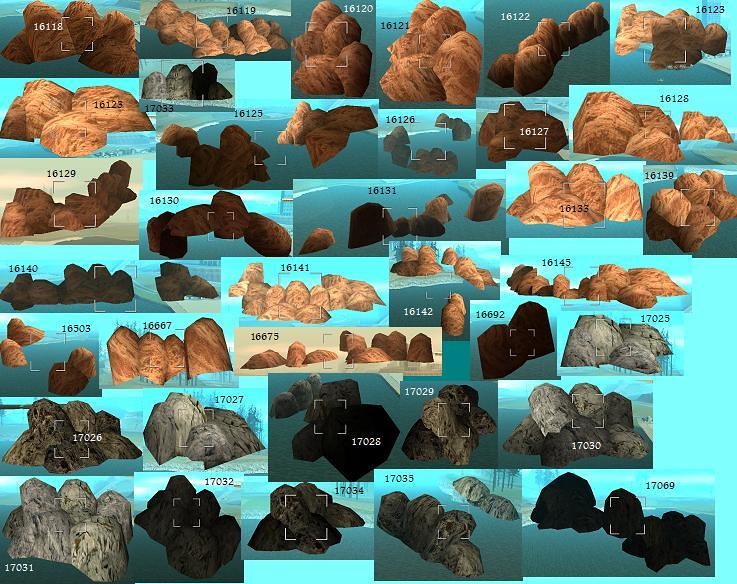

Trees
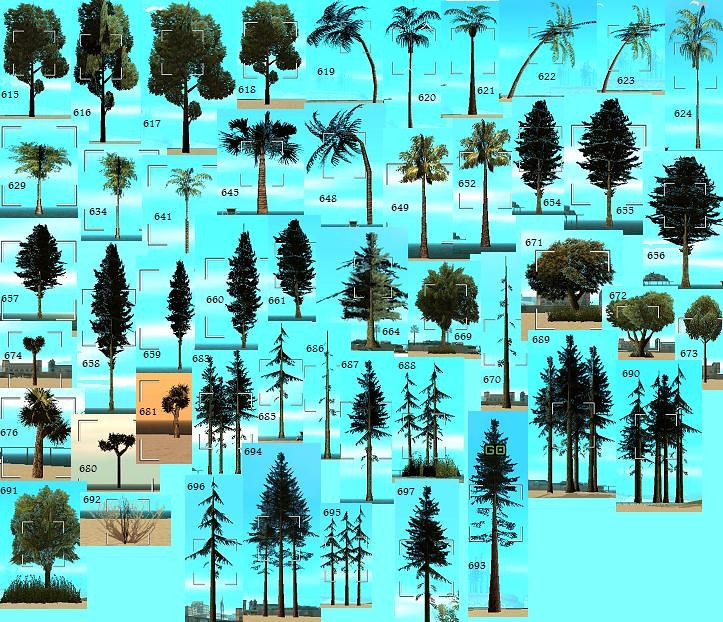

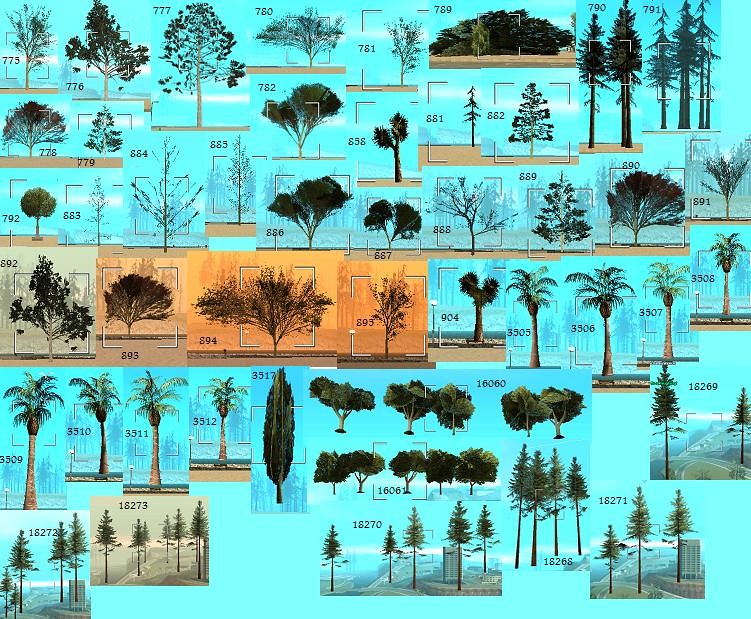
Structures
Airport and Aircraft

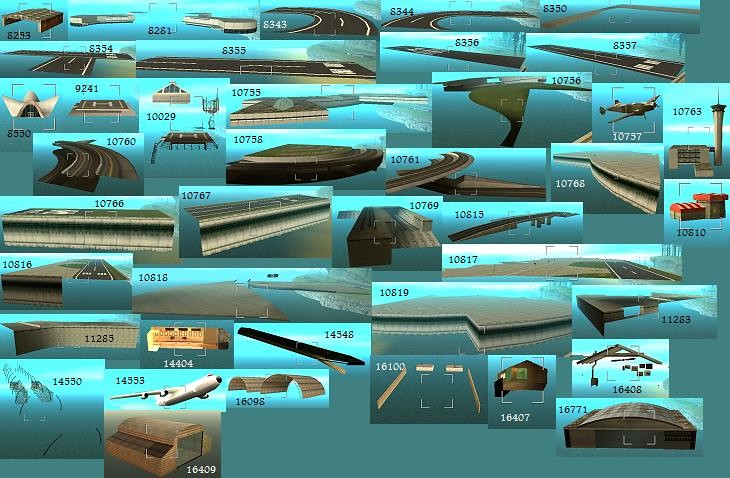
Ramps
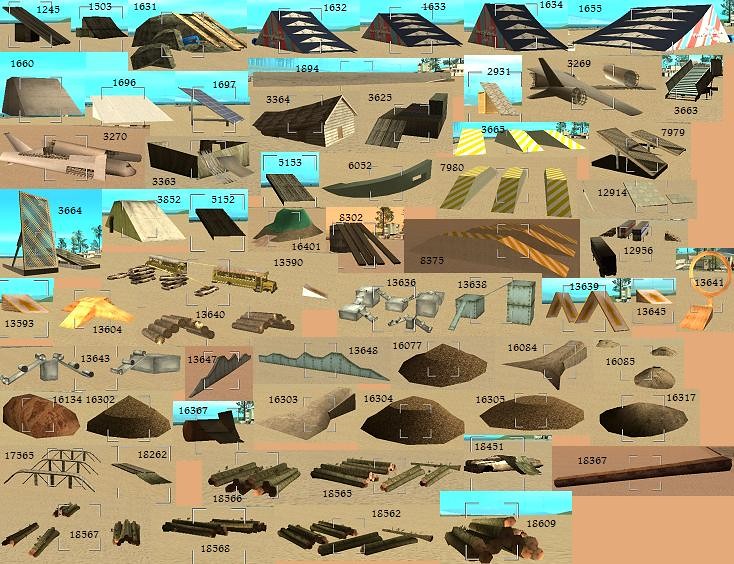
Signs, Billboards and Statues
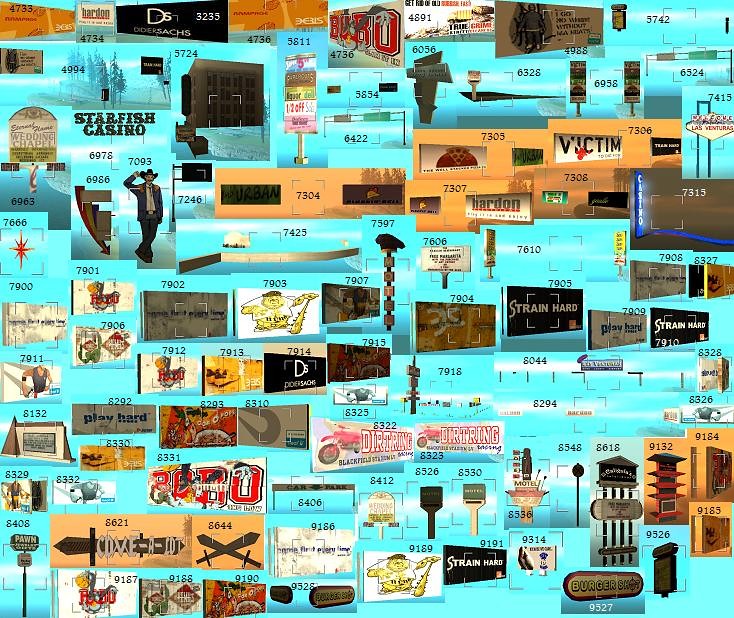
Transportation
Railroads
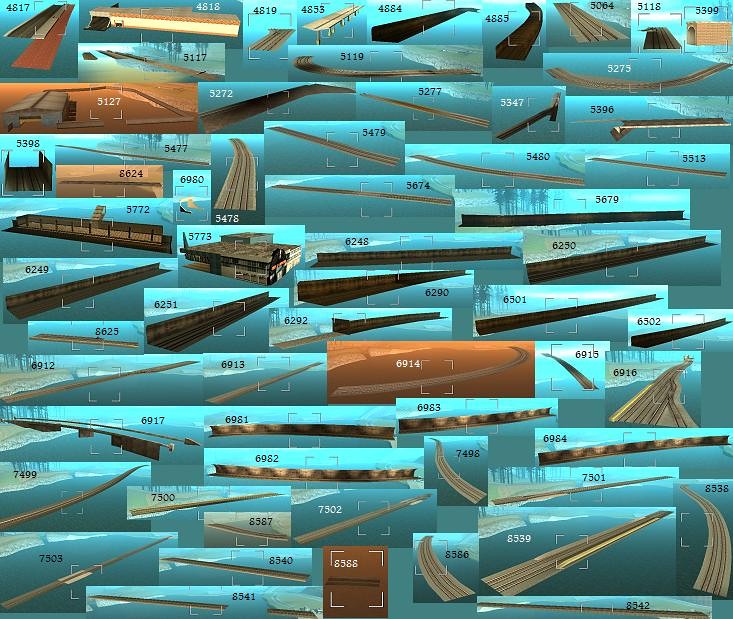
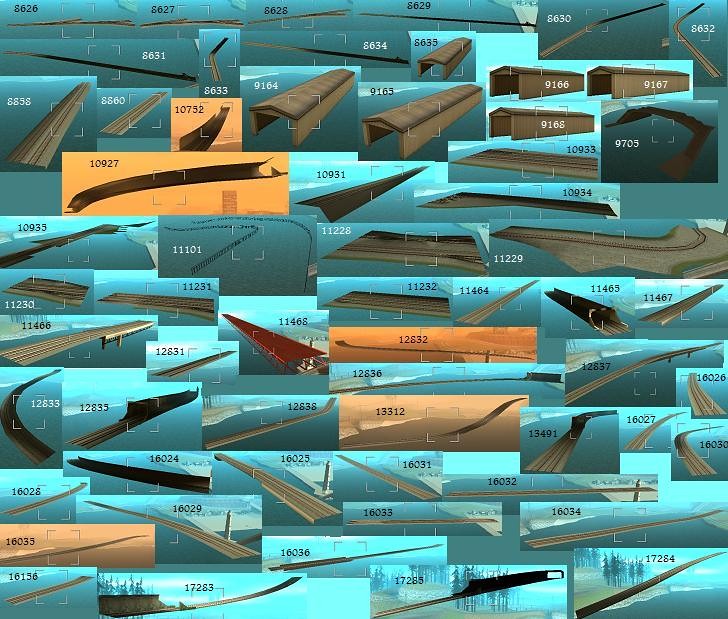
Roads, Bridges and Tunnels
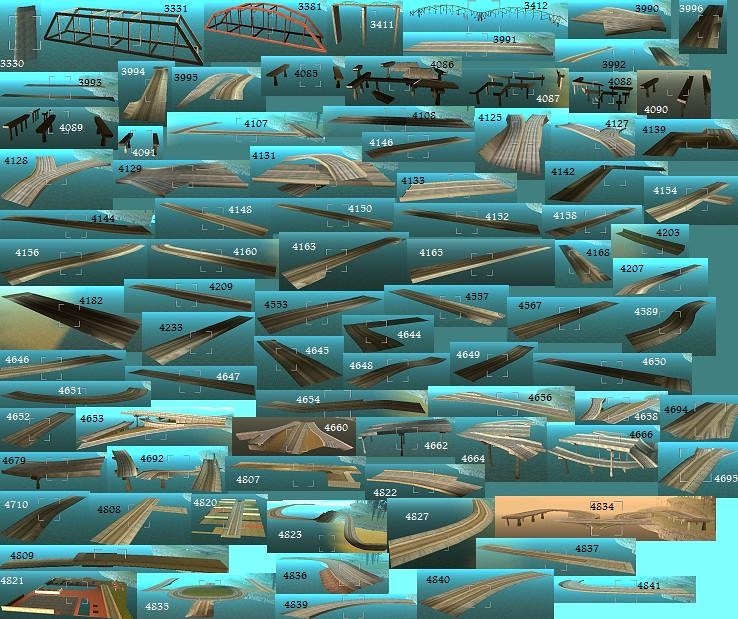
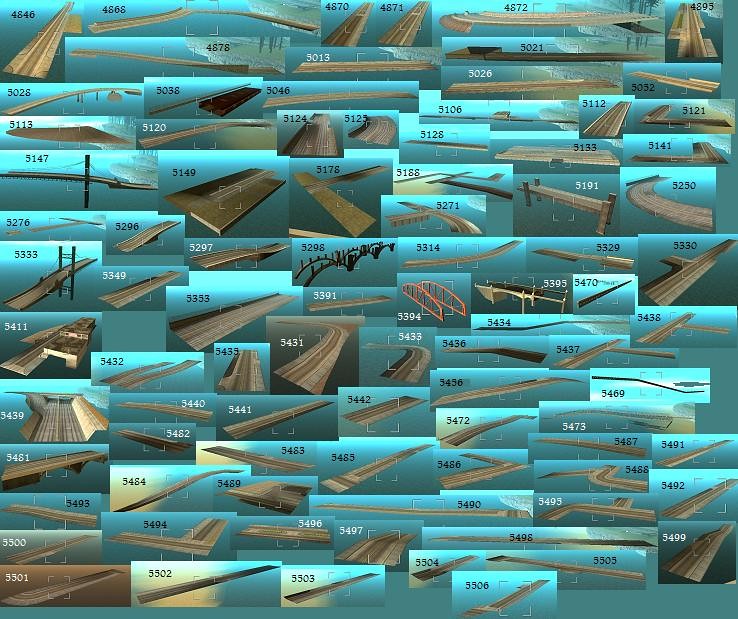
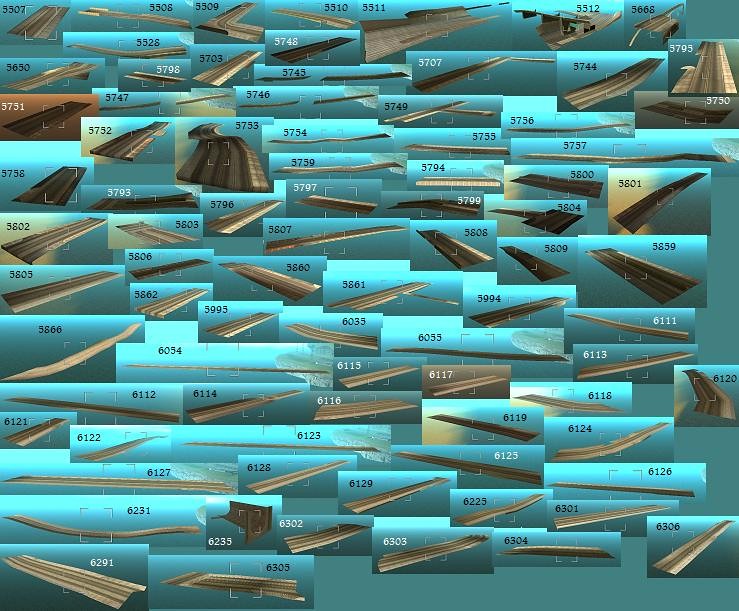
Farms

Car Parks
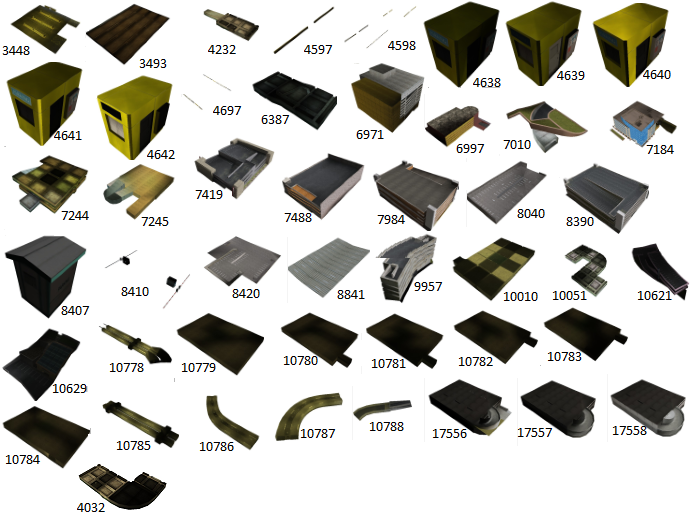
Housing
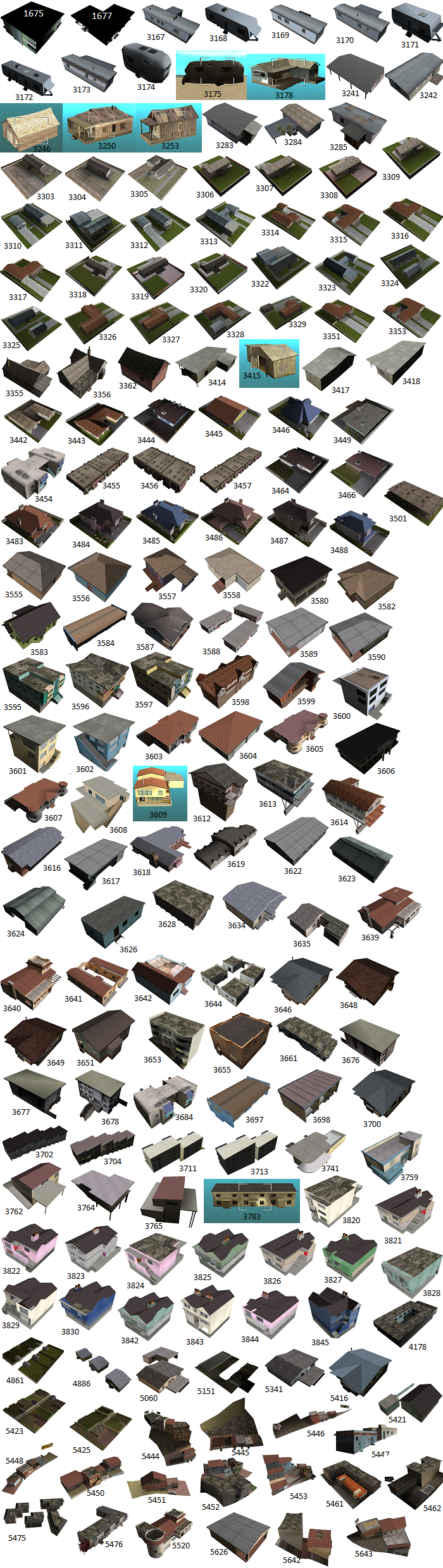
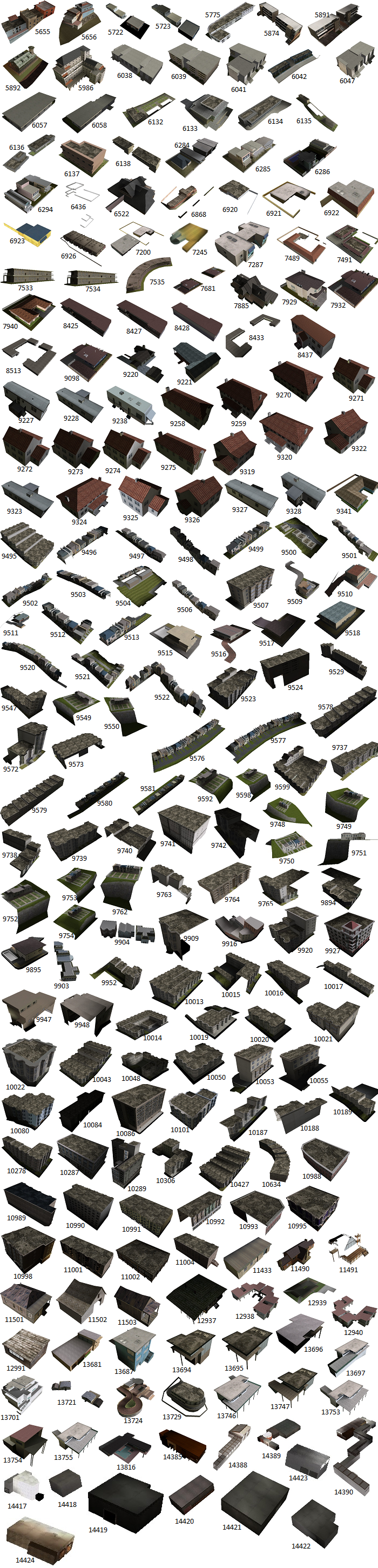
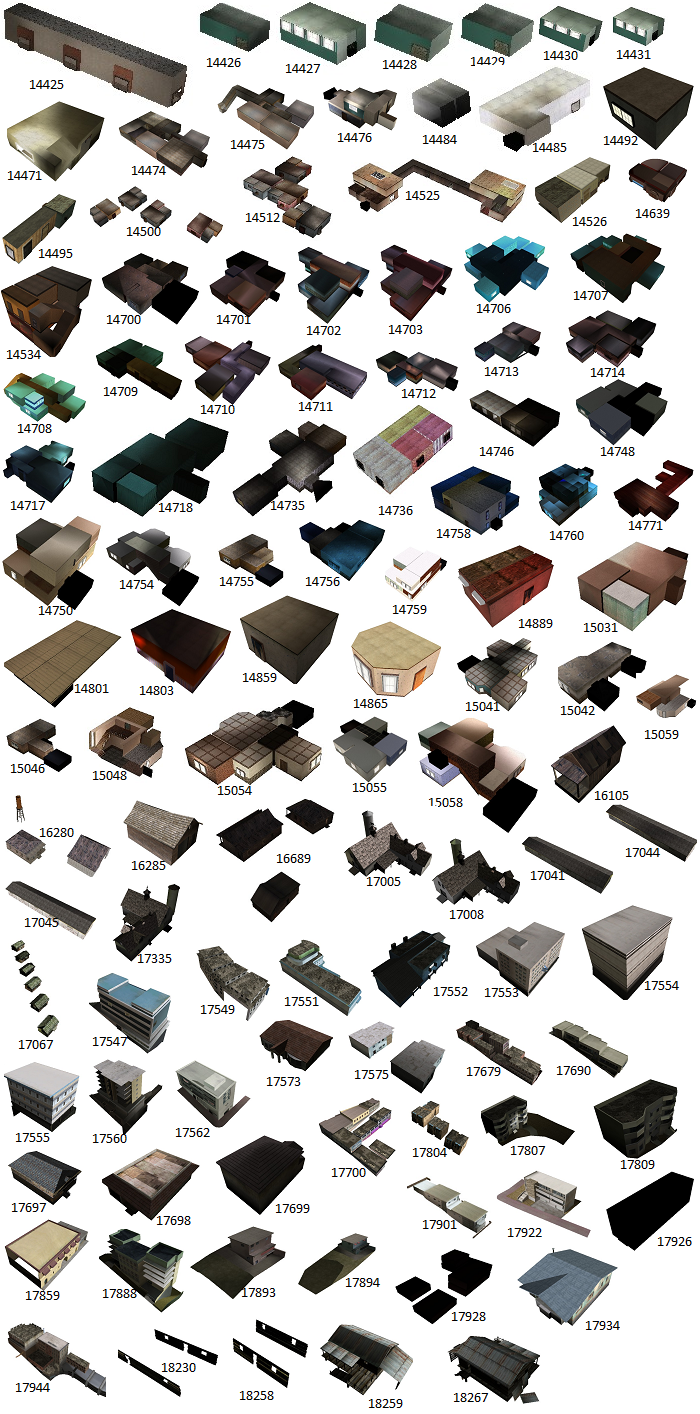
-----------------------------------------------------------------------------------------
SA:MP Objects
0.3c Objects
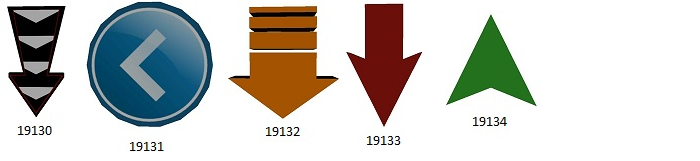





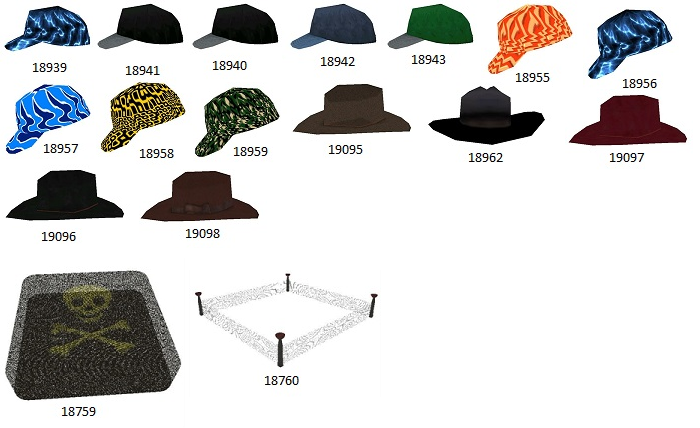


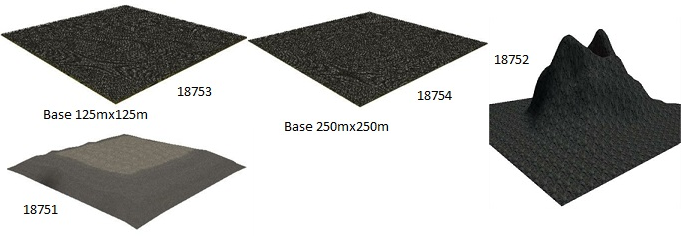
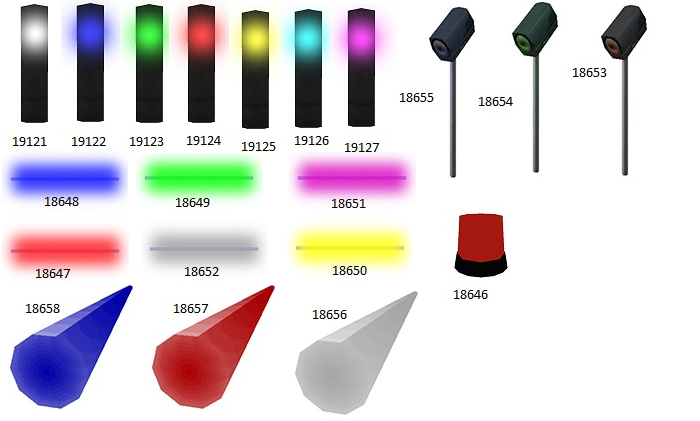

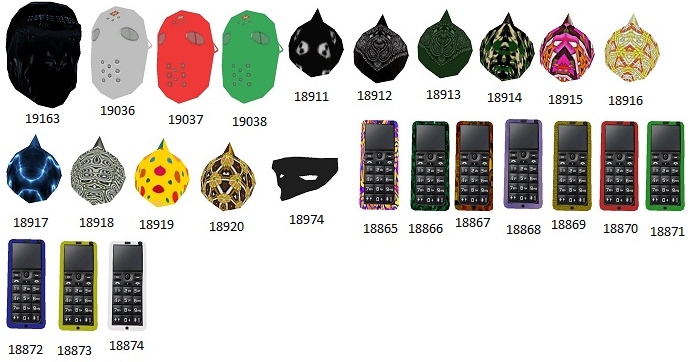

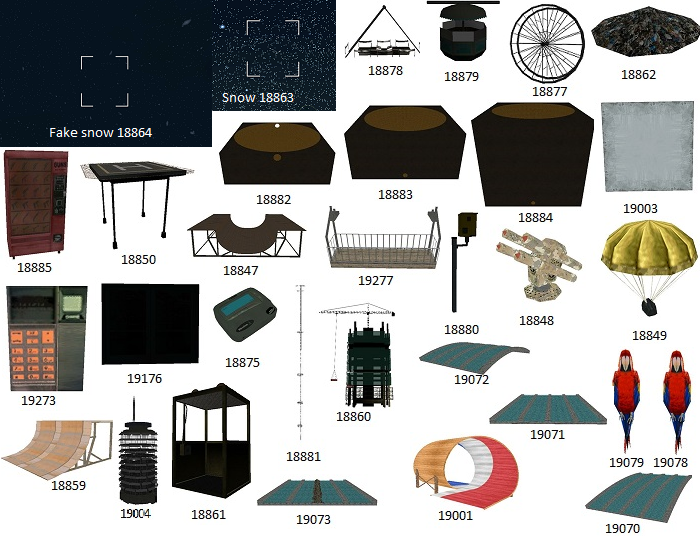

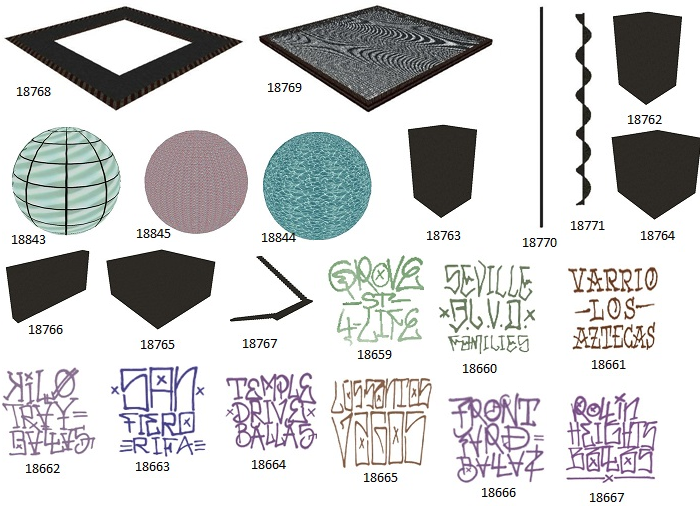


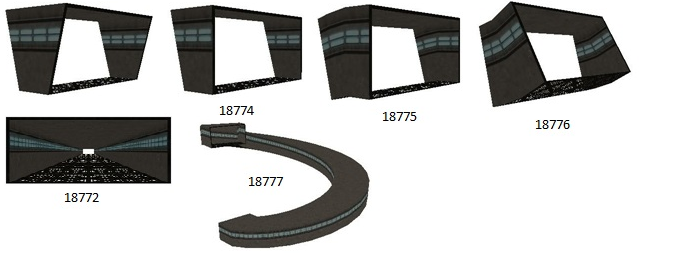
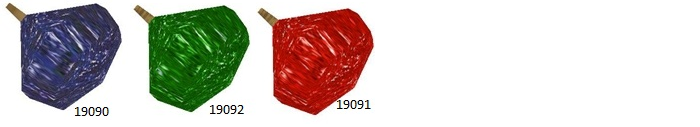
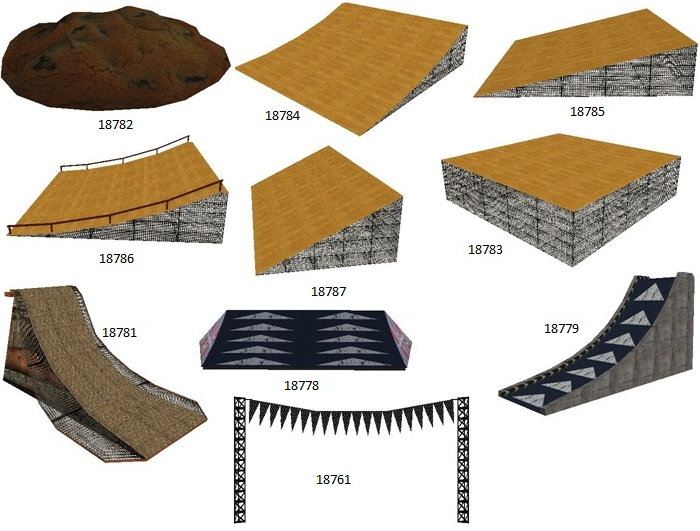
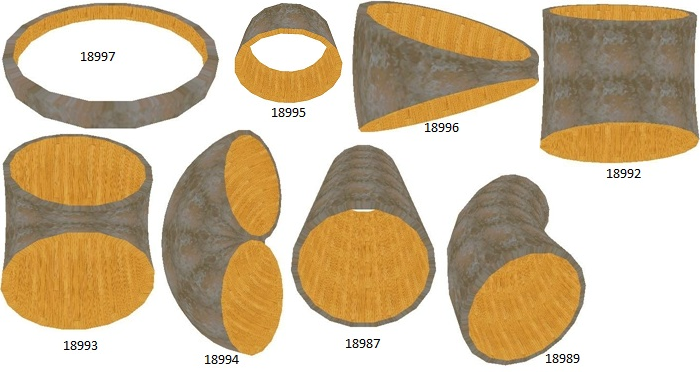
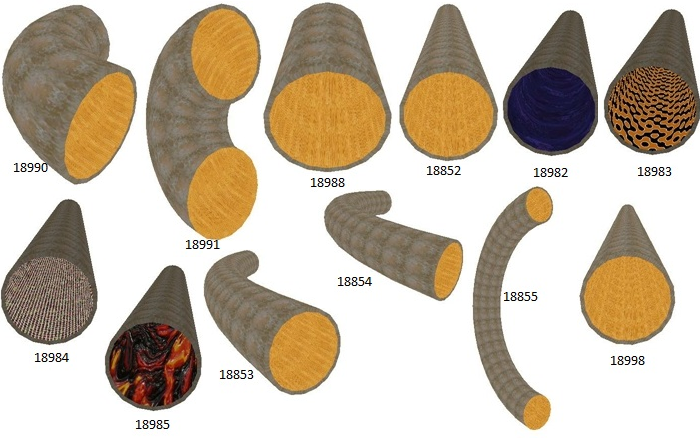
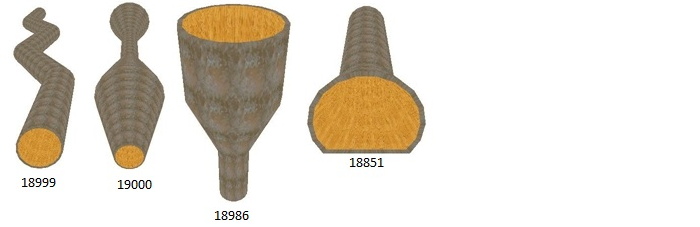
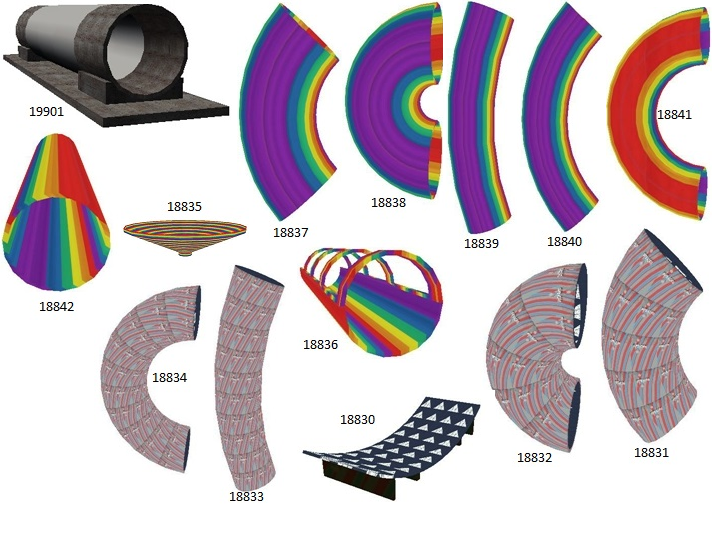
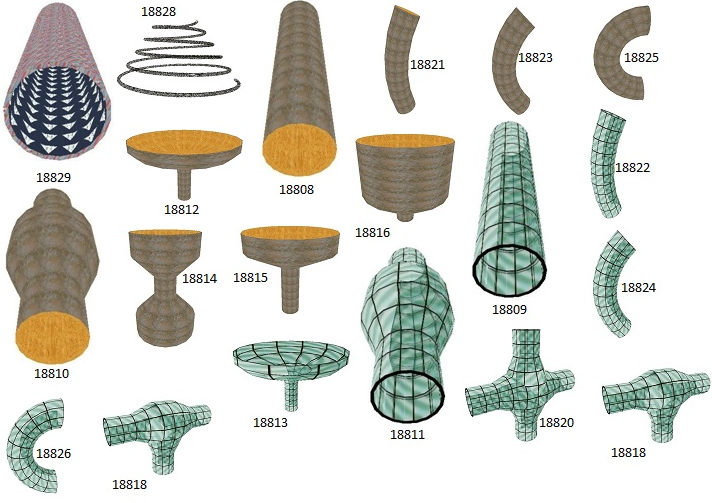


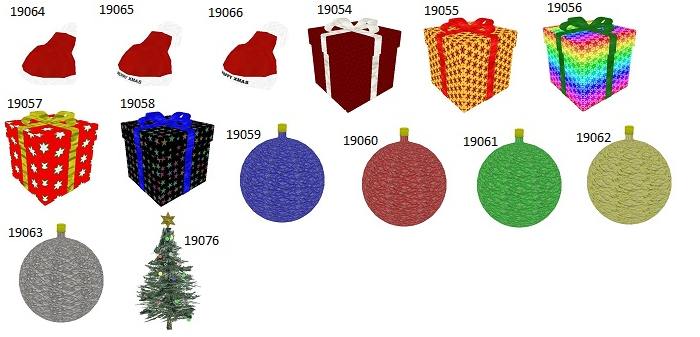
0.3d Objects
0.3d RC3-3 Objects
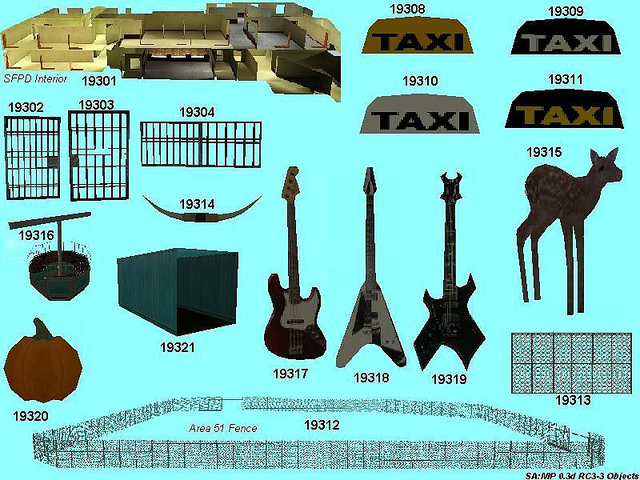
0.3d RC7 Objects

0.3d Objects

0.3e Objects
0.3e RC1 Objects

0.3e RC3 Objects
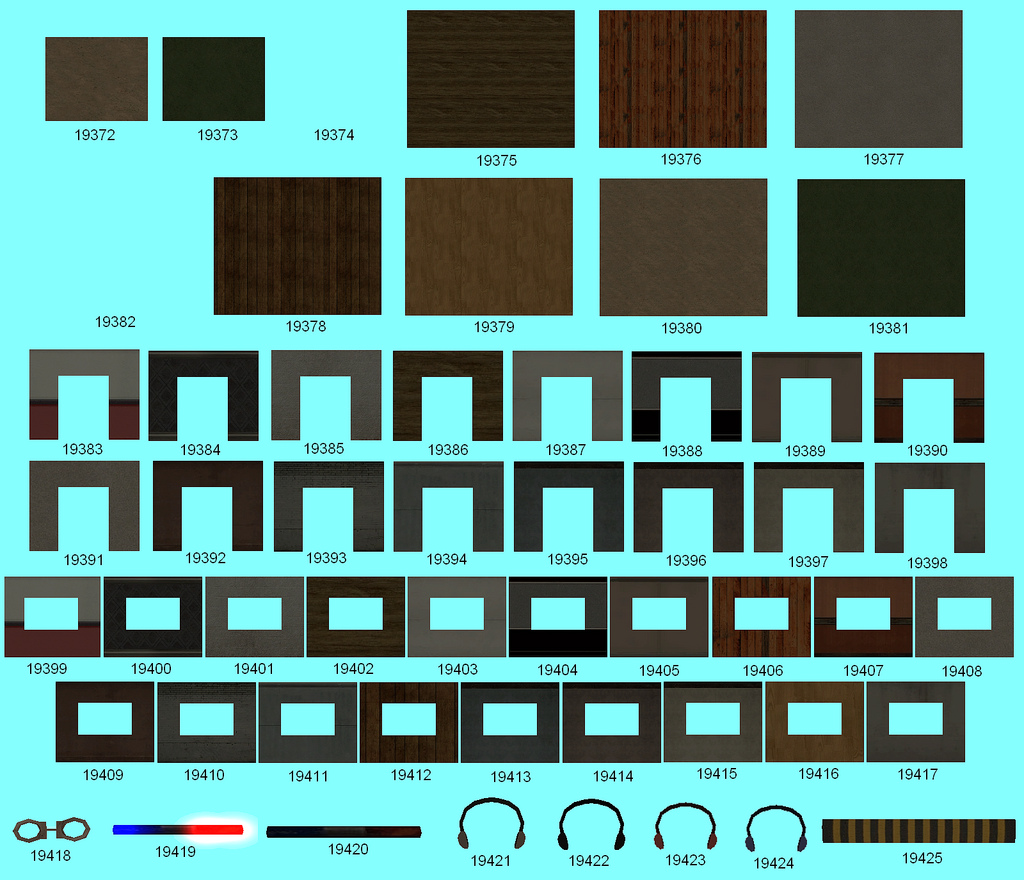
0.3e RC4 Objects

0.3e RC6 Objects

0.3e RC7 Objects
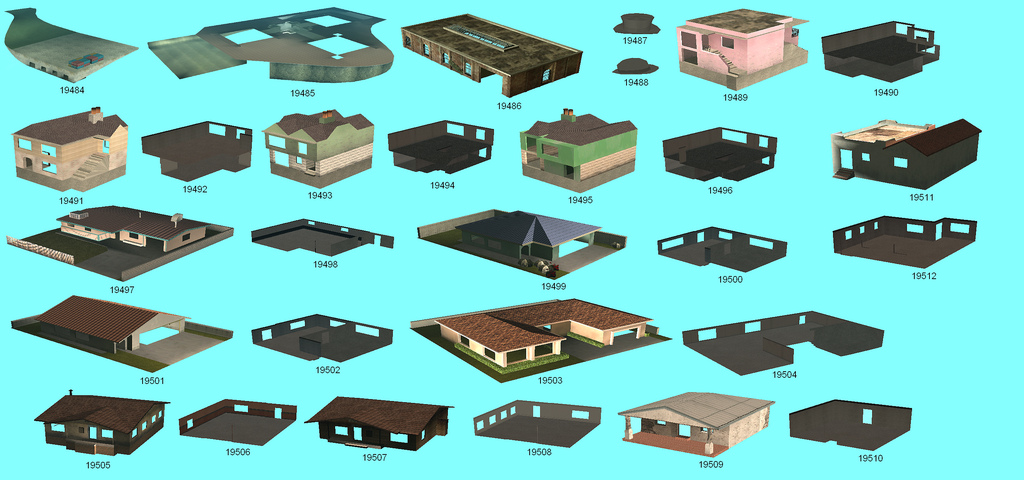
0.3.7 RC1 Objects
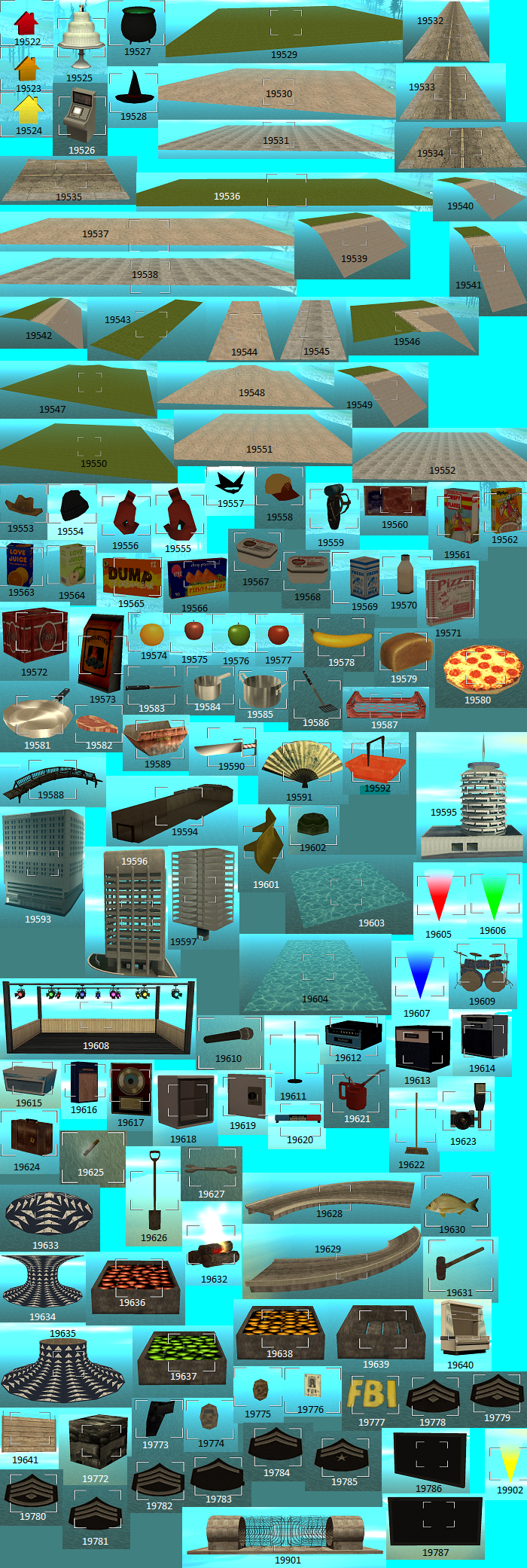
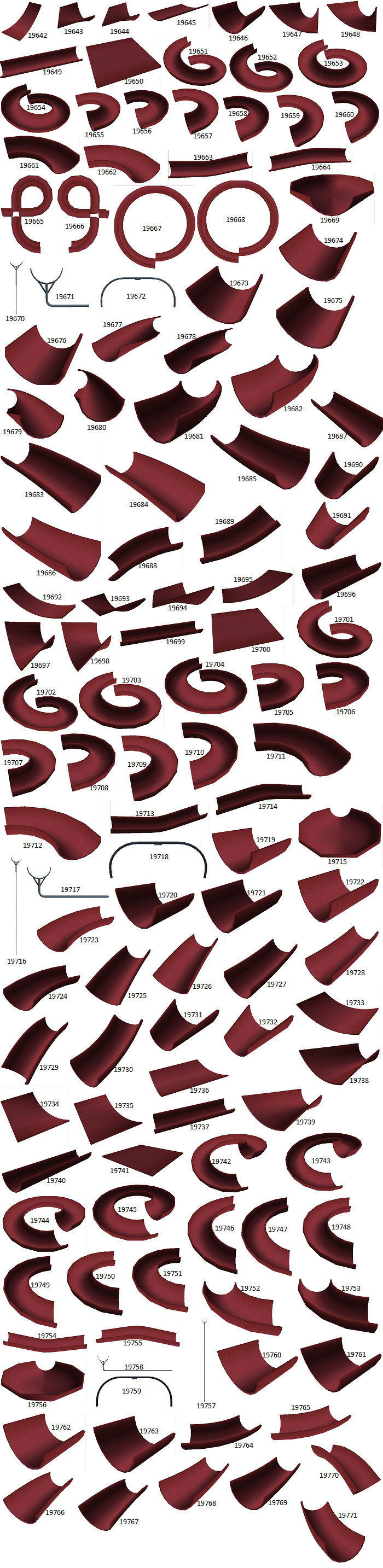
0.3.7 RC2 and RC3 Objects

0.3.7 RC3 Skins
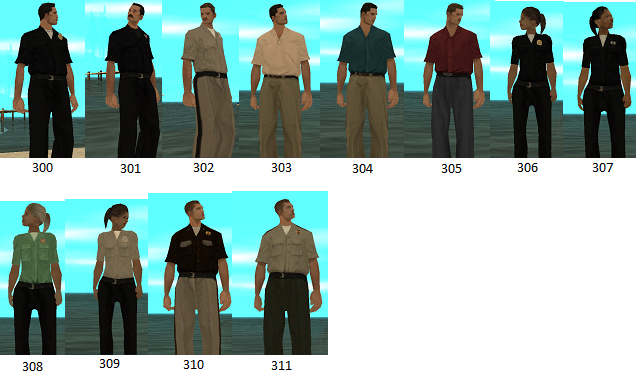
0.3.7 RC4 Objects

0.3.7 Extra Objects (replacing old unused object IDs)

(More 0.3.7 pictures will be added when more objects are added thanks to Lilou)
------------------------------------------------------------
GamerX IMG Objects
Click here to view the GamerX Custom IMG file objects, skins and vehicles.
0.3d Objects Pictures by Robo_N1X
Again thanks to Millie_lilou.
Thanks to Millie_lilou for adding one pic ( see page 3 )

Player Object Help Printable Version (http://www.mediafire.com/?0wy8c09vd9d2c37)
You can also click here to view these objects on another GamerX page.
Note: The images were created by Lilou/Millie... if you take them to use on your site please credit her for the work she has done.
-----------------------------------------------------------------------------------------
GTASA Objects
Beach and Sea
General

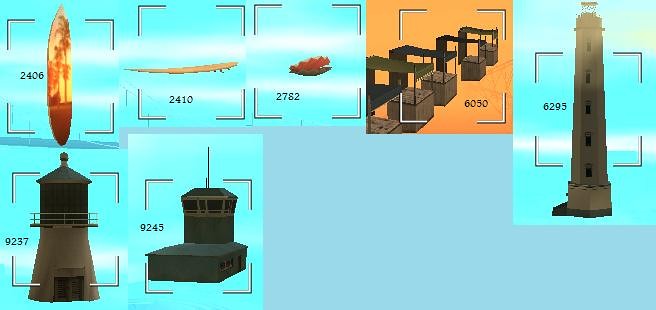
Ships, Docks and Piers
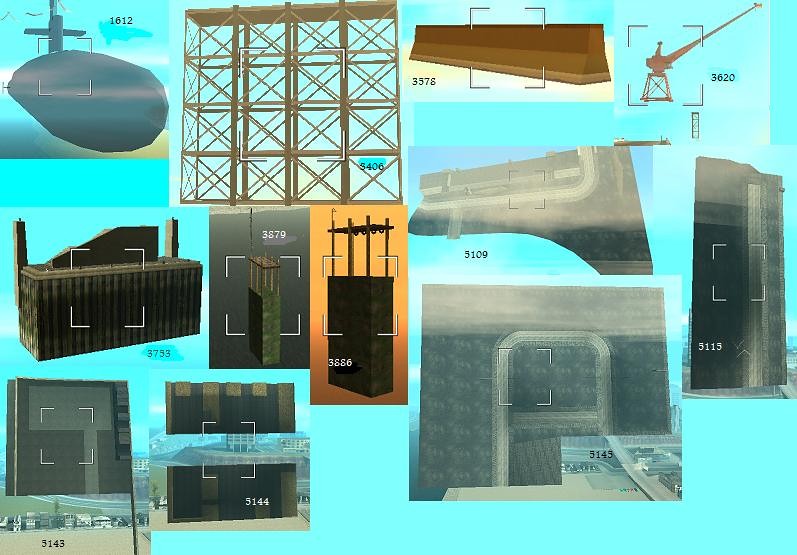
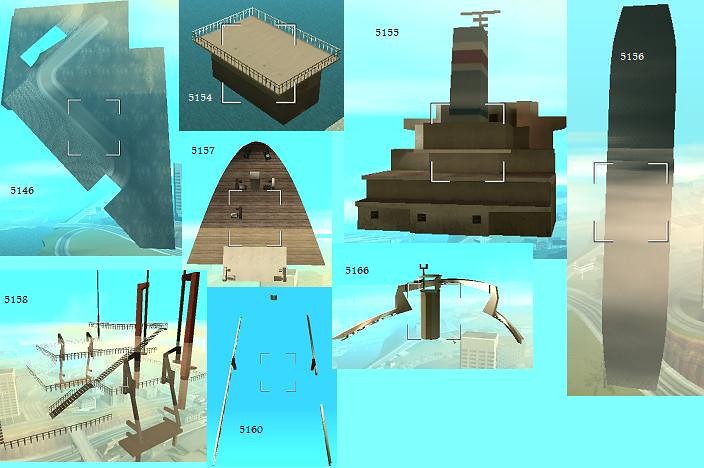
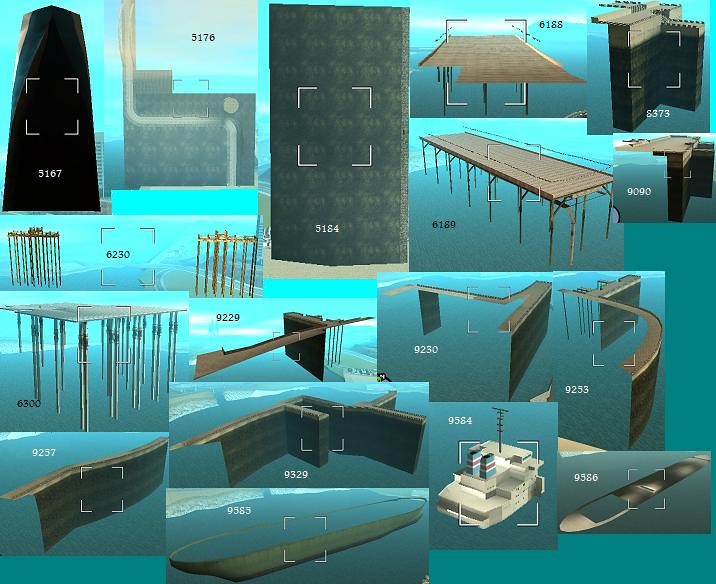

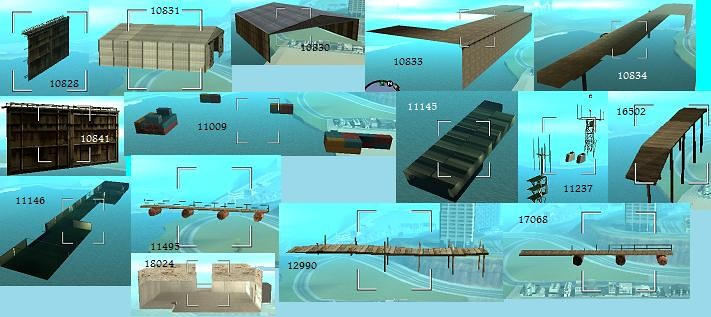
Buildings
Bars, Clubs and Casinos



Factories and Warehouses

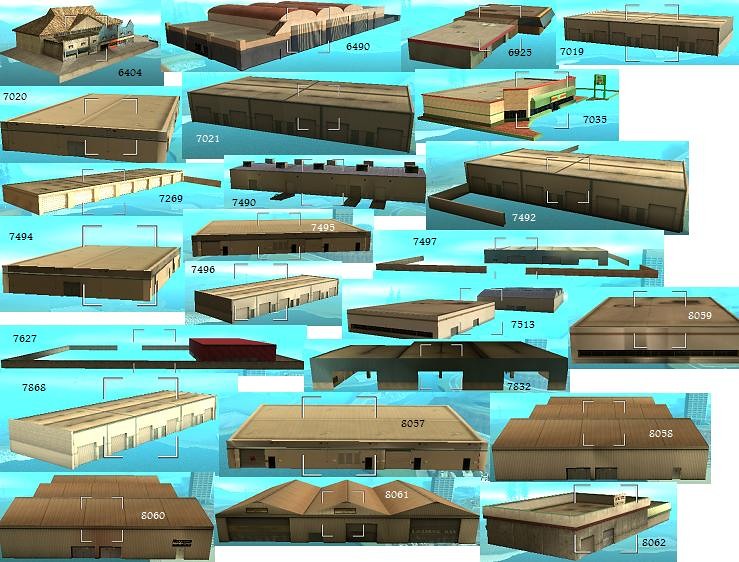

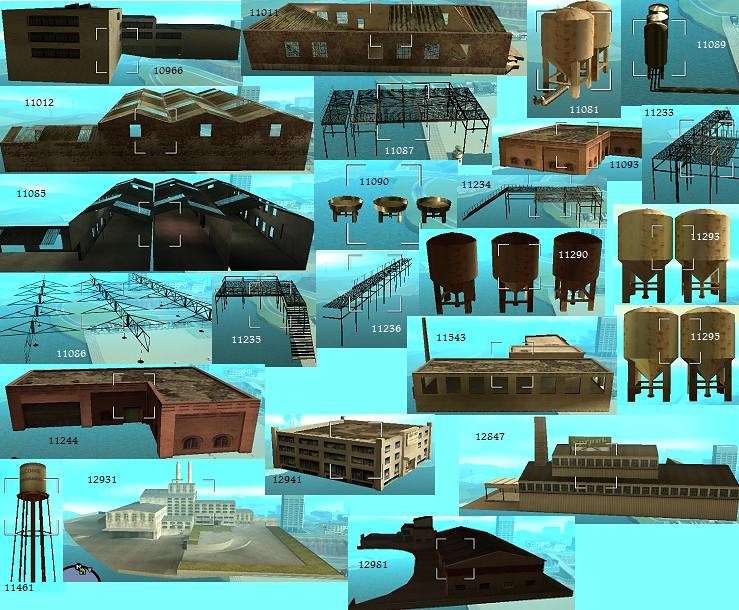

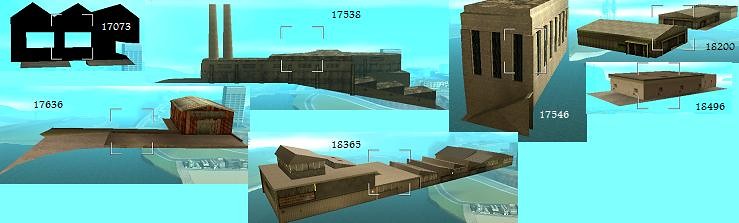
Offices and Skyscrapers
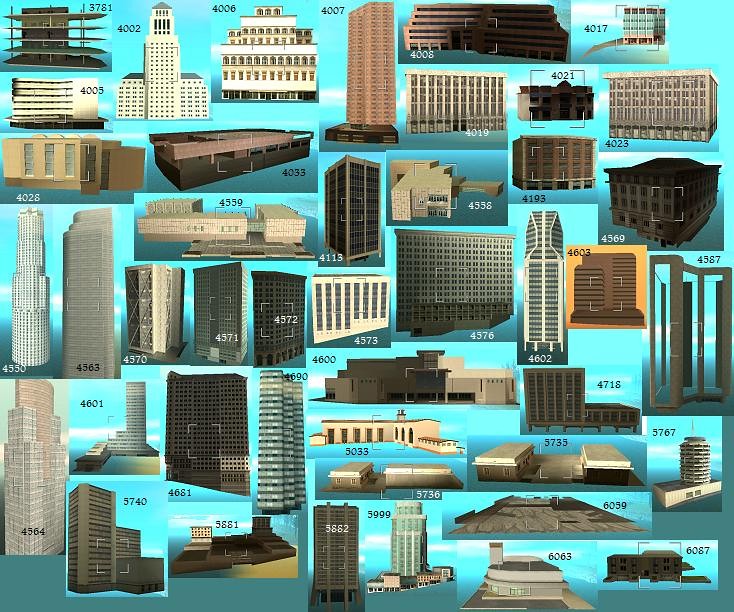

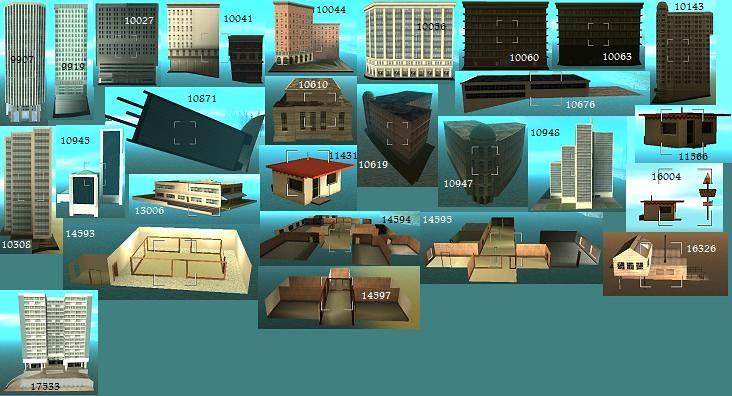
Other Buildings
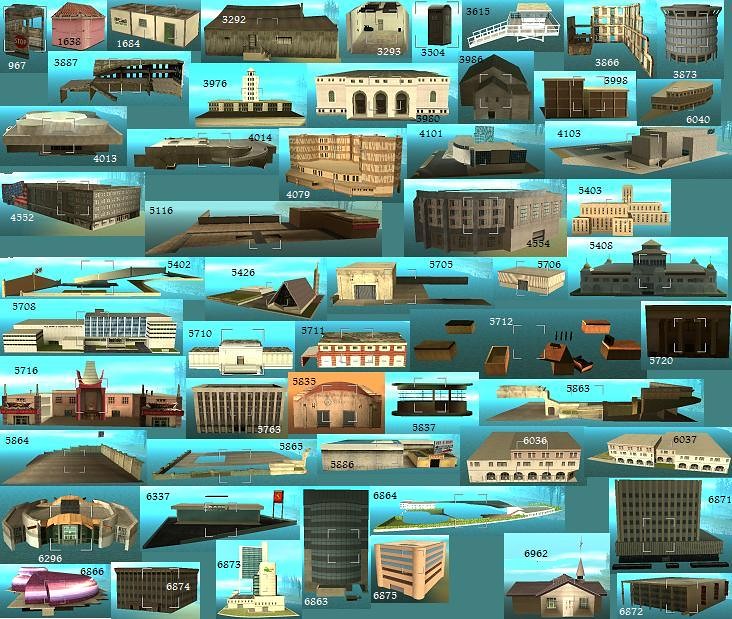
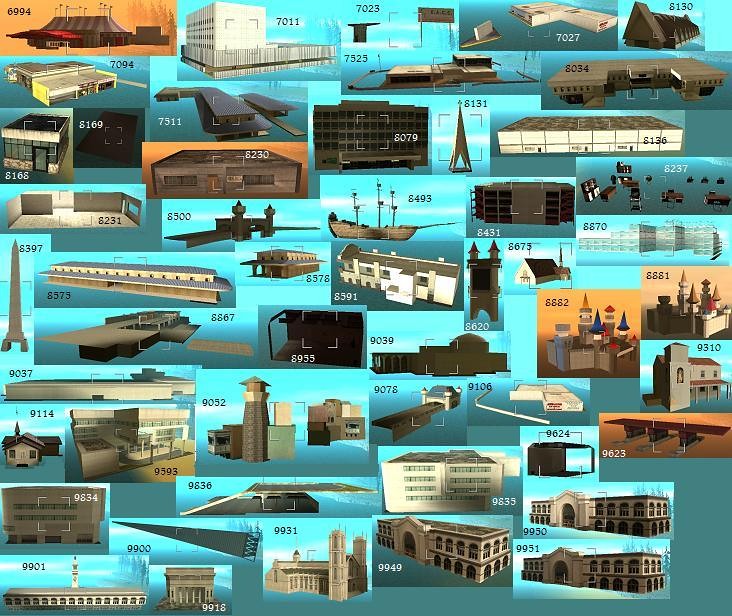
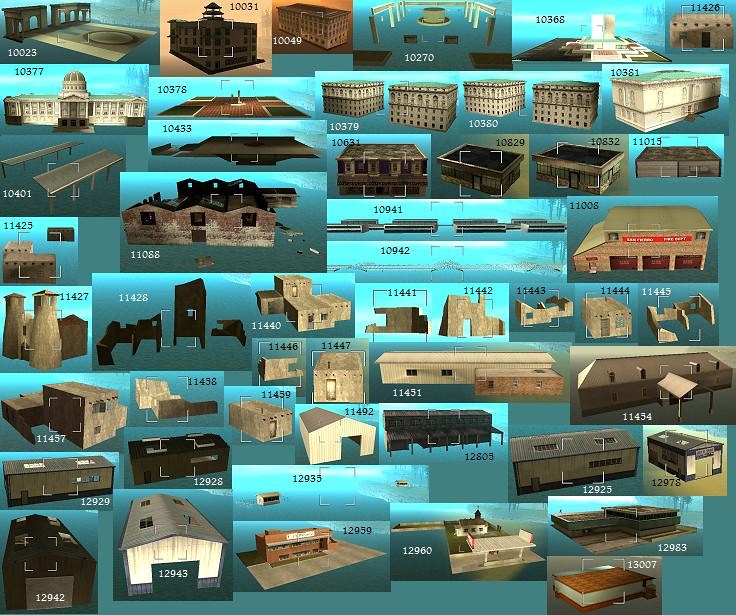
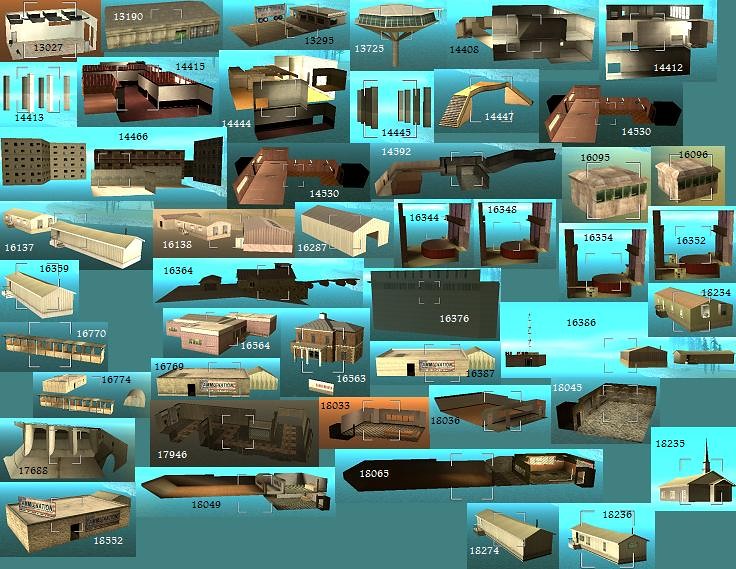
Restaurants and Hotels

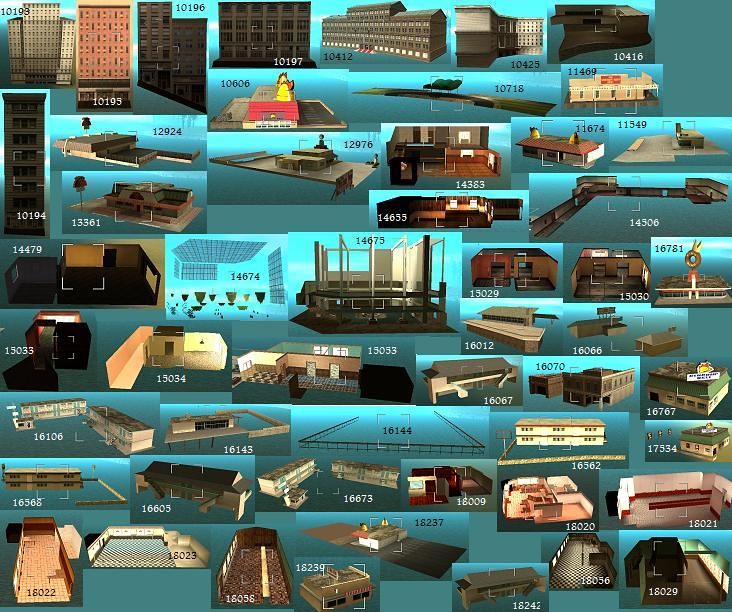
Sports and Stadiums
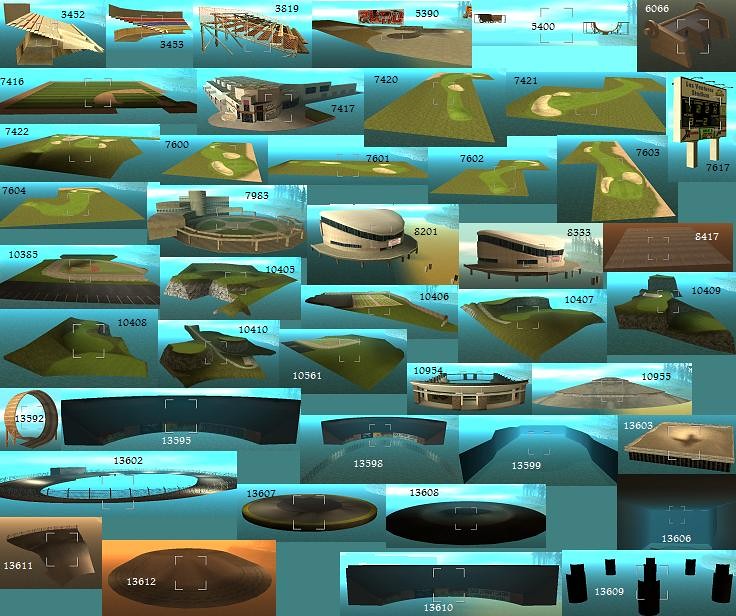
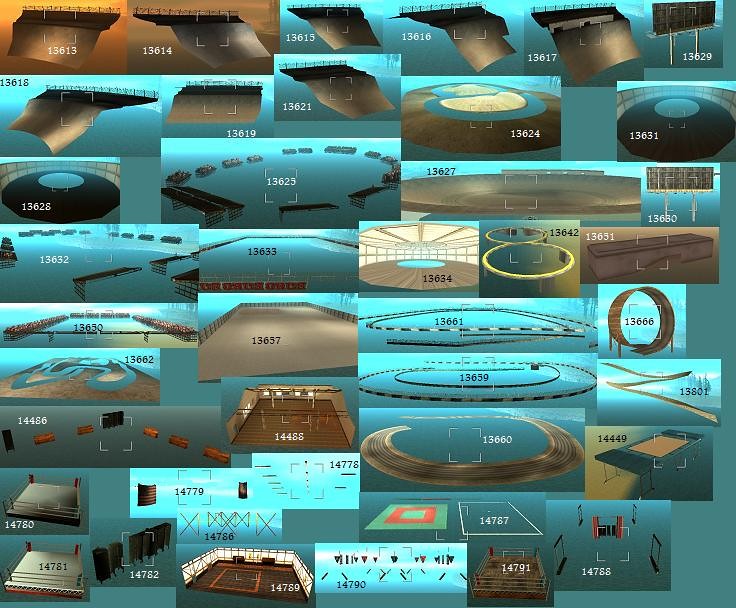
Industrial
Cranes
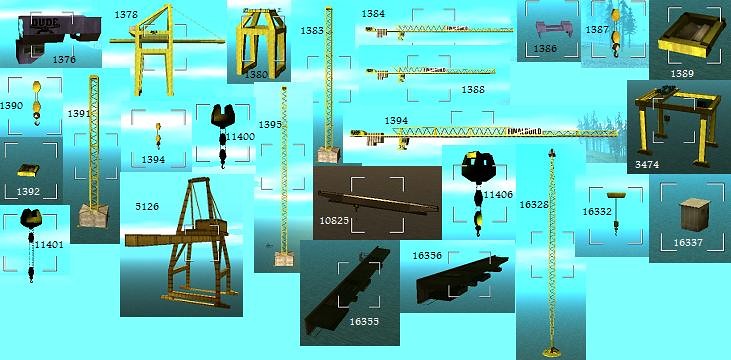
Crates, Drums and Racks


General
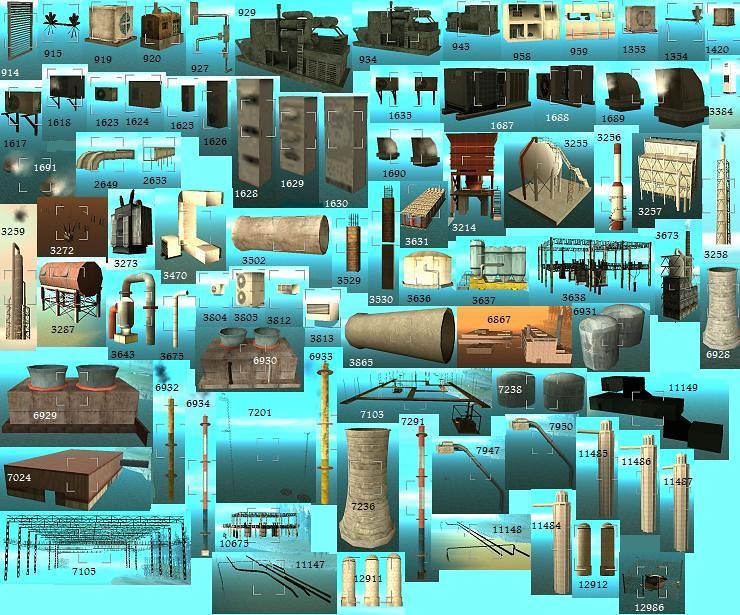

Interior
Bar Items

Casino Items


Clothes

Doors and Windows
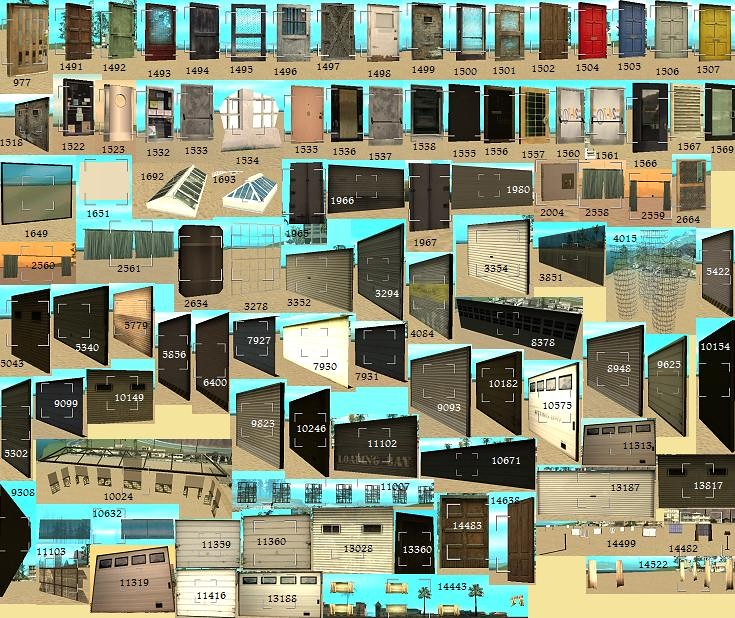

Furniture
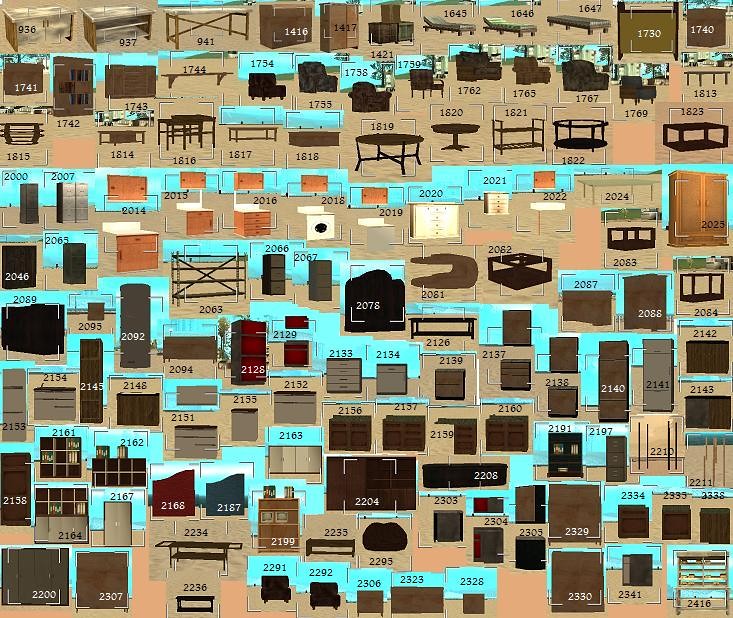


Household Items
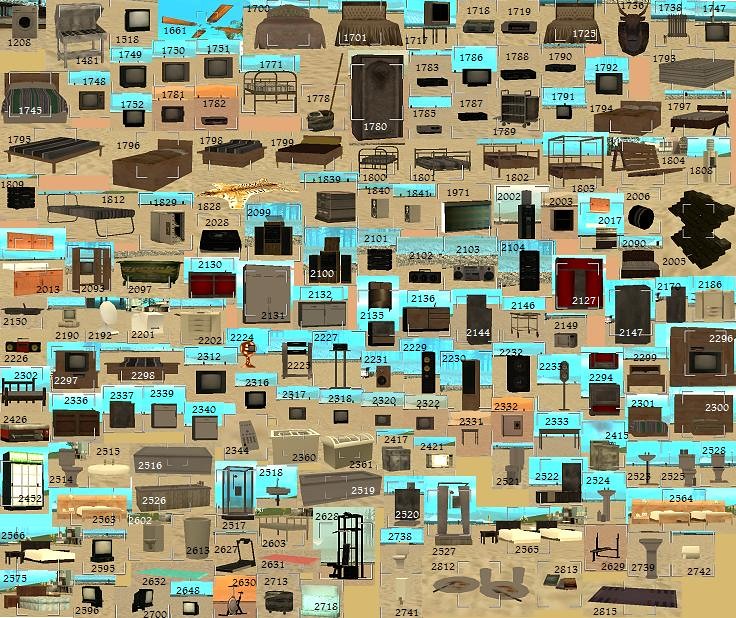
Shop Items
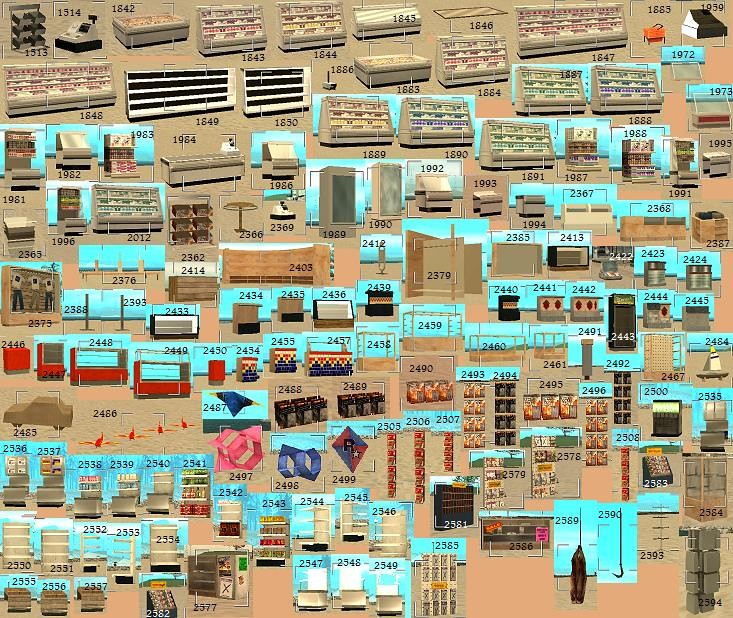
Tables and Chairs
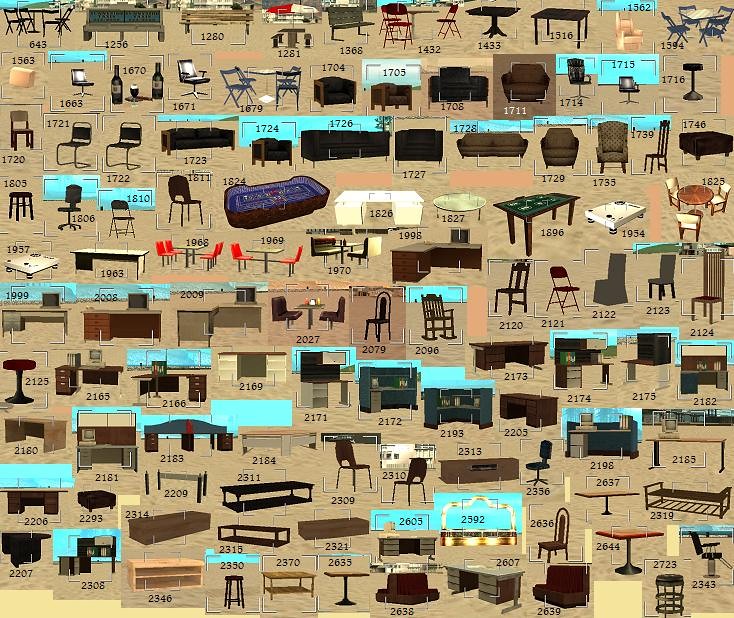
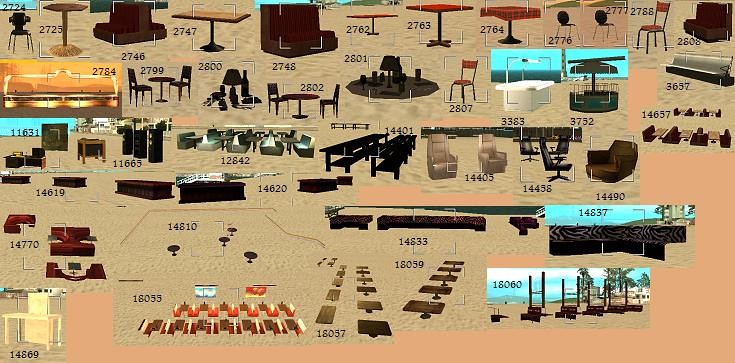
Miscellaneous
Food and Drinks

Ladders, Stairs and Scaffolding
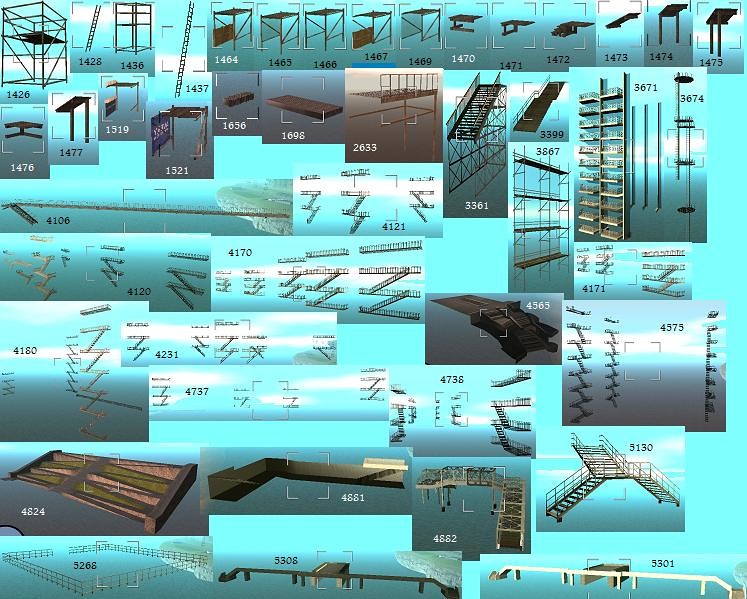
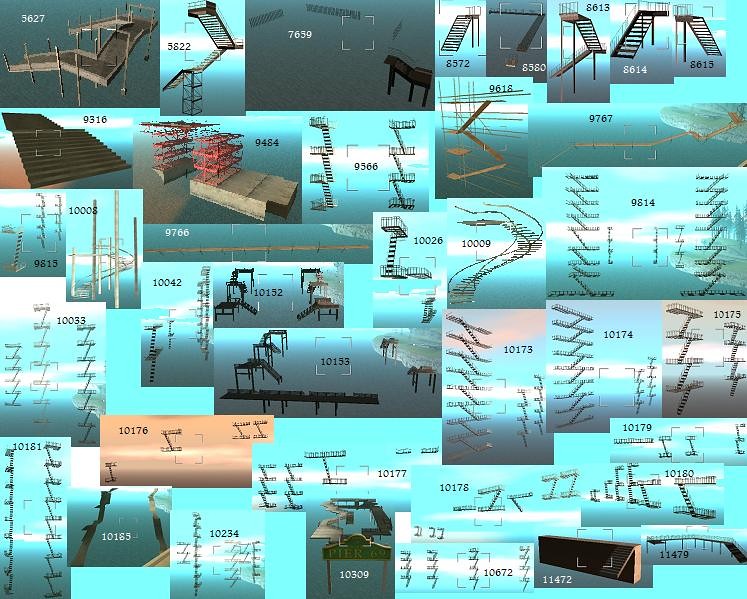
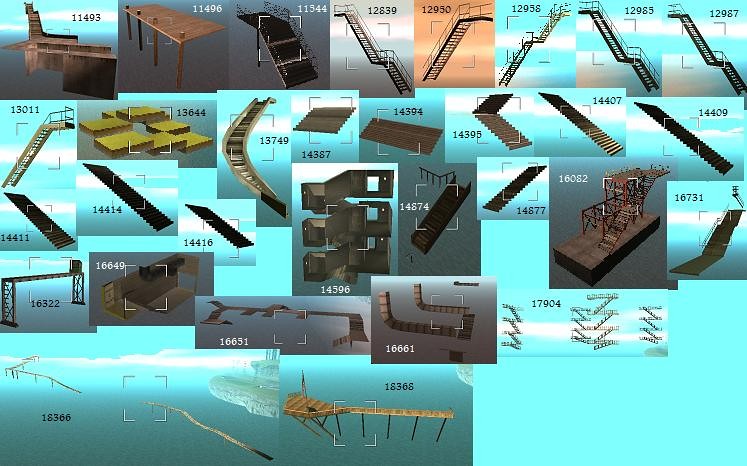
Military
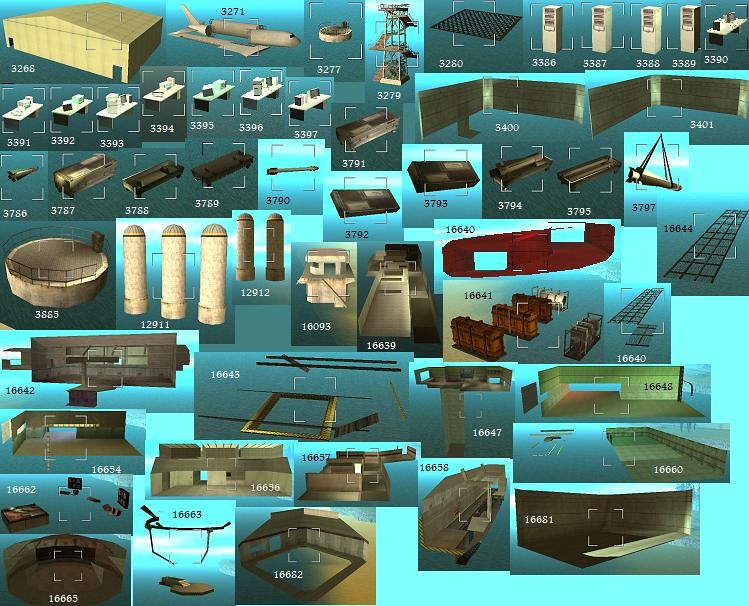
Pickups and Icons

Special
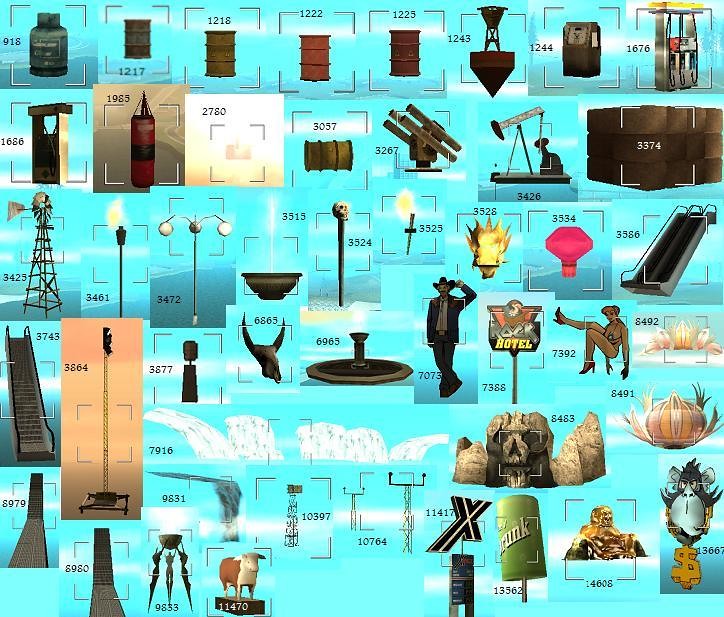
Street and Road Items
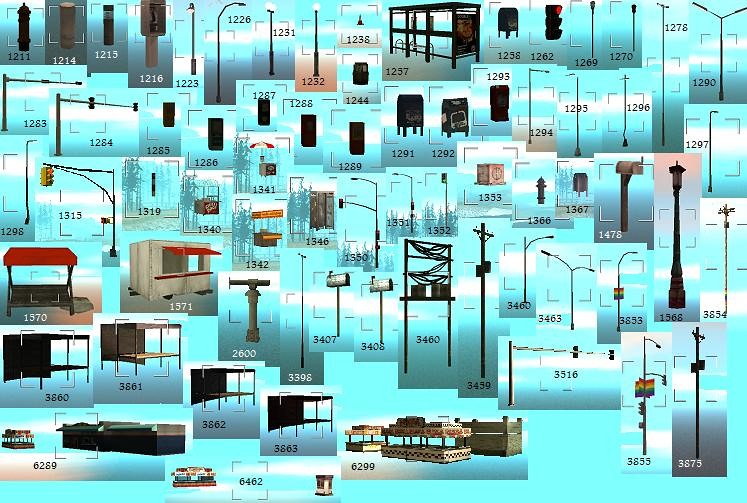
Trash


Nature
Plants
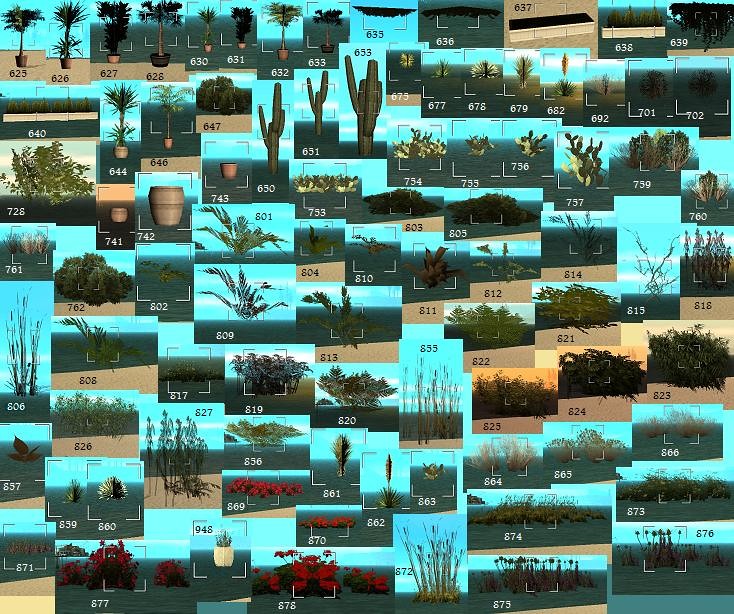
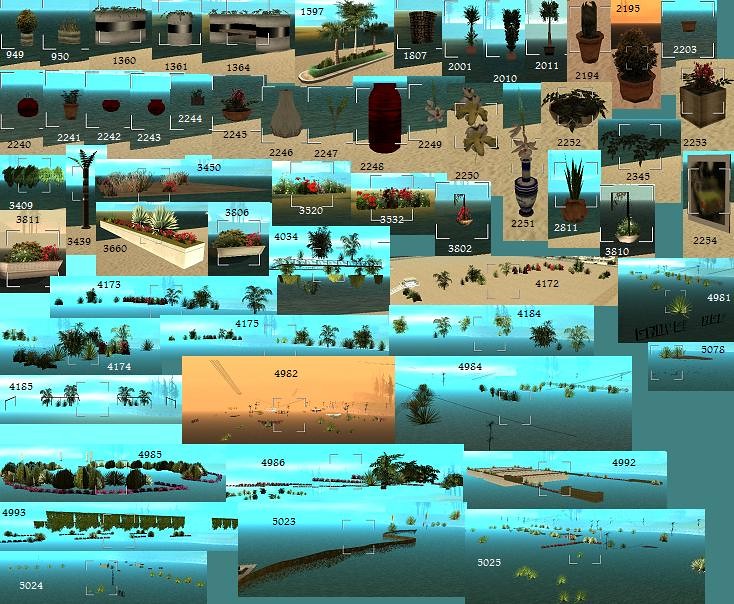
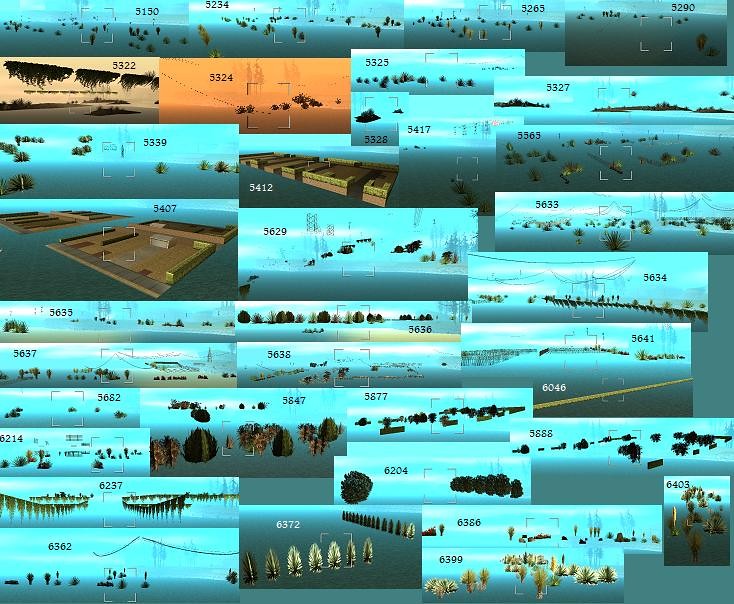
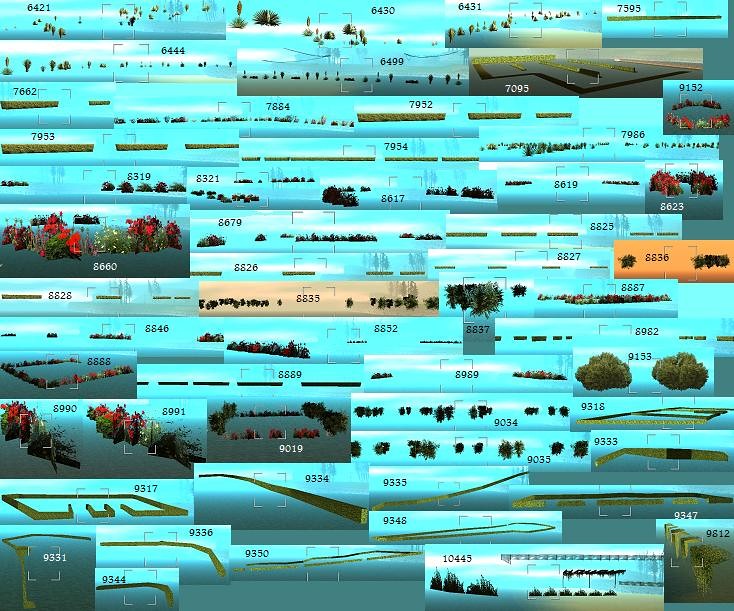
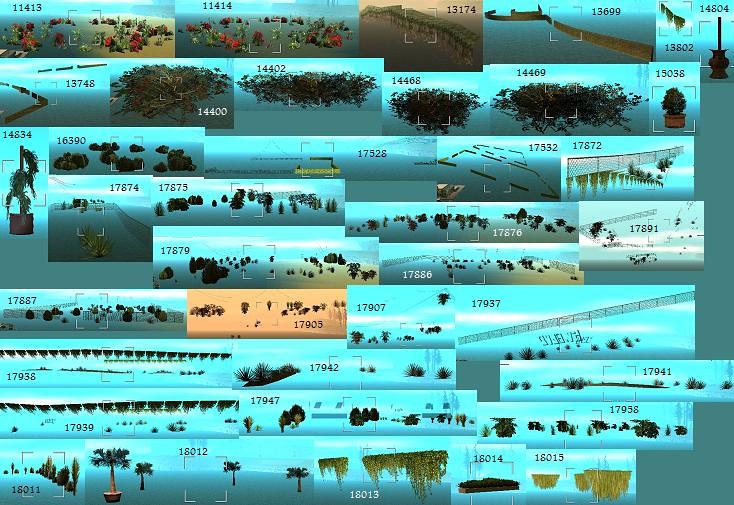
Rocks

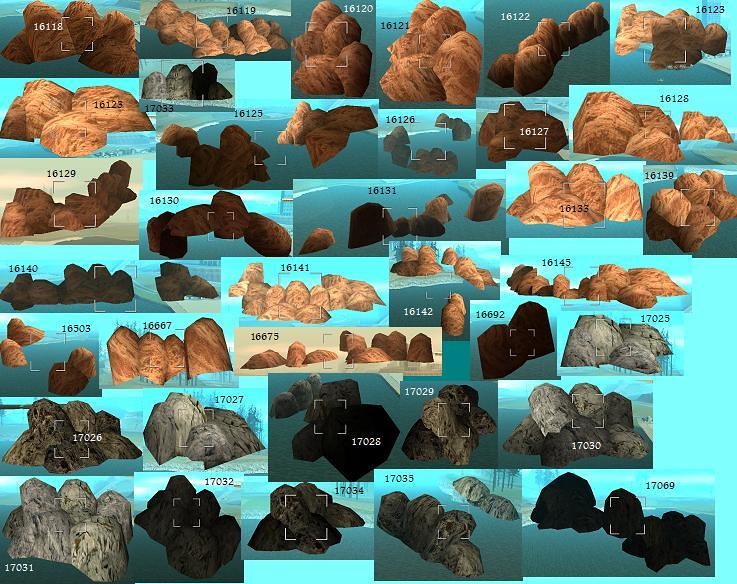

Trees
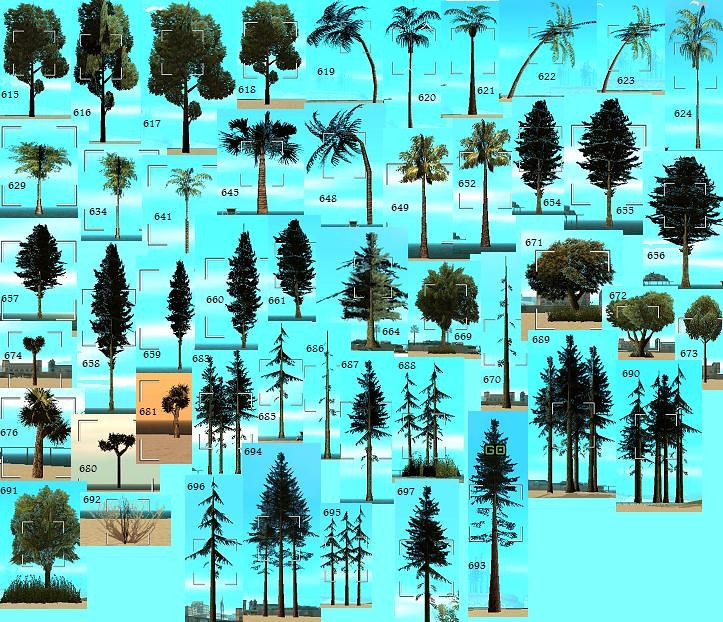

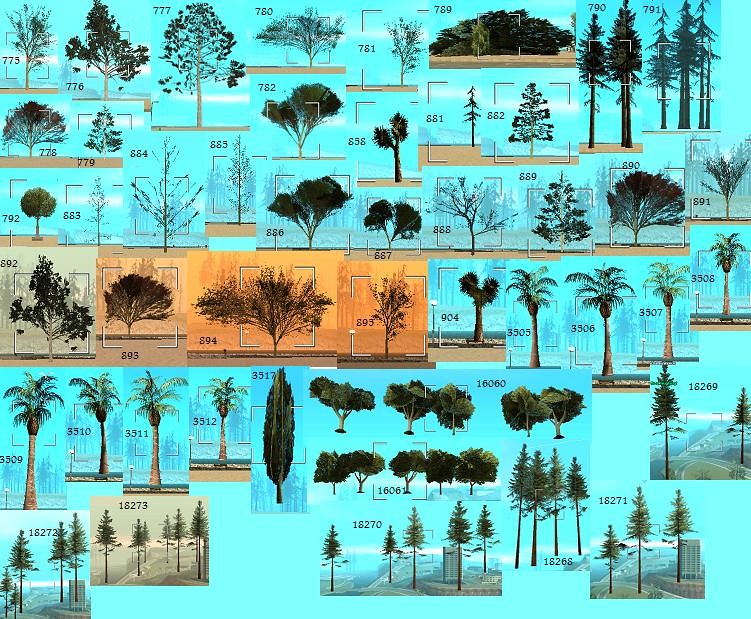
Structures
Airport and Aircraft

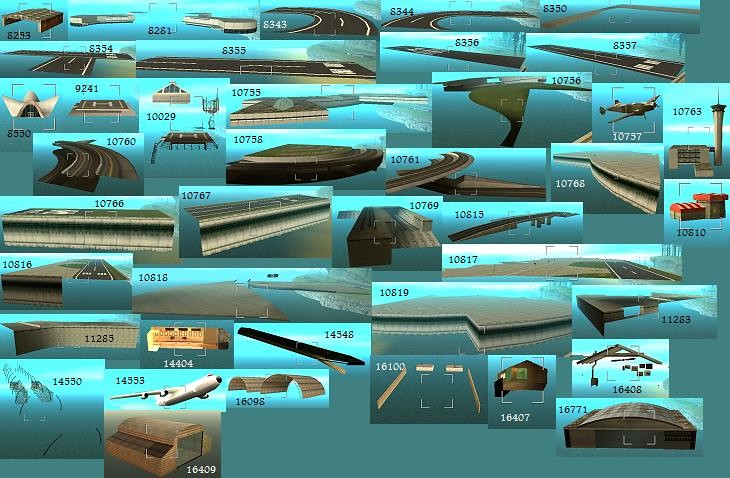
Ramps
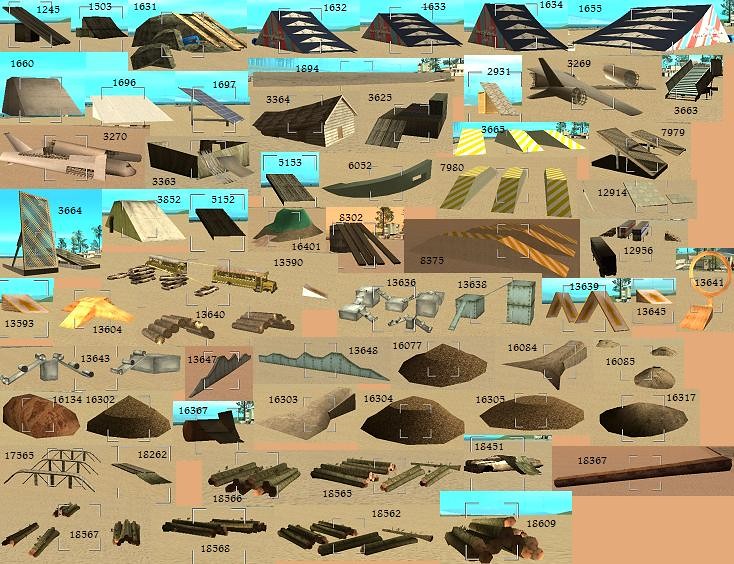
Signs, Billboards and Statues
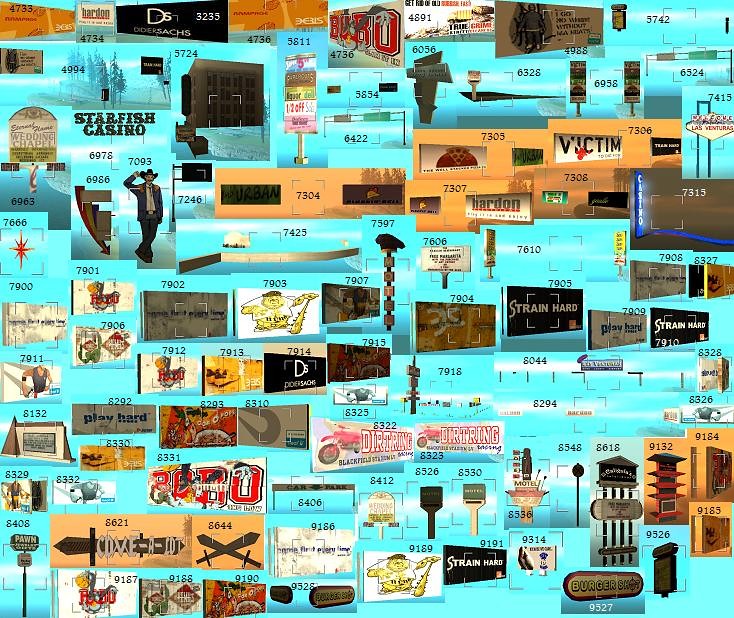
Transportation
Railroads
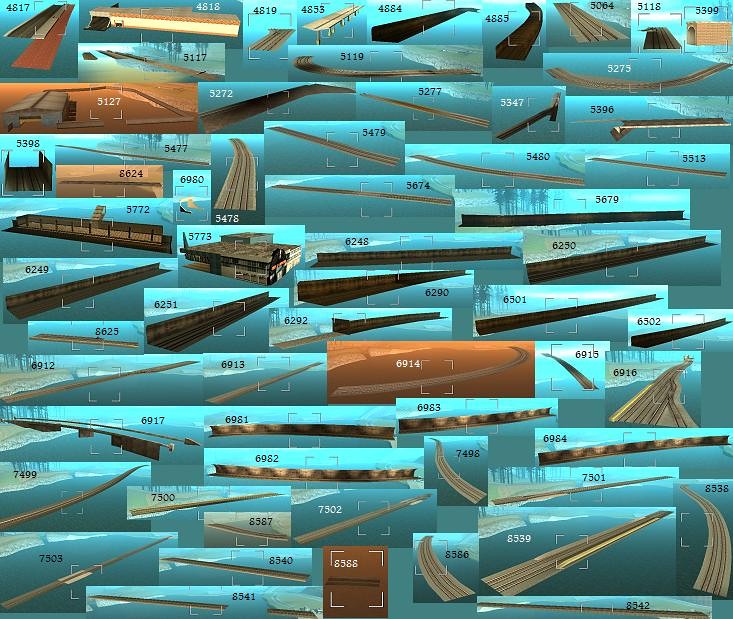
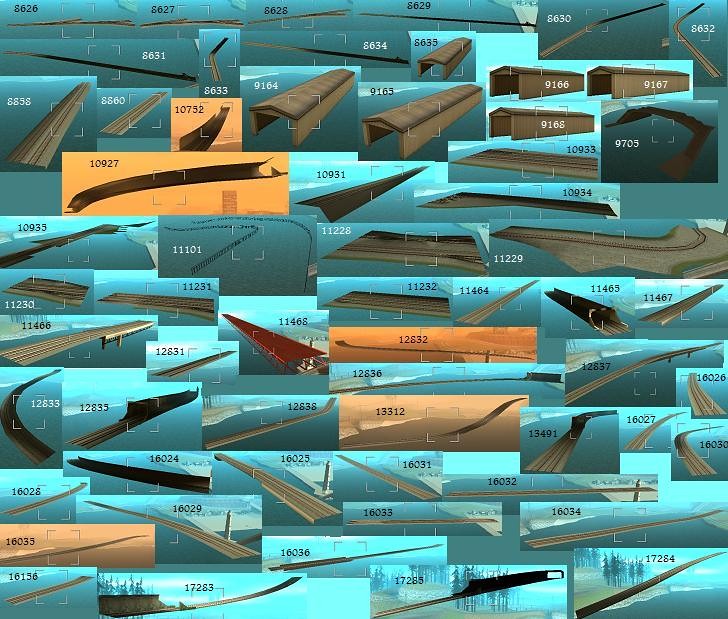
Roads, Bridges and Tunnels
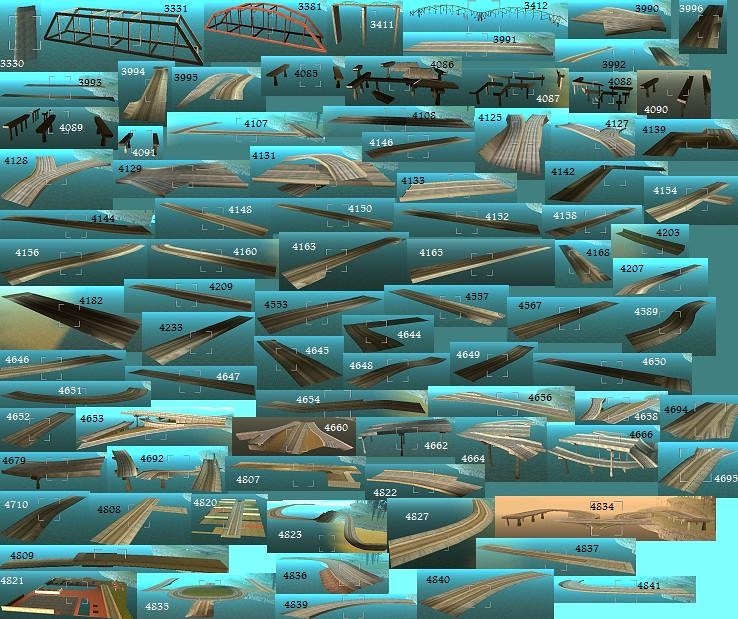
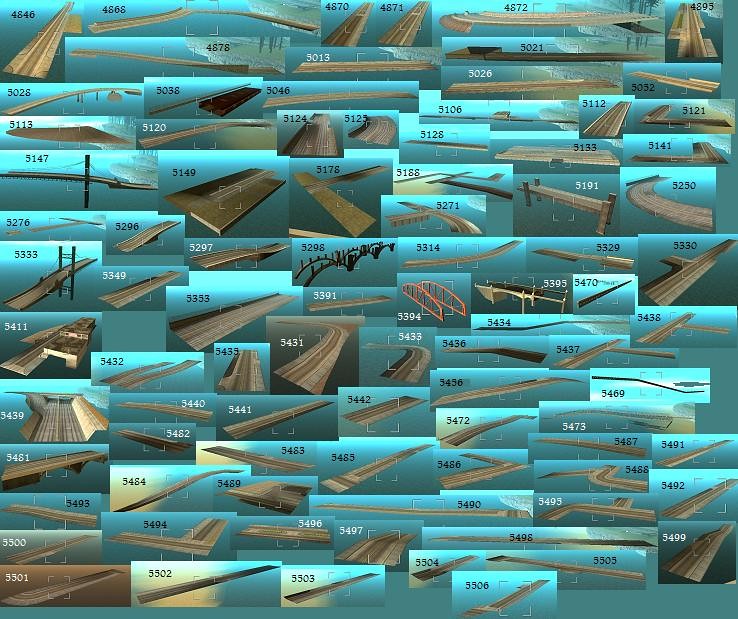
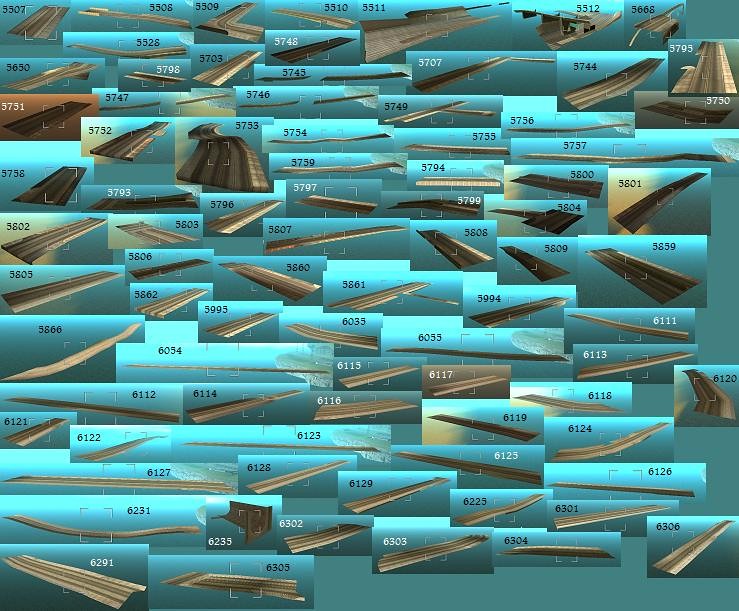
Farms

Car Parks
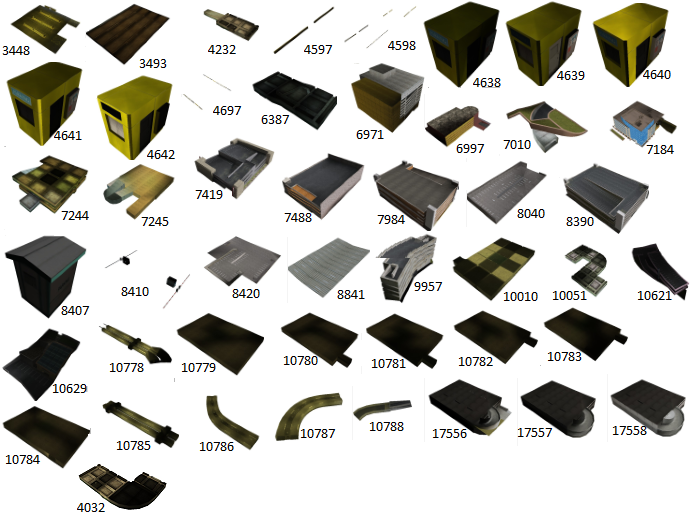
Housing
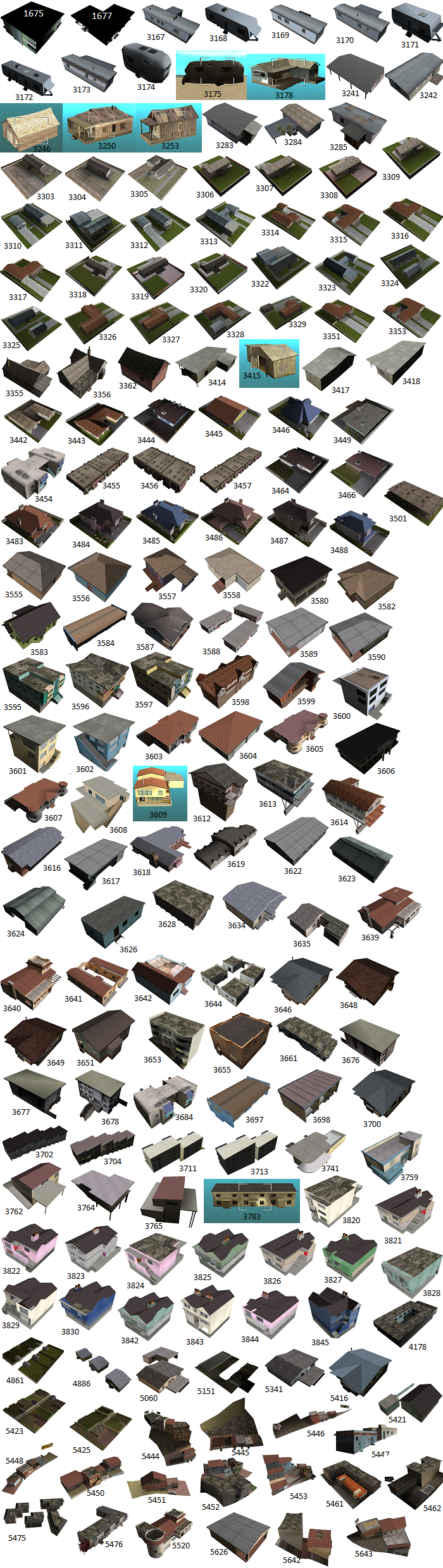
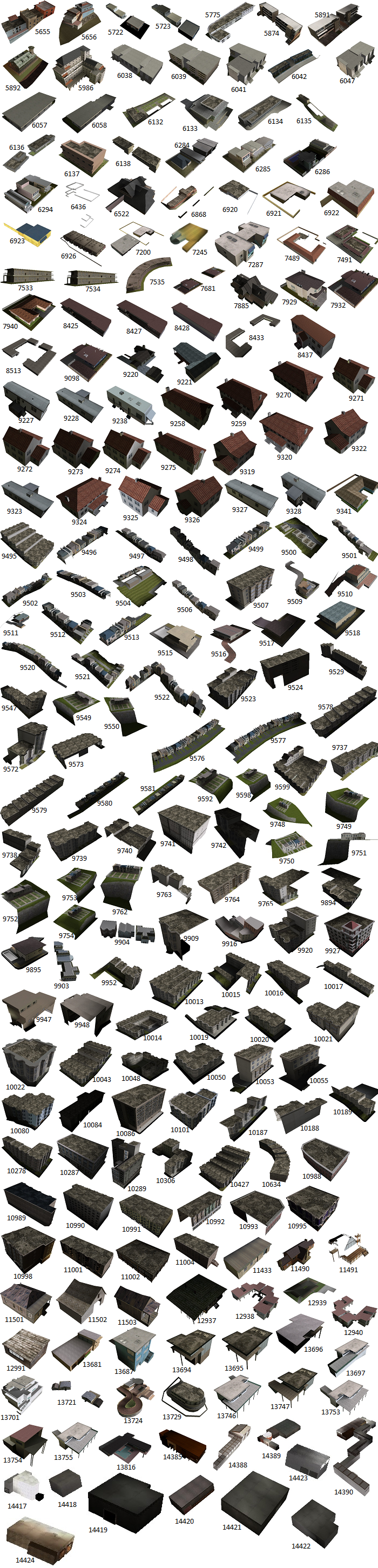
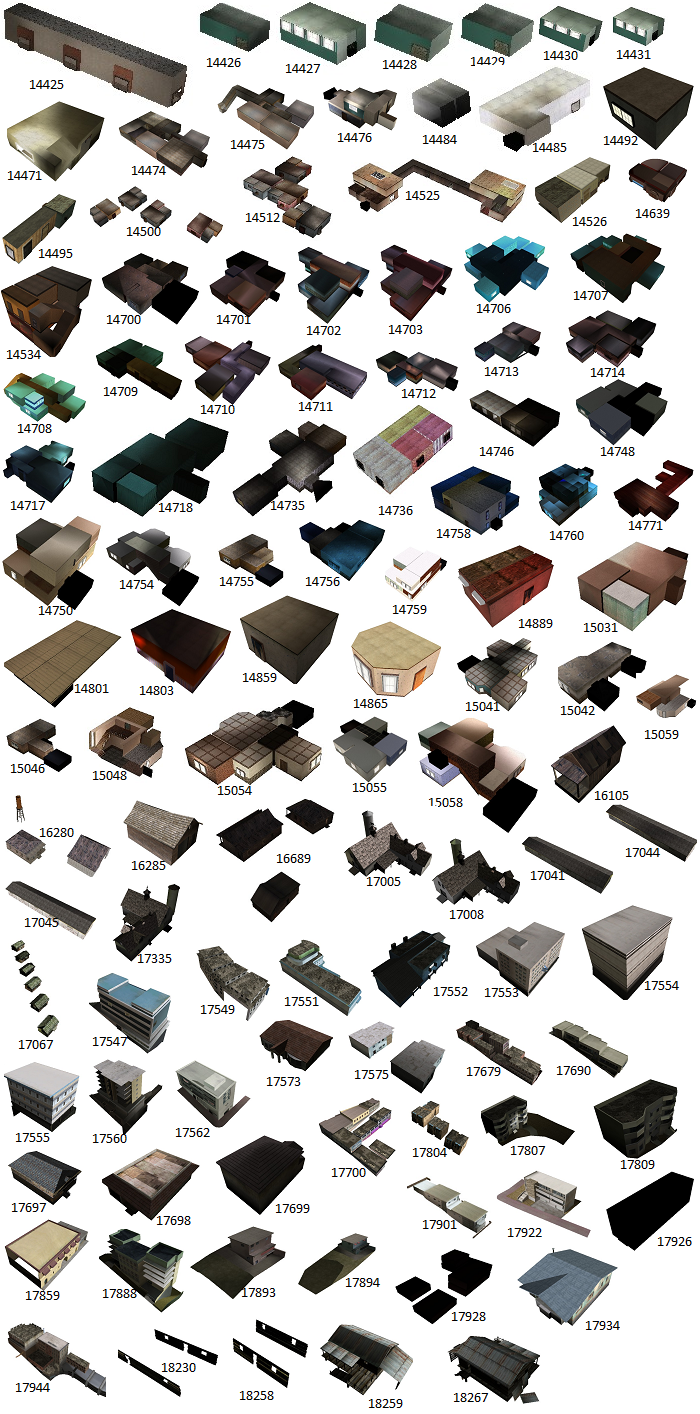
-----------------------------------------------------------------------------------------
SA:MP Objects
0.3c Objects
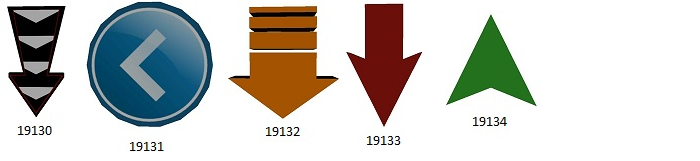





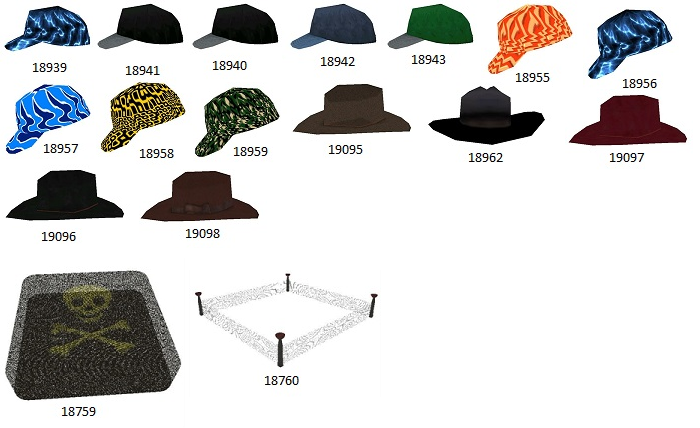


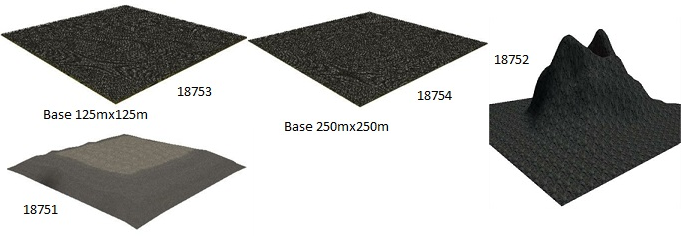
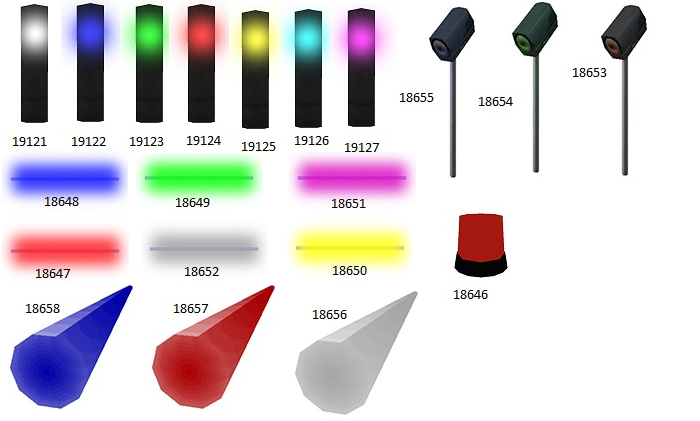

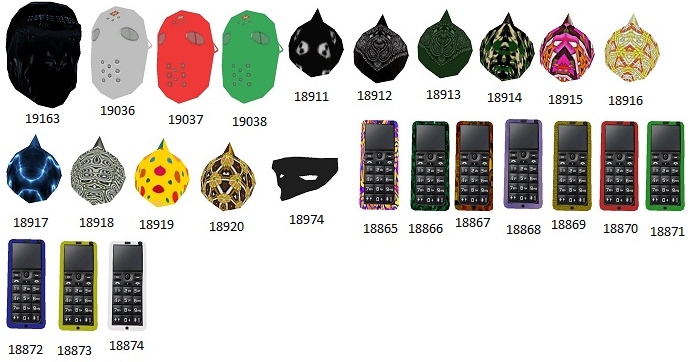

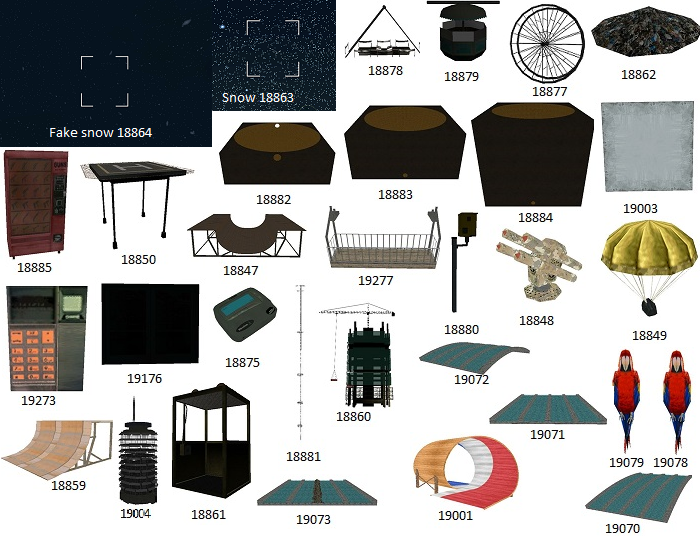

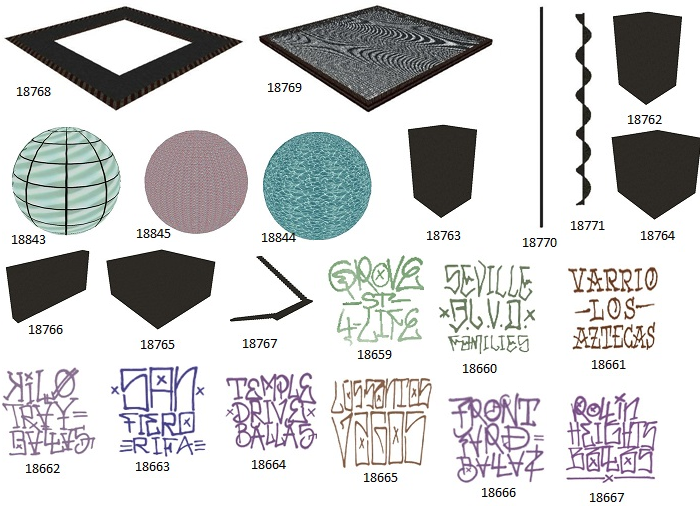


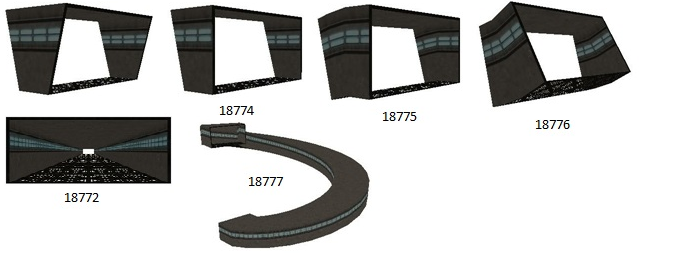
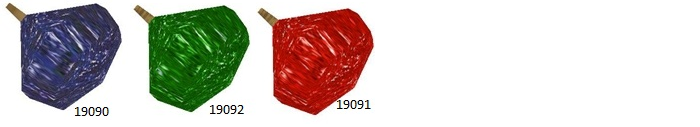
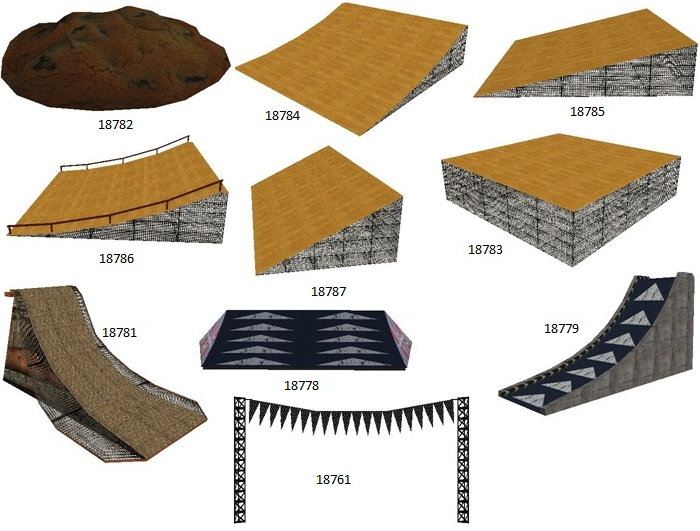
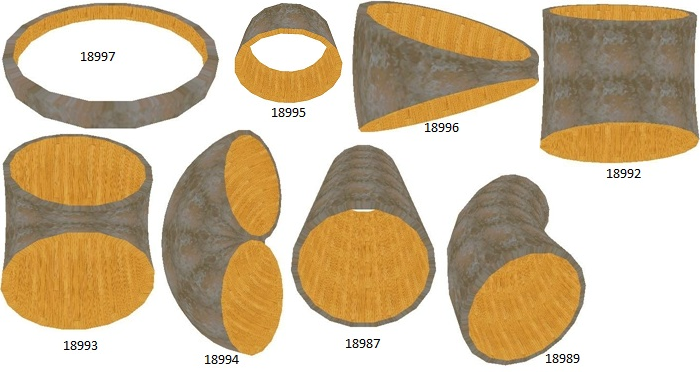
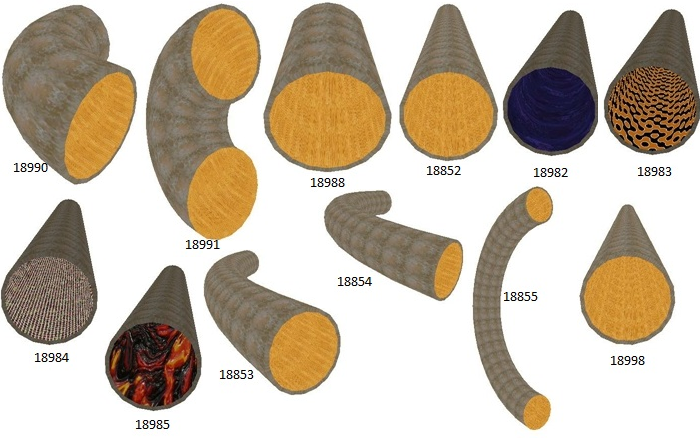
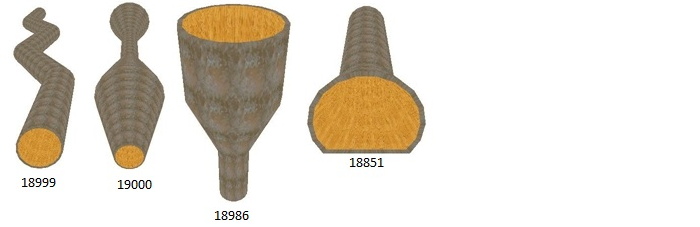
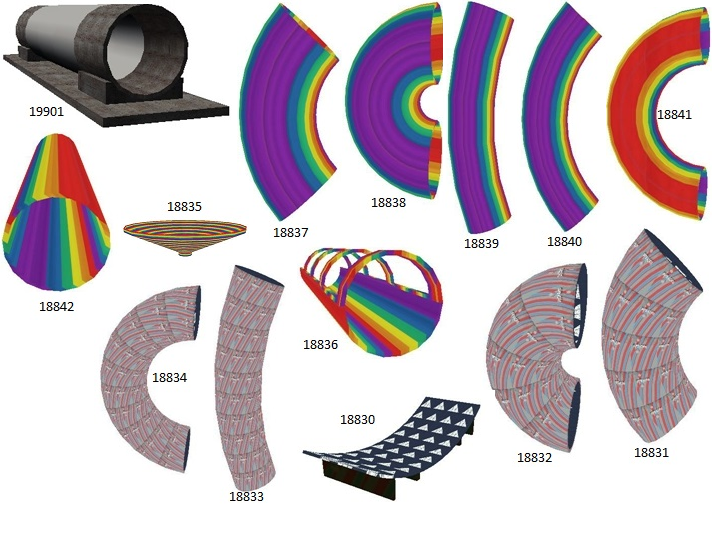
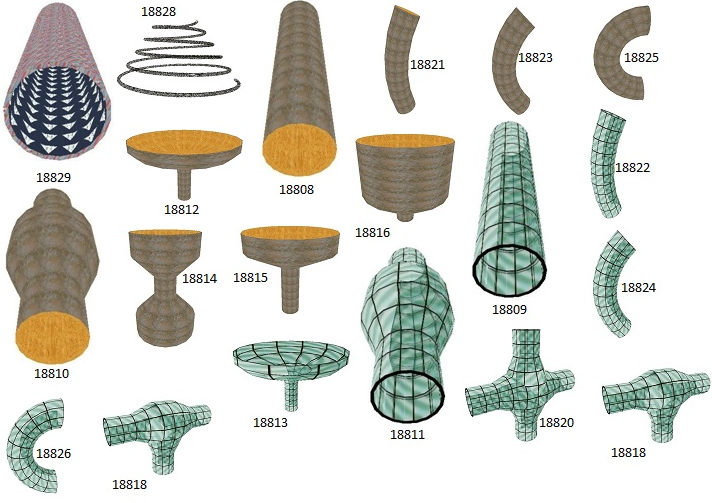


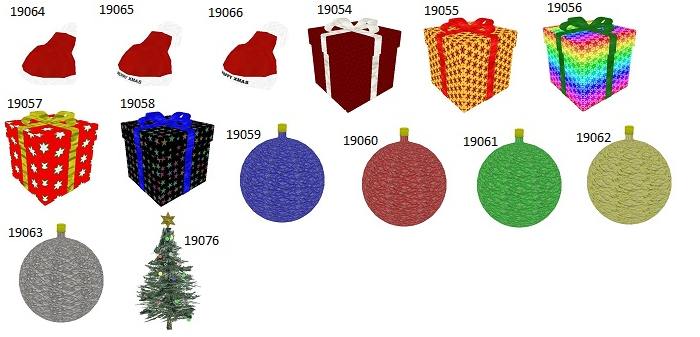
0.3d Objects
0.3d RC3-3 Objects
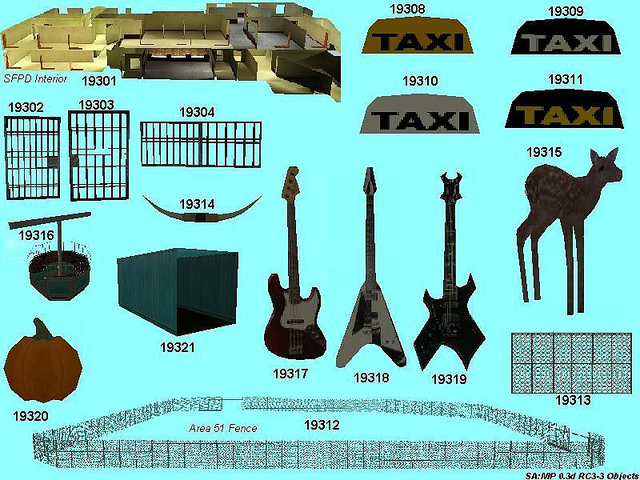
0.3d RC7 Objects

0.3d Objects

0.3e Objects
0.3e RC1 Objects

0.3e RC3 Objects
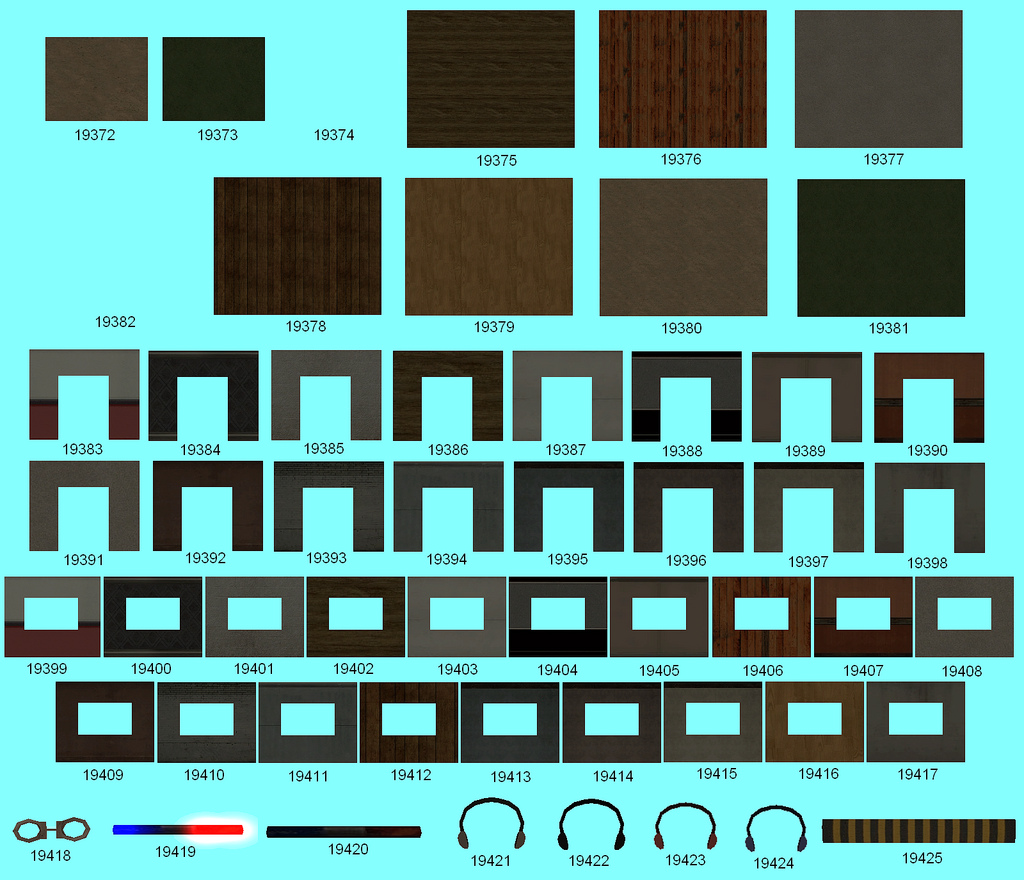
0.3e RC4 Objects

0.3e RC6 Objects

0.3e RC7 Objects
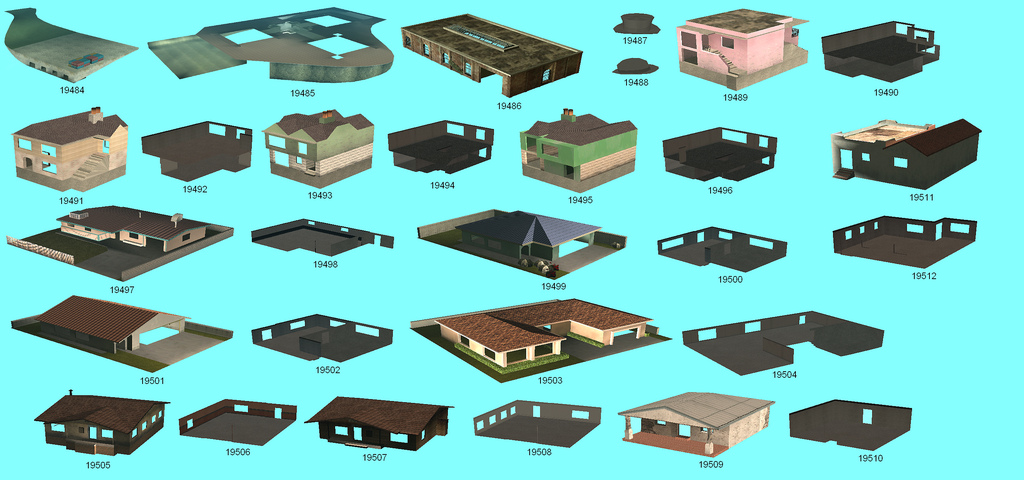
0.3.7 RC1 Objects
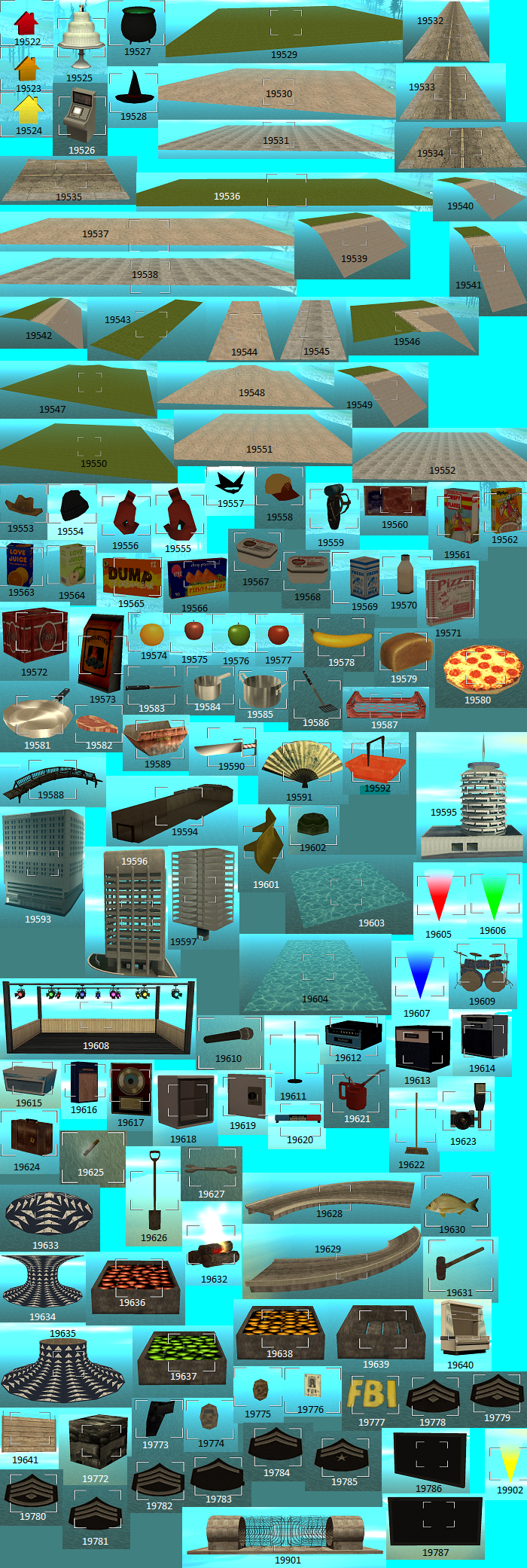
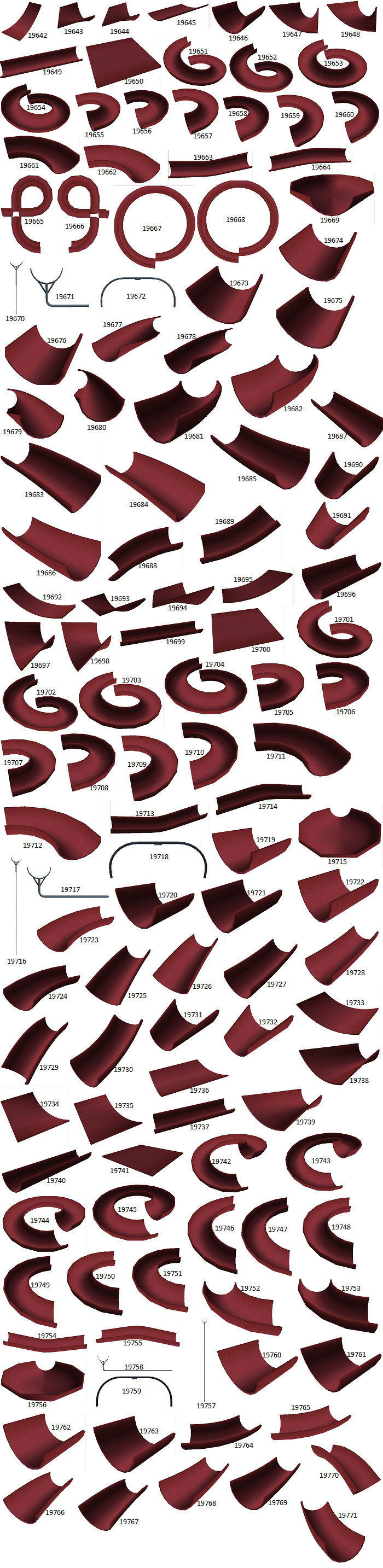
0.3.7 RC2 and RC3 Objects

0.3.7 RC3 Skins
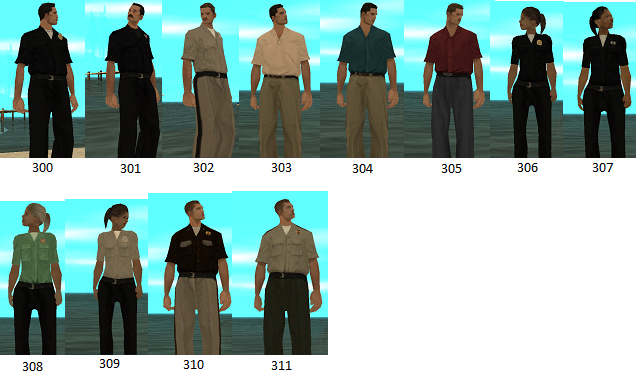
0.3.7 RC4 Objects

0.3.7 Extra Objects (replacing old unused object IDs)

(More 0.3.7 pictures will be added when more objects are added thanks to Lilou)
------------------------------------------------------------
GamerX IMG Objects
Click here to view the GamerX Custom IMG file objects, skins and vehicles.
0.3d Objects Pictures by Robo_N1X
Again thanks to Millie_lilou.
Thanks to Millie_lilou for adding one pic ( see page 3 )

Player Object Help Printable Version (http://www.mediafire.com/?0wy8c09vd9d2c37)







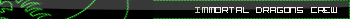
Comment