Guys help me my new mouse can't be installed.
Even the Red Light is working but i can't move the arrow.
I can't even play SA-MP without my Mouse.
Even the Red Light is working but i can't move the arrow.
I can't even play SA-MP without my Mouse.



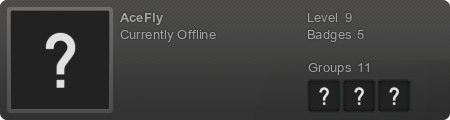

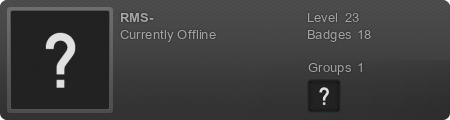




 5 year child also know that what heorshe have to do
5 year child also know that what heorshe have to do

Comment