Hello
i just recently installed windows 8 and my game graphics are looking blacky in windows seven it was looking good white white any solution please.
PS: im bad at english :/ .
i just recently installed windows 8 and my game graphics are looking blacky in windows seven it was looking good white white any solution please.
PS: im bad at english :/ .

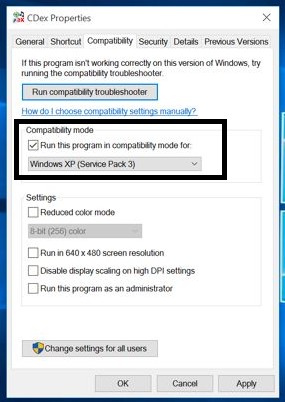






Comment