I installed the Auto Updater for the Custom IMG, and it says i have Version 21, but has no write access. How is that possible? I even used Fix-Custom-IMG-Permissions.bat file from http://gamerxserver.com/downloads/
BTW: The custom IMG is not installed on my SSD, but on my Hard drive ( E:\ )
Can't redownload this img, because of Slow Internet connection here. Its between 512kbit and 3mbit = Vacation and probably Mobile Internet connection of France Telecom.
E:\Programma's\Program Files(x86)\Rockstar Games\GTA San Andreas Custom IMG <--- Here and created the Map Names all myself.
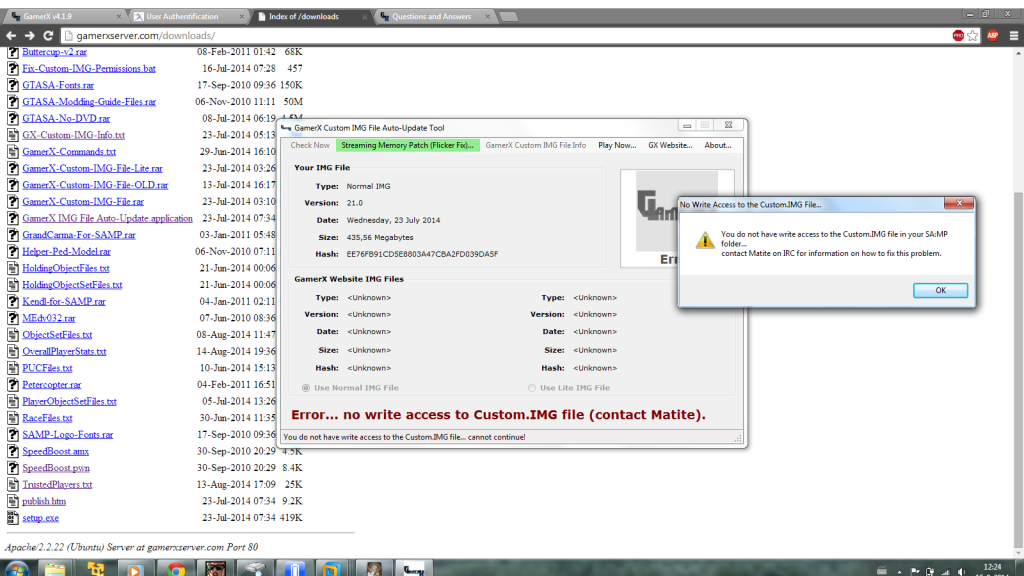
BTW: The custom IMG is not installed on my SSD, but on my Hard drive ( E:\ )
Can't redownload this img, because of Slow Internet connection here. Its between 512kbit and 3mbit = Vacation and probably Mobile Internet connection of France Telecom.
E:\Programma's\Program Files(x86)\Rockstar Games\GTA San Andreas Custom IMG <--- Here and created the Map Names all myself.
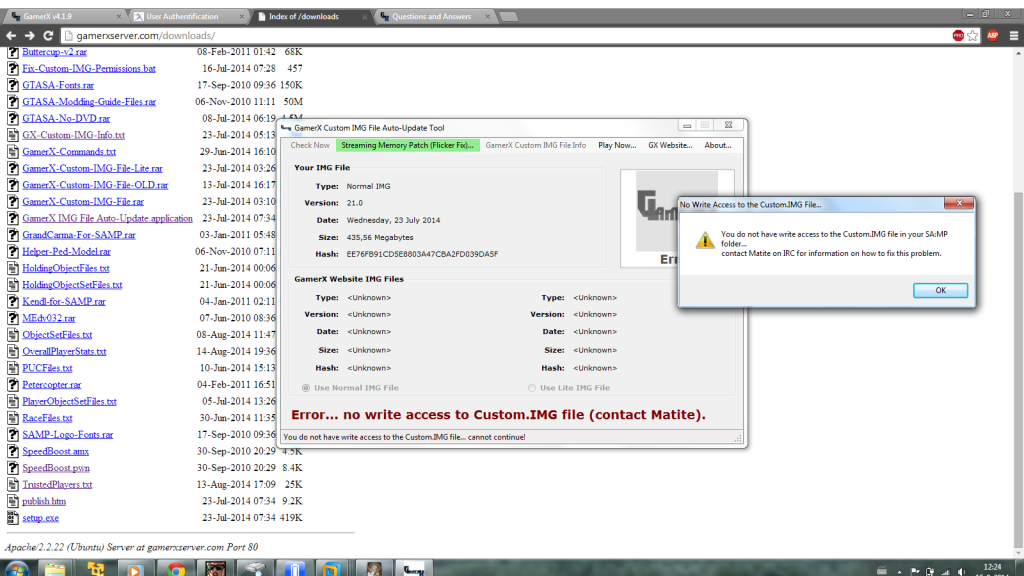








Comment