my gta lags so hard near the medic spawn , even i /tso to not see the water (because it's modded) but still the same problem.
thanks
thanks

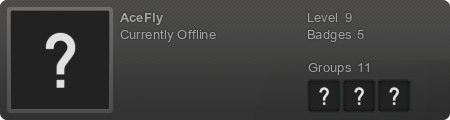
 .
.
There is currently 1 user online. 0 members and 1 guests.
Most users ever online was 15,681 at 08:23 AM on 17-06-20.

Comment