Many of you may know, I love to fly in my car. It's a hoot. There's just one small issue I wish I could address. That's my thrust.
If you've read my tutorial on car flying (http://gamerxserver.com/forum/showth...ly-in-your-Car), you'll see we have full control over tilt, yaw and pitch. We can use directional boost to drive forward through the air, and speed reduce to slow down, but... that's not very good control of thrust when flying at high speeds through narrow cityscapes.
I know you don't allow scripts or hotkey programs that would give a player an unfair advantage in the game, but I don't think being able to adjust your speed boost value on the fly is that much of an advantage in normal gameplay situations. The only time I think it might have some effect is during a pursuit, where a person could judiciously employ speed boost modifications to gain an advantage over a pursuer, but even then, I'm having a hard time coming up with a good scenario that would illustrate this, making me wonder if it's that big of a deal in the first place.
What I would like to do is assign two hotkeys with my own script that would increase my speed boost value by 0.1 each time I press it, until it reaches my max, and another to reduce it by 0.1 until it reaches the minimum value.
What are your thoughts? Would a script like this violate the rules? Would it give someone an unfair advantage? I'm just tired of crashing into buildings and things because my turning radius is too large due to the high speed my car is flying at. It would be nice to be able to slow down around tight curves, or to reduce my speed in more complex areas as I'm flying.
If you've read my tutorial on car flying (http://gamerxserver.com/forum/showth...ly-in-your-Car), you'll see we have full control over tilt, yaw and pitch. We can use directional boost to drive forward through the air, and speed reduce to slow down, but... that's not very good control of thrust when flying at high speeds through narrow cityscapes.
I know you don't allow scripts or hotkey programs that would give a player an unfair advantage in the game, but I don't think being able to adjust your speed boost value on the fly is that much of an advantage in normal gameplay situations. The only time I think it might have some effect is during a pursuit, where a person could judiciously employ speed boost modifications to gain an advantage over a pursuer, but even then, I'm having a hard time coming up with a good scenario that would illustrate this, making me wonder if it's that big of a deal in the first place.
What I would like to do is assign two hotkeys with my own script that would increase my speed boost value by 0.1 each time I press it, until it reaches my max, and another to reduce it by 0.1 until it reaches the minimum value.
What are your thoughts? Would a script like this violate the rules? Would it give someone an unfair advantage? I'm just tired of crashing into buildings and things because my turning radius is too large due to the high speed my car is flying at. It would be nice to be able to slow down around tight curves, or to reduce my speed in more complex areas as I'm flying.



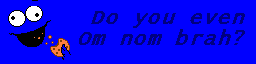



Comment