The Problem:
I have not used my pc for at least 2 weeks and I am facing this problem since the past monday 23/5/2016. When I start my pc at first it starts like normal and after 15 mins it shut down and I press the start button on pc it starts and again shuts down after 10 seconds at 3rd time it shuts down after 3 seconds, there is no beep code both of the fans stop spinning, when I press start the fans start for few seconds and the pc again turn off.
* First time I turn it on and its on for 15 seconds and turn off
* Second time I turn it on and its on for 10 seconds and turn off
* Third time I turn it on and its on for 3 seconds and turn off
* Its like the fans are trying to turn on pc but they surrender after 15 seconds, or maybe the fans have not enough power or the motherboard itself is not getting the power (I have no idea).
My Computer Spec [ATM]:
* OS: Windows 7 Ultimate 64-bit SP1
* Mother Board: Dell DM051 - Pentium 4
* RAM: 2 Sticks of 1GB DDR-2 RAM (Total 2GB Ram - 2 sticks)
* GPU: ATI Radeon HD 5450 (1GB - DDR-3) Click Here For More Info.
* CPU: IntelŪ PentiumŪ 4 2.80ghz Click Here For More Info.
* PSU: Dell Power Supply l305n-00 For Click Here For More Info.
* FAN: NMB-MAT 4715kl-04w-b56 Click Here For More Info.
* DVD-ROM: LiteOn DH-16D2S - DVD-ROM drive - Serial ATA Series Click Here For More Info.
* HardDrive: I use 1 hard drive, Width 3.5 inch, Speed: 7200 rpm, Type: PATA. Click Here For More Info.
* Bought it in: 25/7/2012(Yes, all components were bought on same date)
* More Info about my PC: Click Here For More Info.
Things I have done:
*Google: Tried to search a lot on google found many new and old websites and fixes, on some websites it was CMOS Battery or PSU or CPU (But I have checked those all and followed all steps still the problem is there).
*Youtube: Watched many many videos on PC problems on my related problems on many other videos spending whole day on internet but still no solution found.
*COMS Battery: I took out the working battery from a working pc to check it in my pc, but problem still same there, removed the battery and then tried to run pc (without battery) still same problem, removed battery for 12+ hours and put it back (the bois were resetted) but same problem still there.
Note: It showed me a alert it was:
System Battery Voltage is Low options F1 to continue F2 to review set up
*RAM: Removed the ram and turn on my pc (without ram) still same problem of shutting down after 15 seconds, installed 1 stick of 1gb ram and checked it in all 4 slots problem still there, did it with 2nd stick of ram but no fix, even used a dead ram (my pc was sending some beep codes) but problem still same.
*GPU: Removed GPU and tested my pc without it but still same not fixed, put it back and still same problem.
*CPU: Remobed CPU and then tried to run the pc (well without CPU the pc didnt show any screen but the pc didnt shutdown after 15 seconds as it was doing) and putting CPU back problem starts again [the fans start only for 15 seconds and again stop] maybe without CPU there was nothing to do and the pc was like cool so it didnt stop? maybe. I used another CPU (from working pc) to see if it fixes my problem but still it didnt.
NOTE: When I was starting my pc (It start for 15 seconds) I see some alerts (saw those never before, and saw it 2 times coming only) it was:
Alert! previous boot attempt failed due to thermal event. press f1 to continue, f2 to enter setup
*PSU: Changed the power supply with another one (from working pc) but the problem is still same, put it back still same.
*DVD-ROM: Removed it and turn pc on without it but still same behavior.
*HardDrive: Removed it and tried it but still same, put it back still same.
*Thermal Paste: Removed older one and added new one in a low amount(my brother was having that Thermal Paste).
Dust and Rust:
Just opened my pc and removed all components from its case and clearly cleaned these items:
* Case It self: (Cleaned clearly and very Carefuly)
* Motherboard: (Cleaned clearly and very Carefuly)
* CMOS Battery: (Cleaned clearly and very Carefuly)
* CPU: (Cleaned clearly and very Carefuly)
* GPU: (Cleaned clearly and very Carefuly)
* RAM: (Cleaned clearly and very Carefuly)
* Heat Sink: (Cleaned clearly and very Carefuly)
* Other Fan(near CPU): (Cleaned clearly and very Carefuly)
* Hard Drive: (Cleaned clearly and very Carefuly)
* DvD-Rom: (Cleaned clearly and very Carefuly)
* Each and every single wire: (Cleaned clearly and very Carefuly, and they are working fine)
* PSU: [Opened the PSU cover there was soo much dust] and (Cleaned clearly and very Carefuly)
Now there is no sign of dust in my pc left its all cleaned.
Things I have not done yet:
* Heat Sink: Not tried another heat sink as I don't have one that can fit there and I guess my current Heat Sink is fine.
* Fan: Didn't replaced the fan with another one as I don't have any that can fit (from my working pc the fan connector has 3 wholes) but it needs 4 wholes to work in my pc.
* RAM: Didn't replaced the ram with another one as my current RAM is (DDR-2), the working pc has DDR-1 so its not working and don't have enough money to buy new components to check.
* Taking my pc to a repair shop: I took my other older pc to a shop and they all clearly said its not possible to repair it RAM is dead, board is dead, CPU, PSU all are dead they just say "Buy a new one right now from my shop no need to waste time on this" (all = total shops visited 3 all said its dead pc), it happened in 2014, and in 2015 I was having "a little bit of knowledge about computers" so when I opened it in 2015, I found that only CPU is dead bought a new CPU and its working great, they were all lying, they don't want to fix anything just want their customers to buy a new pc, dont have enough cash, a retard motherboard (only) is upto 3k so a good one you can imagine how much it will cost.....its 5-8k.
This is my story I am totally confused and have nothing more to do except post it and hope I can find some solutions, Thanks for reading Hope to find a fix soon.










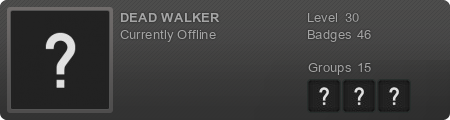

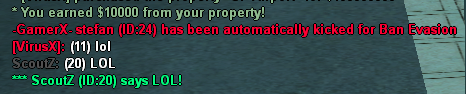
Comment