i've seen many people posting that they get errors this that bla so i just decided to post a Tutorial that help you fix some common errors that occur during gameplay/installing/mods etc
Lets start off
Error:- "San Andreas cannot be found" San Andreas Multi-player is not a stand-alone program! It adds multi-player functionality to San Andreas, and thus you need GTA San Andreas for the PC - it also needs to be EU/US v1.0, other versions such as v2.0 or Steam and Direct2Drive versions will not work. Click here to download a patch to downgrade your GTA: SA version to 1.0
Error:- Can't see any servers in SA-MP browser -First off, ensure you are following the procedures set out in the Quick-start guide. If you have followed what it says, and still cannot see any servers, you must allow SA:MP access through your firewall. Unfortunately, due to the large amount of available firewall software, we can not offer further support on this - we suggest looking at the manufacturers website or trying a Google search. Also make sure you have the latest SA:MP version!
Error:- Single Player Loads instead of SA:MP YOU ARE NOT SUPPOSED TO SEE THE SINGLE PLAYER OPTIONS (NEW GAME, LOAD GAME, ETC) - SA:MP SHOULD LOAD BY ITSELF AND NOT PRESENT THESE OPTIONS. IF YOU SEE "NEW GAME" SINGLE PLAYER HAS LOADED, NOT SAN ANDREAS MULTIPLAYER.
Single player can load for 2 reasons - you have installed SA:MP to the wrong folder or you have the wrong version of San Andreas. If you have the wrong version it's easy to fix. . Click here to download the downgrade patch.
Sometimes the single-player menu will be shown, but SA:MP will have in fact loaded properly. To fix this you simply need to select an item on the menu then press esc until you're out of it, then SA:MP will proceed to load.
Error:- Screen sticks During Connecting to Server.
The server could be offline, or if you can't connect to any server, disable your firewall and see if it works. If it does you must set up your firewall properly - go to its website to find out how. It could also be that you have an old version of SA-MP, download the latest version from the SA-MP download page.
Error:- GTA with SA:MP it won't start- Delete the gta_sa.set file from your userfiles folder and make sure you don't have any cheats/mods.
Error:- Game crashes when a vehicle explodes
If you have 2 monitors then there are 3 ways to solve this:
Disable your 2dr monitor when you play sa-mp. (Maybe not so smart if you like to have the monitor on.)
Set your Visual FX quality to low. (Esc > Options > Display Setup > Advanced)
Rename your GTA San Andreas folder (e.g. to "GTA San Andreas2") (This often works, however sometimes it may stop working again so you need to rename it to something else.)
If you have only 1 monitor and vehicle explodes / someone ram into your vehicle:
Rename your GTA San Andreas folder (e.g. to "GTA San Andreas2") (This often works, however sometimes it may stop working again so you need to rename it to something else.)
__________________________________________
Fixing Error At Startup In Windows7
If you are currently crashing on load (around 80%) and are running Windows 7 try-
Reinstall SA into a different directory
Rename your current SA directory
Else
Go into your C:/Program Files/Rockstar Games (or where ever you keep the GTA SA directory)
Add a "2" to the end of your directory name so it says, "GTA San Andreas" to "GTA San Andreas 2".
Right click your SAMP and/or GTA SA shortcut and in the "target" and "Start in" boxes, add a 2 to the end of "GTA San Andreas" again. (example - Target: "C:\Program Files\Rockstar Games\GTA San Andreas 2\samp.exe")
SAMP will say it can't locate your directory and a menu will come up asking you to select the directory. Select the "GTA San Andreas 2" folder.
You should be able to play now.
__________________________
SA-MP Fake Banned
Well this problem occurs rarely ie when you try to connect to Any server it says
"Your are banned from this server" even if you are not .
How do i fix it ?- What router are you using?
- Re-set your modem/router (just power off/on) to get new/fresh IP address (most easy way)
- Try port forwarding
- Try (temporarily) disabling the firewall on the router, or if possible, removing yourself from the firewall (again, temporarily)
- Try a different router if possible (This was the only way to fix this for me, and you describe the exact same problem as I had.
-Try adding an exception for SAMP/GTA on your firewall.
Also can you see ping of server?
smth like this
http://imageshack.us/photo/my-images...lientping.png/
if yes try re-install SA-MP it must connect and authenciate succesfully.
________________________
OP Codes Problems
When opcodes appear some times your game crashes some times its stuck
it looks like
Warning(opcode 0x6E7): Exception 0xC0000005 at 0x7F0C37
how do i fix it ?
-Search for anti-crash mod's for GTA San Andreas (there are some of them). Allows playing even without error code spam on game chat.
-Uninstall any mods
-Reinstall GTA-SA and SA-MP
-Upgrade GTA-SA here -
http://grandtheftauto.filefront.com/...as_Patch;45852
Regards
iceCupa
Note:This topic was started by iceCupa.
Lets start off
Error:- "San Andreas cannot be found" San Andreas Multi-player is not a stand-alone program! It adds multi-player functionality to San Andreas, and thus you need GTA San Andreas for the PC - it also needs to be EU/US v1.0, other versions such as v2.0 or Steam and Direct2Drive versions will not work. Click here to download a patch to downgrade your GTA: SA version to 1.0
Error:- Can't see any servers in SA-MP browser -First off, ensure you are following the procedures set out in the Quick-start guide. If you have followed what it says, and still cannot see any servers, you must allow SA:MP access through your firewall. Unfortunately, due to the large amount of available firewall software, we can not offer further support on this - we suggest looking at the manufacturers website or trying a Google search. Also make sure you have the latest SA:MP version!
Error:- Single Player Loads instead of SA:MP YOU ARE NOT SUPPOSED TO SEE THE SINGLE PLAYER OPTIONS (NEW GAME, LOAD GAME, ETC) - SA:MP SHOULD LOAD BY ITSELF AND NOT PRESENT THESE OPTIONS. IF YOU SEE "NEW GAME" SINGLE PLAYER HAS LOADED, NOT SAN ANDREAS MULTIPLAYER.
Single player can load for 2 reasons - you have installed SA:MP to the wrong folder or you have the wrong version of San Andreas. If you have the wrong version it's easy to fix. . Click here to download the downgrade patch.
Sometimes the single-player menu will be shown, but SA:MP will have in fact loaded properly. To fix this you simply need to select an item on the menu then press esc until you're out of it, then SA:MP will proceed to load.
Error:- Screen sticks During Connecting to Server.
The server could be offline, or if you can't connect to any server, disable your firewall and see if it works. If it does you must set up your firewall properly - go to its website to find out how. It could also be that you have an old version of SA-MP, download the latest version from the SA-MP download page.
Error:- GTA with SA:MP it won't start- Delete the gta_sa.set file from your userfiles folder and make sure you don't have any cheats/mods.
Error:- Game crashes when a vehicle explodes
If you have 2 monitors then there are 3 ways to solve this:
Disable your 2dr monitor when you play sa-mp. (Maybe not so smart if you like to have the monitor on.)
Set your Visual FX quality to low. (Esc > Options > Display Setup > Advanced)
Rename your GTA San Andreas folder (e.g. to "GTA San Andreas2") (This often works, however sometimes it may stop working again so you need to rename it to something else.)
If you have only 1 monitor and vehicle explodes / someone ram into your vehicle:
Rename your GTA San Andreas folder (e.g. to "GTA San Andreas2") (This often works, however sometimes it may stop working again so you need to rename it to something else.)
__________________________________________
Fixing Error At Startup In Windows7
If you are currently crashing on load (around 80%) and are running Windows 7 try-
Reinstall SA into a different directory
Rename your current SA directory
Else
Go into your C:/Program Files/Rockstar Games (or where ever you keep the GTA SA directory)
Add a "2" to the end of your directory name so it says, "GTA San Andreas" to "GTA San Andreas 2".
Right click your SAMP and/or GTA SA shortcut and in the "target" and "Start in" boxes, add a 2 to the end of "GTA San Andreas" again. (example - Target: "C:\Program Files\Rockstar Games\GTA San Andreas 2\samp.exe")
SAMP will say it can't locate your directory and a menu will come up asking you to select the directory. Select the "GTA San Andreas 2" folder.
You should be able to play now.
__________________________
SA-MP Fake Banned
Well this problem occurs rarely ie when you try to connect to Any server it says
"Your are banned from this server" even if you are not .
How do i fix it ?- What router are you using?
- Re-set your modem/router (just power off/on) to get new/fresh IP address (most easy way)
- Try port forwarding
- Try (temporarily) disabling the firewall on the router, or if possible, removing yourself from the firewall (again, temporarily)
- Try a different router if possible (This was the only way to fix this for me, and you describe the exact same problem as I had.
-Try adding an exception for SAMP/GTA on your firewall.
Also can you see ping of server?
smth like this
http://imageshack.us/photo/my-images...lientping.png/
if yes try re-install SA-MP it must connect and authenciate succesfully.
________________________
OP Codes Problems
When opcodes appear some times your game crashes some times its stuck
it looks like
Warning(opcode 0x6E7): Exception 0xC0000005 at 0x7F0C37
how do i fix it ?
-Search for anti-crash mod's for GTA San Andreas (there are some of them). Allows playing even without error code spam on game chat.
-Uninstall any mods
-Reinstall GTA-SA and SA-MP
-Upgrade GTA-SA here -
http://grandtheftauto.filefront.com/...as_Patch;45852
Regards
iceCupa
Note:This topic was started by iceCupa.




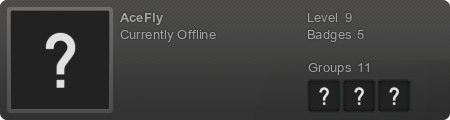

Comment