I think everyone wants to have clean,fast and save PC. Here you can find some programs/tools which will allow you to do it.
1. CCleaner

Most popular program which allows you to clean your PC and system registry from broken/rubbish files.
Its total free if we choice basic version. In Pro version we got Support from Piriform/CCleaner.
2. JetClean

Hard updated Clone/Brother of CCleaner. Its total free in normal version which allows us to remove rubbish files/system registry, RAM memory etc. It dont cause problems if we use other cleaning tools.
3. East-Tec Eraser
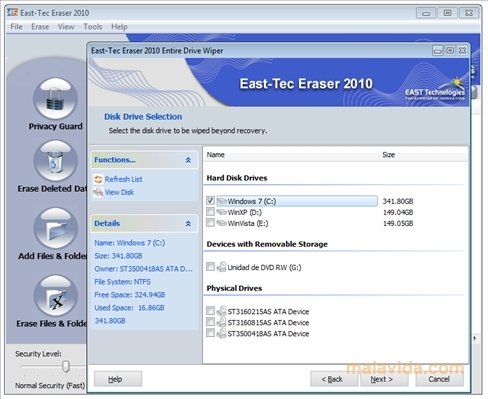
Program allows us to control privacy of our PC files. When we use internet browser, some not needed files are auto-saved on our PC.
East Tec Eraser finds them and remove which gives us often lot of free space (from 100-300 mb till even 1-2 GB free space or more).
With East Tec Eraser we can remove our PC programs etc.
To active East Tec Eraser we need to get a license key (We will get it for free but we need to register)
4. DLL Files

This tool allows us to clean our system registry files, do backup of them, download missing dll file for free and more.
Really often broken/missing system/program dll files are the problem of slower PC work.
With free version of this tool we can fix only 15 problems of broken dll files.
5. Adw Cleaner

Use full tool which allows us to remove any type of advertising rubbish (example from our web browser) in our PC.
If your anti virus didnt block some adv. tool/program/script AdwCleaner will remove it for you with one click.
You know some use full programs ? Share their names with small description here. Lets help each other to keep our PC's in good condition
1. CCleaner

Most popular program which allows you to clean your PC and system registry from broken/rubbish files.
Its total free if we choice basic version. In Pro version we got Support from Piriform/CCleaner.
2. JetClean

Hard updated Clone/Brother of CCleaner. Its total free in normal version which allows us to remove rubbish files/system registry, RAM memory etc. It dont cause problems if we use other cleaning tools.
3. East-Tec Eraser
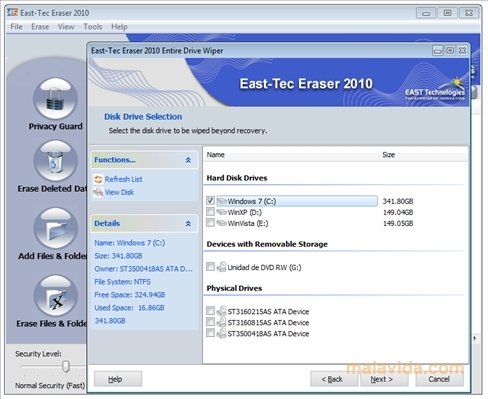
Program allows us to control privacy of our PC files. When we use internet browser, some not needed files are auto-saved on our PC.
East Tec Eraser finds them and remove which gives us often lot of free space (from 100-300 mb till even 1-2 GB free space or more).
With East Tec Eraser we can remove our PC programs etc.
To active East Tec Eraser we need to get a license key (We will get it for free but we need to register)
4. DLL Files

This tool allows us to clean our system registry files, do backup of them, download missing dll file for free and more.
Really often broken/missing system/program dll files are the problem of slower PC work.
With free version of this tool we can fix only 15 problems of broken dll files.
5. Adw Cleaner

Use full tool which allows us to remove any type of advertising rubbish (example from our web browser) in our PC.
If your anti virus didnt block some adv. tool/program/script AdwCleaner will remove it for you with one click.
You know some use full programs ? Share their names with small description here. Lets help each other to keep our PC's in good condition






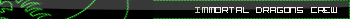


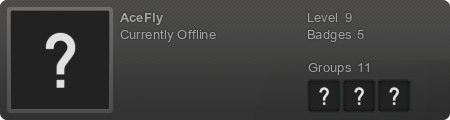
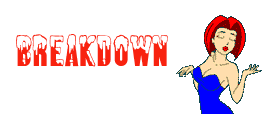
Comment