Hello, as you may know, the /spoma command has been added which allows you to change the material and colour of your player objects.
Robo has made a tutorial explaining how to use the command here
For those who find this command too confusing or long winded, I have written a few myself which you can copy and paste into the game so you can quickly get some nice textures on your objects
Here is an example how to use the command below:
- ID means the assigned object ID when you create your object. You can find the ID with /npo or /so2
- 0 is a material index, which means a single part of the object. To change the material on different parts of an object, change this number to anything up to 15. E.g. On a tunnel, 0 is the material on the outside of the object, while 1 is the material on inside.
Here is the command with some different settings that you can copy into game to get these textures:
Futuristic look: /spoma ID 0 7315 vgnfremnt1 casinolights1b_128n 0xaaff00ff

Palm tree trunk: /spoma id 0 718 gta_tree_palm kbtree3_test 0x0

Xmas orb texture: /spoma id 0 19059 xmasorbs foil3-128x128 0x0

Glass panes with green frames: /spoma id 0 1649 wglass carshowwin2 0xff00ff00

Wood planks: /spoma id 0 19378 all_walls mp_diner_woodwall 0x0

Red and white stripes: /spoma id 0 18893 matclothes bandanaflag 0x0

Lightning strikes: /spoma id 0 18904 matclothes bandanaelec 0x0

Lava lakes: /spoma id 0 18752 volcano lavalake 0x0

More futuristic textures: /spoma id 0 7315 vgnfremnt1 casinolights6lit3_256 0xff00ff00
_______________________/spoma id 0 7315 vgnfremnt1 casinolights6lit3_256 0xff0000ff

Robo has made a tutorial explaining how to use the command here
For those who find this command too confusing or long winded, I have written a few myself which you can copy and paste into the game so you can quickly get some nice textures on your objects

Here is an example how to use the command below:
Code:
/spoma ID 0 718 gta_tree_palm kbtree3_test 0x0
- 0 is a material index, which means a single part of the object. To change the material on different parts of an object, change this number to anything up to 15. E.g. On a tunnel, 0 is the material on the outside of the object, while 1 is the material on inside.
Here is the command with some different settings that you can copy into game to get these textures:
Futuristic look: /spoma ID 0 7315 vgnfremnt1 casinolights1b_128n 0xaaff00ff

Palm tree trunk: /spoma id 0 718 gta_tree_palm kbtree3_test 0x0

Xmas orb texture: /spoma id 0 19059 xmasorbs foil3-128x128 0x0

Glass panes with green frames: /spoma id 0 1649 wglass carshowwin2 0xff00ff00

Wood planks: /spoma id 0 19378 all_walls mp_diner_woodwall 0x0

Red and white stripes: /spoma id 0 18893 matclothes bandanaflag 0x0

Lightning strikes: /spoma id 0 18904 matclothes bandanaelec 0x0

Lava lakes: /spoma id 0 18752 volcano lavalake 0x0

More futuristic textures: /spoma id 0 7315 vgnfremnt1 casinolights6lit3_256 0xff00ff00
_______________________/spoma id 0 7315 vgnfremnt1 casinolights6lit3_256 0xff0000ff











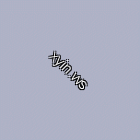

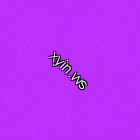

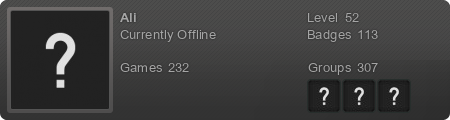





























Comment