I didnt found any post where we can see how to create sami car pack because i had many cars in my pc and i have to install them 1 by 1 from sami or another so now i found a way to create a pack where all cars can be installed and i wanted to share with you all guys maybe you also got many cars in your pc and are tired to install them 1 by 1,there is imgtool also but it dosent create backups.
Step 1: create a new folder at desktop then put the car files that you want to create a pack, (example admiral.dff & admiral.txd) put these 2 files in that folder that you created in desktop.
Step 2: Follow pictures.

after saving you will get 7 boxes you have to put informations about your mod in that boxes(Its not important to give informations you can skip this by pressing cancel untill it dosent goes from your screen),(it will not damage your mod its just info box)



Step 3: now the car pack has been created put that car pack that you created in the folder where you put your car (admiral.txd+admiral.dff).
EDIT: And if you know how it works you can create what ever you want like car packs skin packs map weapon etc.
PS:if anyone wants to download sami Click Here
must download/install this software or otherwise sami will not work Click Here To Download Software
Step 1: create a new folder at desktop then put the car files that you want to create a pack, (example admiral.dff & admiral.txd) put these 2 files in that folder that you created in desktop.
Step 2: Follow pictures.

after saving you will get 7 boxes you have to put informations about your mod in that boxes(Its not important to give informations you can skip this by pressing cancel untill it dosent goes from your screen),(it will not damage your mod its just info box)



Step 3: now the car pack has been created put that car pack that you created in the folder where you put your car (admiral.txd+admiral.dff).
EDIT: And if you know how it works you can create what ever you want like car packs skin packs map weapon etc.
PS:if anyone wants to download sami Click Here
must download/install this software or otherwise sami will not work Click Here To Download Software



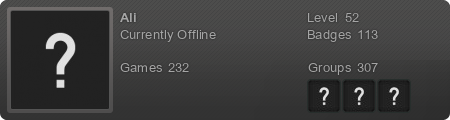
 people can understand !
people can understand !

Comment