How to Fly in your Car
by C_isForCookie
by C_isForCookie
Warning:
Although flying in your car is not against the rules, you still need to follow them. This means:
Do not annoy other players
Do not fly by and shoot people
Do not ram players with your car
Always listen to the admins - If they say stop flying, then stop.
Do not fly by and shoot people
Do not ram players with your car
Always listen to the admins - If they say stop flying, then stop.
Worst Vehicles:
Not every vehicle is good for flying. Usually, the bigger the vehicle, the harder it will be to maneuver in midair. This isn't always true. You can fly with a Monster Truck fairly well, but other vehicles, like the Dump Truck, most bikes and motorcycles, police cruisers and boats, won't turn at all. They make very poor flying machines.
Best Vehicles:
Most sports cars handle well in midair. Low riders can be good. Muscle cars, too. I usually just select the Infernus, which is the vehicle that you get when you type /car, but I've flown with the Blade, Banshee, Comet and many others.
Each car handles differently, so fly a few to find one that feels right for you. If the turning seems slow (like the Elegy), or it easily spins out of control (like the Comet), it may not be the right car for you. If you're not sure where to begin, start with the Infernus.
Why fly in your car?
Flying cars are awesome. You can access places you would otherwise need a jetpack for, and some places even jetpacks will not go. Rooftops are easy to reach when you fly, as are the ramps and roads in the air. You can fly away from anyone, take players on your car up in the air, and even learn to regain control of your car when you crash. Plus, you can drive in and under the water. Never lose your car to the ocean again.
Why not fly in you car?
It requires good coordination, and practice. It is not as easy as flying in a plane or helicopter. If you have trouble with those, you may want to practice them before trying this. Cars move very fast in the air. It is not good in small places or tight streets. Your speed also means it can be hard to hit your marks. You can quickly overshoot your target and fly across the city before regaining control. You will find yourself constantly fighting the car to regain control, and it is easy to spin out and flip when you are colliding. Even the slightest impact can throw your car into a spin. You are going to crash often. You need autofix to be on. If not, you are going to crash, and then you are going to die. People often mistake car flying for hacking. You will most likely be reported many times. Even though it is not against the rules to fly, players may not know that.
Commands:
The following commands and buttons will enable you to have complete control of your vehicle in nearly any situation.
/shm - The Set Horn Mode command lets you define what your horn button does (usually the H or Caps Lock keys). By default, this is set to Jump. This is what we want, so there is no need to alter it unless you already have it set to something besides Jump. Jump simply boosts your vehicle straight up into the air a couple of feet. If you tap it repeatedly, it will send you up very high.
/sjb - The Set Jump Boost command lets you adjust the height that you jump when you use the Jump function with your Horn. Be default, it is set to 0.2. For new players, I believe this is capped, but higher level players can set it higher. Play around until you find a jump height that you're comfortable with. I keep it set to the default of 0.2. That seems fine for me.
/ssfm - The Set Secondary Fire Mode command allows you to change what your Secondary Fire button does (This is usually your Left-CTRL button). By default, this is set to Directional Boost. This is what we want. If your Secondary Fire button does not boost you in the direction the vehicle is facing, you need to use the /ssfm command to set it. Just choose Directional Boost from the list, and press Left-CTRL (or whatever button you have your Secondary Fire set to) to activate the boost.
/sfm - The Set Fire Mode command is similar to the above, except that this one allows you to set the Primary Fire button (usually this is your Left-ALT button). By default, this button is not set. You will need to type/sfm and select Speed Reduce from the list. Speed Reduce will mean the difference between a smooth flight and chaos. You can use it to quickly stop all movement, even rolling or flipping. It won't stop you completely at first, but a few taps will bring you to a halt fast. I find this command is best when applied right before you land, to cushion your landing and to keep you from skidding across the map.
The Arrow Keys (not the WASD keys) are how you will adjust your angle, tilt and direction in the air. Your WASD keys will likely not work at all once you leave the ground. Some cars will turn with A and S, but only very slowly. You must use the Up Arrow to tilt your car down, and the Down Arrow to tilt up. Left and Right will roll your vehicle to the left and to the right. These arrows are the main way you will control your vehicle's flight path.
The Emergency Brake (default Spacebar key) will alter the way your Left and Right arrows behave. By holding the Emergency Brake and pressing Right or Left Arrow, you can change the direction your car is facing, left or right. Without the emergency brake, your car will not turn with the Arrows, but will roll instead, like when someone does a barrel roll in an airplane. In order to turn like a car should, you need to hold the Emergency Brake down with the Left or Right Arrows. You can still tilt up and down with the Up and Down Arrows while you hold down the Emergency Brake, but you may find the car begin to tilt left or right at certain angles.
/f or /flip - The Flip command does just that, it flips your vehicle so that it is sitting level with the wheels pointing down, like a car should. Many times, you will land wrong, and end up on your roof or side. Use the /f command to right your vehicle before it explodes. You may also find it useful in midair, especially if you're spinning or tumbling out of control. Just use /f and all your movement will stop completely, and you will be flat and level high in the air. Then just hit your boost and you're off!
/af or /autofix - You are going to crash. Alot. Because of this, you will find it necessary to enable your vehicle's autofix feature. Otherwise, you're going to die. Alot. Autofix makes all the damage go away after a short time, which is useful when you're car is a flaming mess after just crash landing. Remember, though, drivebys with autofix enabled is against the rules, so be sure to disable it before pwning those noobs.
Getting Airborne:
Okay! You've read this far, so let's get you up in the air. There are many ways to get airborne in this game, as you probably already know, but let me point out the most common ways, just in case you've missed them.
Jump Boost - If you use your Horn, you will notice your car jump in the air. Tap the horn repeatedly a few times to get off the ground. This will only send you straight up, however, and you will come back down right away, but it will allow you to clear the ground long enough to boost forward and up into the air. If you do not tap the horn enough times, you will most likely land back on the ground when you boost. I usually tap the horn about 4 times before I boost with Left-CTRL. This gives me good clearance in most situations.
Hydraulics - You can, with some practice and the right vehicle, angle your car's front end up with hydraulics, and then boost forward while holding the Down Arrow to lift off the ground in a similar manner to how airplanes take off. This isn't always possible, however, because the amount of clearance you will get from this will be very small. Most of the time, you will probably land back on the ground without lifting off. Just look for a good flat strip of ground to use, and you should be able to lift up. This is a great way to escape a high-speed chase, if you don't want to (or can't) use your Horn to jump.
Ramps and Stunts - Obviously, you can get some sick airtime with the many ramps and stunts available in the server. Simply hit the jump and let the car's momentum take you up into the sky. Once you're off the ground, you can take control and begin flying. This is probably the simplest way to get airborne, and most certainly the funnest.
Drive off a ledge - This goes hand-in-hand with the above method using stunts, but I thought I would list it anyways. You can race off a cliff, rooftop or bridge to access the open air. Just be sure you have the room to maneuver once you're airborne. It can be frustrating to constantly crashing into buildings and things because you don't have the space to fly.
Collisions resulting in airtime - Sometimes you get hit so hard, or in such a way, that your vehicle is tossed high into the air. If you're quick and have some practice, you can usually regain control of your car and start flying. Sometimes, you can crash on purpose and get airborne. Other times, you will find yourself launched without intending to. Either way, crashes can lead to being airborne, which is good for us. Crashing can also annoy other players, which is bad, so choose your collision targets carefully.
Skydiving - You can teleport to one of the Skydiving teleports in your vehicle, which places you high in the air. Use this if you want to start up high with no ground or obstacles to interfere with your flying. This is a good way to practice without annoying other players with your bad flying, since you're so high up in the air.
Air Handling:
Now that you're chilling with the birds, let's work on your handling.
Directional Boost (Left-CTRL) This is your Directional Boost, and is responsible for maintaining your forward speed and altitude. You must keep tapping this button in order to continue moving straight. Otherwise, you will begin to descend and eventually will fall out of the sky like any non-flying car. I alter the speed I tap this, depending on what I am doing. When trying to turn or change direction, tap more often. When just cruising along straight, tap less often to just keep yourself airborne. You can momentarily stop tapping Left-CTRL if you need to lower your altitude (like, for example, trying to fly under an obstacle that is level with your car).
Tap Left-CTRL to maintain forward movement.
The Arrow keys, not your WASD keys, control your Pitch (front and back tilt), Roll (side to side tilt) and Yaw (side to side turn). Tap the arrow keys as few times as you need to. If you hold them down constantly, your vehicle will begin to spin or tumble out of control. A few quick taps should be enough to change your direction. If you over-shoot the angle, tap the opposite Arrow to correct your trajectory. The arrows can be combined with the Emergency Brake (spacebar) to give you Yaw control. Hold the Emergency Brake with the Left or Right Arrows to turn left or right.
Tap Arrow Up to tilt car down
Tap Arrow Down to tilt car up
Tap Arrow Left to roll left
Tap arrow Right to roll right
Hold Space and Tap Left Arrow to turn Left
Hold Space and Tap Right Arrow to turn Right
Tap Arrow Down to tilt car up
Tap Arrow Left to roll left
Tap arrow Right to roll right
Hold Space and Tap Left Arrow to turn Left
Hold Space and Tap Right Arrow to turn Right
Speed Reduce (Left-ALT) Speed reduce will not only slow your forward movement, but any movement at all, even tumbling or spinning. Tap this button before landing to come down soft and under control. Use it after landing to come to a quick stop. Tap it in the air to slow your forward movement for tighter turning and handling (slow, turn, boost). Use it whenever you're going too fast, and need to slow down in a hurry. It can also be used to hover or slowly descend, though you must tap it very fast in most falling situations.
Tap L-Alt to slow your forward movement
Tap L-ALT to slow your fall
Tap L-ALT to slow your fall
Jump Boost. Yes, you can still use jump boost while you are flying. It will raise your car a little bit higher, useful when you're about to crash into a bridge or rooftop. A few taps is usually all it takes to clear an obstacle.
Tap H to jump up
Landing:
Landing is the hardest part of car flying. You will not be good at it when you begin, and it may take a large amount of practice before you can land properly and consistently (I've only just recently gotten good at landing, and I've been flying since I first joined). There are some things you can do to make landing easier and safer, though.
Find long flat places to land (airports are best) - Runways are perfect for practice. Use them to get your landings more consistent. Just watch out for other players.
Practice lining up your approach - The biggest stumbling block I found to landing is getting the car to line up with the road or runway. It can be hard when you're new, until you get more practice with air handling. Just keep at it, and don't worry if you don't make the first approach. You can always loop around and try again and again.
Don't get too close to the ground - This may seem unintuitive, but if you're too close to the ground before you're level and moving in the right direction, it may "suck you down" and cause you to crash. The ground doesn't literally suck your vehicle down, but it can feel like it is, sometimes. Get your approach lined up first, then descend for the landing. The other way around will only result in misery and fire.
Don't land at an angle - If you are tilted or skewed, you will bounce, flip, spin, tumble and roll when you land. This is not a good landing. Get yourself level and your wheels pointing down. Other orientations are difficult or impossible to land properly.
Use L-Alt to slowdown before touchdown - Speed Reduce can save your landing, if you find yourself coming in too fast. Tap L-Alt a few times right before you land, and while you're landing, to bring your car to a soft stop. Much pro.
Use Space and Left or Right Arrow after landing to drift to a stop - Skid to a halt. it's fun an looks cool. Plus, it will let you stop more quickly than using the brakes alone. Not as fast as the Speed Reduce (Left-Alt), however.
If you land wrong, use the Arrow keys to try to upright yourself - If you come in on your side or back, you may still be able to roll your car over with your Arrow keys. Use them in conjunction with your WASD keys to get your car back on it's wheels.
If you land upside down, use /f to flip your car - If you can't save the landing, and find yourself on your back, /f or /flip will get you upright again. A last resort, if you're trying to land well.
Best Practices:
I've already mentioned some of these, but I'm going to list them here as well.
If an Admin tells you to stop, then stop. Yes, it's not against the rules to fly in your car, but the way you're doing it may violate some other rule. Always listen to the admins, then take your questions or comments to the forum for a proper discussion. The game chat is no place for arguing with the staff.
If you have hydraulics enabled, always tap the H in multiples of two (HH, HHHH, HHHHHH, etc), so your wheels always end in the same position they were when you started. I like to think of this as ensuring my "landing gear" is up.
H H H H Arrow(Down Down) Left-Ctrl
When using H H H H + Left-CTRL to get airborne, tap Arrow Down a couple of times to tilt the car up before you tap Left-CTRL, but after you tap H H H H, and gain altitude from the start. Otherwise, you will dash straight ahead, and might end up colliding with an object, or simply touching back down on the ground.
Your controls respond better when you boost afterwards. For this reason, I often coordinate my pitch, roll, and boost. This forces the car to move in the direction you just pointed it in, instead of the direction it was going in before you changed the pitch and roll. If you're going to be doing loops and sweeping turns, you'll want to constantly Tap Left-Ctrl to keep the car in the turn or loop. Otherwise, it will "slide" sideways, instead of moving in the direction the nose is pointing.
Let the car sink a little before driving through the water. Otherwise, you will have your nose pointed slightly up, which will boost you slightly up and out of the water.
If you're completely out of control and spinning, twirling or just can't get the car to point in the proper direction: use /f and the car will level and stop all movement, even in mid-air.
Change directions gradually, with as few button taps as possible. If you tap the arrow keys like a mad man, you will soon find yourself in a spin that you can't easily get out of, and will likely collide with the ground or an object before regaining control.
When making directional adjustments with the arrow keys, tap the opposite direction when you reach the desired angle, to stop your car from continuing to roll or turn. Then hit Boost and you will more than likely hit your target.
Always try to know where you are, where you are pointing, and what is around you.
Plan each adjustment in direction or speed in advance. This will help you maintain easy control, even in complex environments.
Like all flying, small adjustments are best.
Don't use your car flying to kill or annoy other players.
This turned out a little bit longer than I had hoped. Sorry about that. I was hoping to have pics and videos and gifs for this, but meh. If you want to see me car flying, look to the Pics and Vids thread for my "Goku Car Flying Shark" gameplay video. Thanks for taking the time to read my tutorial, and I hope to see you in the wild blue yonder!



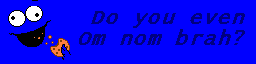
Comment