Another new feature is to set an object material text. That feature allows you to write your own text on any object, but it requires you to change the object to a specific color.
It means, that you can't write a text on a road when staying it's material, you'll have to change its color.

the cmd is:
/objectid, text[], materialindex = 0, materialsize = OBJECT_MATERIAL_SIZE_256x128, fontface[] = "Arial", fontsize = 24, bold = 1, fontcolor = 0xFFFFFFFF, backcolor = 0, textalignment = 0)
objectid The ID of the object to replace the texture of with text.
text The text to show on the object. (MAX 2048 characters)
materialindex The object's material index to replace with text.
materialsize The size of the material.
fontface The font to use.
fontsize The size of the text (MAX 255).
bold Bold text. Set to 1 for bold, 0 for not.
fontcolor The color of the text, in ARGB format.
backcolor The background color, in ARGB format.
textalignment The alignment of the text (default: left).
Note: will make a tutorial
if my suggestions got accepted
Thank You
It means, that you can't write a text on a road when staying it's material, you'll have to change its color.

the cmd is:
/objectid, text[], materialindex = 0, materialsize = OBJECT_MATERIAL_SIZE_256x128, fontface[] = "Arial", fontsize = 24, bold = 1, fontcolor = 0xFFFFFFFF, backcolor = 0, textalignment = 0)
objectid The ID of the object to replace the texture of with text.
text The text to show on the object. (MAX 2048 characters)
materialindex The object's material index to replace with text.
materialsize The size of the material.
fontface The font to use.
fontsize The size of the text (MAX 255).
bold Bold text. Set to 1 for bold, 0 for not.
fontcolor The color of the text, in ARGB format.
backcolor The background color, in ARGB format.
textalignment The alignment of the text (default: left).
Note: will make a tutorial
if my suggestions got accepted
Thank You


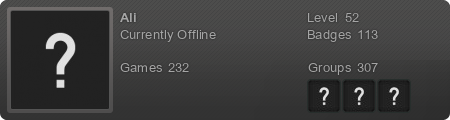



Comment