Click Here To View GamerX Live Properties Map
Click Here To View GamerX Live Properties Map High Resolution + Zoomed
1.GamerX Live Properties Map is bugged i think or another problem, because it gives the wrong images of houses like /instant it gives this image: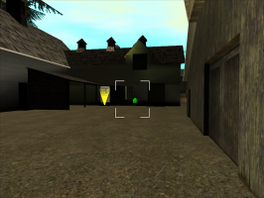 but this is not my current house many many pictures of houses are mixed up and there are wrong pictures on properties the only thing wrong is the pictures i found and other information is correct, and also we can't say this is the old picture means my old house location we can't say this is old location because my house was always this:
but this is not my current house many many pictures of houses are mixed up and there are wrong pictures on properties the only thing wrong is the pictures i found and other information is correct, and also we can't say this is the old picture means my old house location we can't say this is old location because my house was always this:  so we can't say this is old location many pictures are mixed so they need to be update admins needs to replace those pictures with the correct pictures, and i captured the right pictures of right properties i View all properties from 0 to 275 and saw the pictures and then going ingame to make sure it is right picture or it is wrong so many pictures were right and many were wrong, so the wrong one i tooked the right pictures so that admins don't need to waste their time by going each propertie and see it's location is right or wrong and if it is wrong take its picture, so thats why i tooked right pictures of right properties so admins don't need to waste their time.
so we can't say this is old location many pictures are mixed so they need to be update admins needs to replace those pictures with the correct pictures, and i captured the right pictures of right properties i View all properties from 0 to 275 and saw the pictures and then going ingame to make sure it is right picture or it is wrong so many pictures were right and many were wrong, so the wrong one i tooked the right pictures so that admins don't need to waste their time by going each propertie and see it's location is right or wrong and if it is wrong take its picture, so thats why i tooked right pictures of right properties so admins don't need to waste their time.
These are those properties which pictures are wrong: click on View Info to view it in GX Live Prop map
I put their propertie id and propertie names so that anyone want to view the GamerX Live Properties Map and search these properties^^^ by name they can search easily because searching with id is little bit hard, and i added the link which shows the information of a propertie if don't want to search, directly view by clicking view info.
Note: The right pictures of these properties ^^^ are in the folder named Right Pictures and they are sorted by their propertie id means if any pic name is 1 means it is the picture of propertie 1 like this so no one can be confuse which picture belongs to which propertie.
2.Also in GamerX Live Properties Map there are 2 properties who got their information like owner,earnings,xyz+interior id and other info all are ok but the thing in those 2 properties is that there are no pictures available so i tooked those 2 properties pictures so admins don't need to waste their important time in taking pictures these are the properties those are missing:
Note: The Missing Pictures of these properties^^^ are in the folder named Missing Picures and they are sorted bye their propertie id means if any pic name is 1 means it is the picture of propertie 1 like this so no one can be confuse which picture belongs to which propertie.
3.And also GamerX Live Properties Map is not updated so it needs to be update and admins need to put the information of new properties, because when we click at propertie id More than 247 it gives this message as you saw it gives this message propertie number must be between 0 to 247 but as you see in the above picture it says the error and above that error we can see there are total 275 (actually there are total 274 properties) so this is necessary that admins fix this (properties are 0 to 274) and it gives error of propertie more than 247 so this should be also need to be fix because if someone wants to view information of propertie id more than 247 like 248,249,250....274 (there are 0 to 274 total) so they can't view it so admins should update it and add all properties information and make the range starting from 0 to 274 (Because there are total 274 properties, and if you search propertie id 275 in GamerX Live Properties Map there is only 1 result found and that is this the one which you see in above picture and no propertie found with id 275)
as you saw it gives this message propertie number must be between 0 to 247 but as you see in the above picture it says the error and above that error we can see there are total 275 (actually there are total 274 properties) so this is necessary that admins fix this (properties are 0 to 274) and it gives error of propertie more than 247 so this should be also need to be fix because if someone wants to view information of propertie id more than 247 like 248,249,250....274 (there are 0 to 274 total) so they can't view it so admins should update it and add all properties information and make the range starting from 0 to 274 (Because there are total 274 properties, and if you search propertie id 275 in GamerX Live Properties Map there is only 1 result found and that is this the one which you see in above picture and no propertie found with id 275)  see 274 total (now it is from 0 to 247), and after admins put the information of missing properties from 248,249,250.....upto 274 they need to put pictures too so again i tooked the pictures already of propertie id 248,249,250.......upto 274 all missing properties picture so admins don't need to waste their time to take pictures they just need to upload these pictures, and the total properties it says are 275 it must be 274.
see 274 total (now it is from 0 to 247), and after admins put the information of missing properties from 248,249,250.....upto 274 they need to put pictures too so again i tooked the pictures already of propertie id 248,249,250.......upto 274 all missing properties picture so admins don't need to waste their time to take pictures they just need to upload these pictures, and the total properties it says are 275 it must be 274.
Note: The pictures from 248...to 274 are in a folder named Others and they are sorted by their propertie id means if any pic name is 1 means it is the picture of propertie id 1 like this so no one can be confuse which picture belongs to which propertie.
Thanks to Robo_N1X to Teleport me at propertie id 250 and tooked picture of that because it was in an interior and i didn't found any way to go there and take pic.
if admins want to take pic by them selves then its ok too i tooked pic so they can just quickly upload without taking pics.
Click Here To View GamerX Live Properties Map High Resolution + Zoomed
1.GamerX Live Properties Map is bugged i think or another problem, because it gives the wrong images of houses like /instant it gives this image:
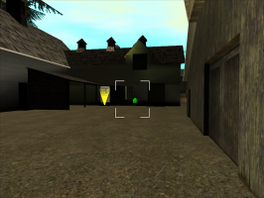 but this is not my current house many many pictures of houses are mixed up and there are wrong pictures on properties the only thing wrong is the pictures i found and other information is correct, and also we can't say this is the old picture means my old house location we can't say this is old location because my house was always this:
but this is not my current house many many pictures of houses are mixed up and there are wrong pictures on properties the only thing wrong is the pictures i found and other information is correct, and also we can't say this is the old picture means my old house location we can't say this is old location because my house was always this:  so we can't say this is old location many pictures are mixed so they need to be update admins needs to replace those pictures with the correct pictures, and i captured the right pictures of right properties i View all properties from 0 to 275 and saw the pictures and then going ingame to make sure it is right picture or it is wrong so many pictures were right and many were wrong, so the wrong one i tooked the right pictures so that admins don't need to waste their time by going each propertie and see it's location is right or wrong and if it is wrong take its picture, so thats why i tooked right pictures of right properties so admins don't need to waste their time.
so we can't say this is old location many pictures are mixed so they need to be update admins needs to replace those pictures with the correct pictures, and i captured the right pictures of right properties i View all properties from 0 to 275 and saw the pictures and then going ingame to make sure it is right picture or it is wrong so many pictures were right and many were wrong, so the wrong one i tooked the right pictures so that admins don't need to waste their time by going each propertie and see it's location is right or wrong and if it is wrong take its picture, so thats why i tooked right pictures of right properties so admins don't need to waste their time.These are those properties which pictures are wrong: click on View Info to view it in GX Live Prop map
| Propertie ID | Propertie Name | Image | More Info |
| 203 | stefan's House | (Wrong) | View Info |
| 204 | pirate's Hotel | (Wrong) | View Info |
| 205 | Campionull's House | (Wrong) | View Info |
| 206 | Adrenaline's House | (Wrong) | View Info |
| 207 | Moonjeu's House | (Wrong) | View Info |
| 208 | kat's House | (Wrong) | View Info |
| 209 | lames House | (Wrong) | View Info |
| 210 | Bella's House | (Wrong) | View Info |
| 211 | Eclipsor's House | (Wrong) | View Info |
| 212 | Troublesome's House | (Wrong) | View Info |
| 213 | Aasif's Garage | (Wrong) | View Info |
| 214 | Maze's House | (Wrong) | View Info |
| 215 | karl's Factory | (Wrong) | View Info |
| 216 | Cj101's House | (Wrong) | View Info |
| 217 | Joseriul's House | (Wrong) | View Info |
| 218 | CandyChip's House | (Wrong) | View Info |
| 219 | Raiden's Offices | (Wrong) | View Info |
| 220 | Robo N1X's House | (Wrong) | View Info |
| 221 | BuckS' Mansion | (Wrong) | View Info |
| 222 | Luffy's House | (Wrong) | View Info |
| 223 | Instant's Farm | (Wrong) | View Info |
| 224 | Infamous' Supermarket | (Wrong) | View Info |
| 225 | Batcold's House | (Wrong) | View Info |
| 226 | Spraky's House | (Wrong) | View Info |
| 227 | Shaix's House | (Wrong) | View Info |
| 228 | Zotty's Restaurant | (Wrong) | View Info |
| 230 | Kanwar's House | (Wrong) | View Info |
| 231 | Hunter95's House | (Wrong) | View Info |
| 232 | Sobe's House | (Wrong) | View Info |
| 233 | Ruthless' Car Park | (Wrong) | View Info |
| 234 | Xecutioner's Office | (Wrong) | View Info |
| 236 | Cashewz' Workshop | (Wrong) | View Info |
| 237 | Bibolilo's House | (Wrong) | View Info |
| 238 | Roddja's House | (Wrong) | View Info |
| 239 | Elena's House | (Wrong) | View Info |
| 240 | Nitram's Apartments | (Wrong) | View Info |
| 241 | PizzguY's House | (Wrong) | View Info |
| 242 | UmairUmd's House | (Wrong) | View Info |
| 243 | CptTall's House | (Wrong) | View Info |
| 244 | Web's Farm | (Wrong) | View Info |
| 245 | Zarky's Motel | (Wrong) | View Info |
Note: The right pictures of these properties ^^^ are in the folder named Right Pictures and they are sorted by their propertie id means if any pic name is 1 means it is the picture of propertie 1 like this so no one can be confuse which picture belongs to which propertie.
2.Also in GamerX Live Properties Map there are 2 properties who got their information like owner,earnings,xyz+interior id and other info all are ok but the thing in those 2 properties is that there are no pictures available so i tooked those 2 properties pictures so admins don't need to waste their important time in taking pictures these are the properties those are missing:
| Propertie ID | Propertie Name | Image | More Info |
| 246 | ChargeR's Parking Lot | (No Image) | View Info |
| 247 | Manuel's House | (No Image) | View Info |
Download Right Pictures and Missing Pictures
3.And also GamerX Live Properties Map is not updated so it needs to be update and admins need to put the information of new properties, because when we click at propertie id More than 247 it gives this message
 as you saw it gives this message propertie number must be between 0 to 247 but as you see in the above picture it says the error and above that error we can see there are total 275 (actually there are total 274 properties) so this is necessary that admins fix this (properties are 0 to 274) and it gives error of propertie more than 247 so this should be also need to be fix because if someone wants to view information of propertie id more than 247 like 248,249,250....274 (there are 0 to 274 total) so they can't view it so admins should update it and add all properties information and make the range starting from 0 to 274 (Because there are total 274 properties, and if you search propertie id 275 in GamerX Live Properties Map there is only 1 result found and that is this the one which you see in above picture and no propertie found with id 275)
as you saw it gives this message propertie number must be between 0 to 247 but as you see in the above picture it says the error and above that error we can see there are total 275 (actually there are total 274 properties) so this is necessary that admins fix this (properties are 0 to 274) and it gives error of propertie more than 247 so this should be also need to be fix because if someone wants to view information of propertie id more than 247 like 248,249,250....274 (there are 0 to 274 total) so they can't view it so admins should update it and add all properties information and make the range starting from 0 to 274 (Because there are total 274 properties, and if you search propertie id 275 in GamerX Live Properties Map there is only 1 result found and that is this the one which you see in above picture and no propertie found with id 275)  see 274 total (now it is from 0 to 247), and after admins put the information of missing properties from 248,249,250.....upto 274 they need to put pictures too so again i tooked the pictures already of propertie id 248,249,250.......upto 274 all missing properties picture so admins don't need to waste their time to take pictures they just need to upload these pictures, and the total properties it says are 275 it must be 274.
see 274 total (now it is from 0 to 247), and after admins put the information of missing properties from 248,249,250.....upto 274 they need to put pictures too so again i tooked the pictures already of propertie id 248,249,250.......upto 274 all missing properties picture so admins don't need to waste their time to take pictures they just need to upload these pictures, and the total properties it says are 275 it must be 274.Note: The pictures from 248...to 274 are in a folder named Others and they are sorted by their propertie id means if any pic name is 1 means it is the picture of propertie id 1 like this so no one can be confuse which picture belongs to which propertie.
Thanks to Robo_N1X to Teleport me at propertie id 250 and tooked picture of that because it was in an interior and i didn't found any way to go there and take pic.
if admins want to take pic by them selves then its ok too i tooked pic so they can just quickly upload without taking pics.









Comment