Hello,
I've re-installed the windows twice and after doing some softwares, my PC usage remains 50-70 that makes me lag in the game. Is there any way to fix this stuff? It's really irritating.
When I end process one of the thing that eats usage, so then the other programme itself start eating usage.
Picture:
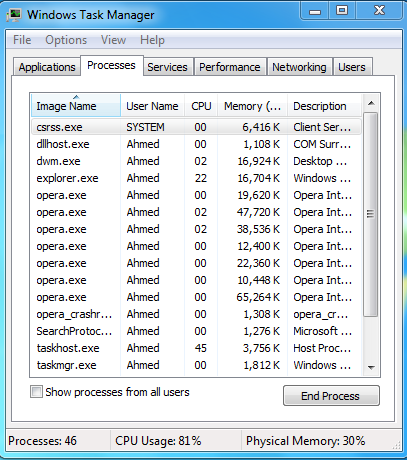
Look at the Processor : 48% and Physical memory: 30%
I've re-installed the windows twice and after doing some softwares, my PC usage remains 50-70 that makes me lag in the game. Is there any way to fix this stuff? It's really irritating.
When I end process one of the thing that eats usage, so then the other programme itself start eating usage.
Picture:
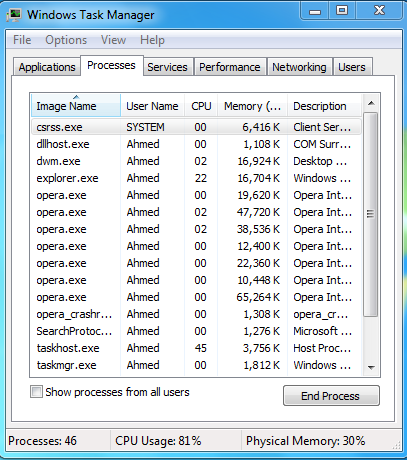
Look at the Processor : 48% and Physical memory: 30%




Comment