images and logos , fonts , colors to Until you do Best introduction.
---------------------------------------------------------------------------------------------------------------
Try to get a bit good introduction for your clan, it should be attractive so other players would like to join. Add logos, fonts and colors in your clan introduction.
-Hi today I will help you until you by the best introduction for your clan will help you in Logo, Covers and these images.
-This will help you bring people into the clan when they see it have a special logos and covers They will love this clan organization.
-I will give you programs Easy to use photoshop and this things ,I know very well that Photoshop better things but not everyone can use this very well and I will tell you the programs easy to use and well.
First:I will introduce the all some pictures to be used in introduction.
[
RACER
army_of_two__the_devil_s
char_mike
michael_render
render
trevor_transparent_muzzle_flare
michael
-You can use these images in introduction download some pic Download any picture and wrote underneath Name of clan,skill any thing you want.
Download any pic and Mark the font size large and put Kind of colors it gonna be special like
Ex:
Clan [Ez]
-a programs you can use it in introduction.:
-http://www.fotor.com/app.html Here you can create your own covers and logos , etc... logos.
-http://www.flamingtext.com/ Here you can create too covers and cartoons etc...
-http://www.pizap.com/ Here you can edite pictures and add effects.
-http://www.logomakr.com/ Here you can use this program to create logo for your clan.
I 've seen some people ask how I do site?
-https://www.proboards.com/create-free-forum Here you can create a Forum for your clan.
-http://www.createaforum.com/ Here you can too create a forum.
--------------------------------------------------------------------------
soory For Post it in wrong place.


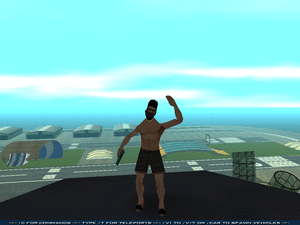





Comment