Originally posted by JPG
View Post
1- Goto this link http://textures.future-elife.com/?page=textures
2- Select any texture you want to add (e.g. I selected texture 15993)
3- Click "Show Code"
4- When you click "Show code" a popup would come up
5- Select the thing written in "Easy In-game command" (e.g. i got this for texture 15993: /edittexture 0 18202 w_towncs_t hatwall256hi)
6- Go in-game and replace "/edittexture" with "/spoma" and in between /spoma and 0 add the object ID of the object you want the texture add to (e.g. /edittexture 0 18202 w_towncs_t hatwall256hi will be changed to /spoma <ObjectID> 0 18202 w_towncs_t hatwall256hi)
7- Done
I hope you understand what i meant and it helps you too


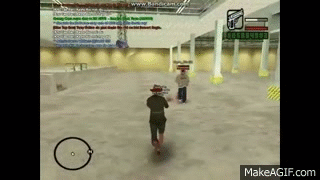



Comment