Hello.
I'm here to introduce you to my new and first script.
V-C Cam
It moves your In-vehicle Camera a little bit above, just like Vice City, to make the racers/drivers look clearly straight.
This mod i made along time ago to make me look in front of the vehicle without letting the vehicle takes all the look, so you don't need to press Up cursor to move camera because it Moves Automatically. DOWNLOAD AND TRY NOW!
Pictures:
Before

After

I've search in google about this mod but i didn't find, I named this Mod V-C Cam mod for GTA SA because it looks like GTA VC,
Note: i didn't copy this mod because after i made it, i found a result for "VC Cam For GTA SA" It's not the same because the angles that been set in my mod is totally different. try it yourself
NOTE: This mode is not able to be toggled on and off. you can toggle it off by deleting the file from CLEO folder
DOWNLOAD LINK
VC Cam mod by Next
Cleo 4.3
I'm not going to say report bugs because this mod is very simple and it's not able to carry bugs xD
I'm here to introduce you to my new and first script.
V-C Cam
It moves your In-vehicle Camera a little bit above, just like Vice City, to make the racers/drivers look clearly straight.
This mod i made along time ago to make me look in front of the vehicle without letting the vehicle takes all the look, so you don't need to press Up cursor to move camera because it Moves Automatically. DOWNLOAD AND TRY NOW!
Pictures:
Before

After

I've search in google about this mod but i didn't find, I named this Mod V-C Cam mod for GTA SA because it looks like GTA VC,
Note: i didn't copy this mod because after i made it, i found a result for "VC Cam For GTA SA" It's not the same because the angles that been set in my mod is totally different. try it yourself
NOTE: This mode is not able to be toggled on and off. you can toggle it off by deleting the file from CLEO folder
DOWNLOAD LINK
VC Cam mod by Next
Cleo 4.3
I'm not going to say report bugs because this mod is very simple and it's not able to carry bugs xD




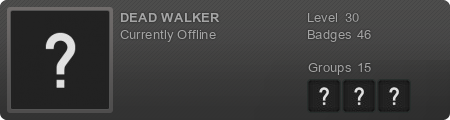
Comment