The GamerX Custom IMG File adds extra skins, vehicles and objects to SA:MP
Does it interfere with SA:MP?
The GamerX Custom IMG File does not interfere with the existing SA:MP objects. The SA:MP objects use IDs 18631 to 19999 and 11682 to 11753. The GamerX Custom IMG File uses object IDs 15065 to 15999 (
Whats the difference between the normal and lite versions?
The normal IMG contains vehicles, skins and objects while the lite IMG contains only objects. The lite version is usually used on lower spec PCs or by people who just want the extra objects.
How do I install the GamerX Custom IMG File?
The easiest way is to use the GamerX Custom IMG File Auto-Update Tool which is a program we made especially to help you install the IMG and keep it up to date.
Important Note: The GamerX Custom IMG File is no longer supported.
Click here to download the GamerX Custom File IMG Auto-Update Tool.
If you are using Windows 7 or Windows 8 and you have UAC enabled then you must grant full control permissions to "Users" for the Custom.IMG and Custom.IDE files in your SA:MP folder otherwise the program will NOT be able to overwrite them with an updated version. If you do not have write access for the files then the program will warn you when you start it up. If needed, ask Matite on
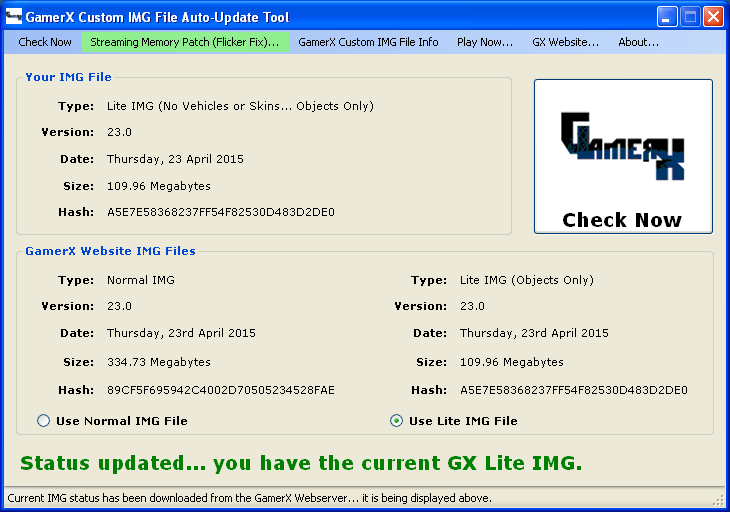
Anything else I need to know?
Not really, SA:MP 0.3.7 allows GTASA to use more streaming memory. Previously, in SA:MP 0.3z you had to also install a streaming memory patch (flicker fix) which would prevent problems due to the extra things in our IMG. If you already have the Cleo streaming memory fix installed it will work fine with SA:MP 0.3.7 so you do not need to remove it.
How do I uninstall the GamerX Custom IMG File?
Download the file below and extract it into your \SAMP folder overwriting the two existing files:
Click here to download the default SA:MP custom IMG files.
How do I uninstall the GamerX Custom IMG File Auto-Update Tool?
Use the "Programs and Features" option in your Windows Control Panel to remove the program.
Is it safe to use the GamerX Custom IMG File Auto-Update Tool?
Yes, like all Microsoft ClickOnce programs it does not run as Administrator.
How do I update the GamerX Custom IMG File Auto-Update Tool?
The program will automatically attempt to update itself each time you start it up. If it finds an update it will automatically install it for you.
What is the "GamerX Custom IMG Files" folder in the Documents folder used for?
The GamerX Custom IMG File Auto-Update Tool stores the IMG RAR files it downloads in this folder so you can save time if you need to re-download one of them again.
I want to download the GamerX Custom IMG File and install it manually... what are the links?
You can download the current GamerX Custom IMG File by using the links below:
Click here to download the Normal IMG
Click here to download the Lite IMG (no vehicles or skins... objects only)
Can I view some pictures of what is in the GamerX Custom IMG File?
Yes, you can view the objects, skins and vehicles in the GamerX Custom IMG File by clicking here.
Where is the thread about the GamerX Custom IMG File on the forum?
Click here to view the GamerX Custom IMG File forum thread.
Note: if you have any problems installing or using the GamerX Custom IMG File then please post on the forum or contact Matite on
